Admin
How to restrict user access the system ?
Step 1: Click “ADMIN”
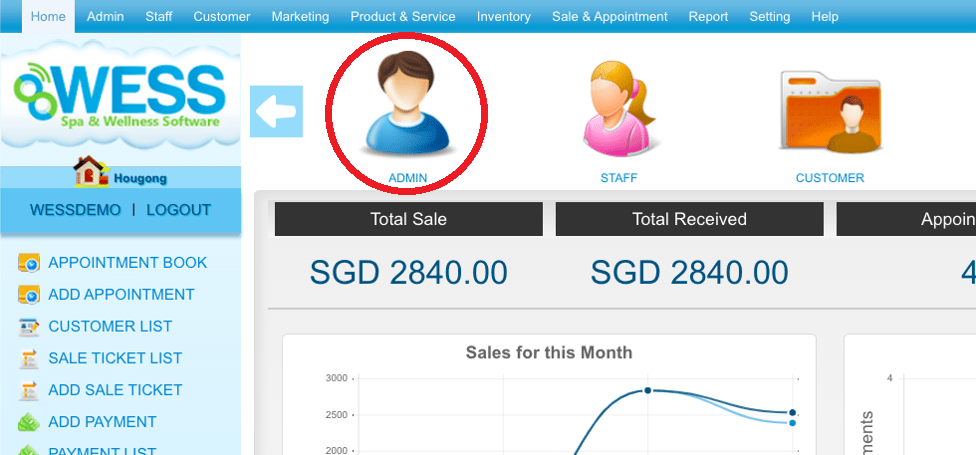 Step 2: Click “USER”
Step 2: Click “USER”
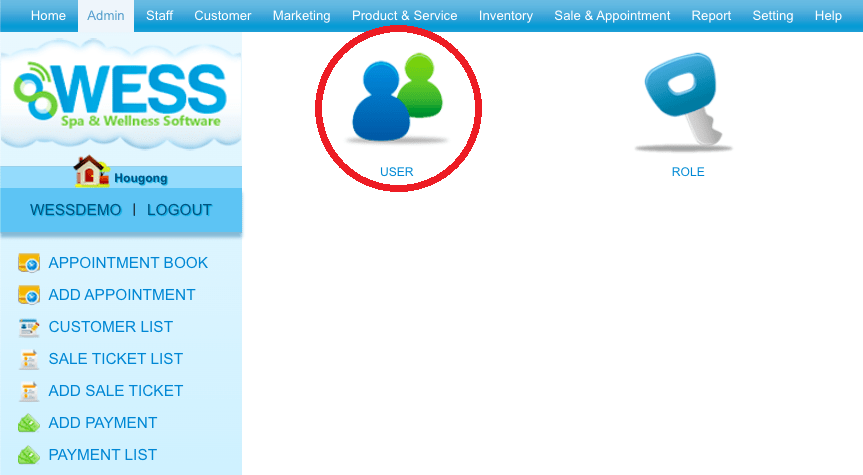 Step 3: Select the user
Step 3: Select the user
 Step 4: Click “EDIT”
Step 4: Click “EDIT”
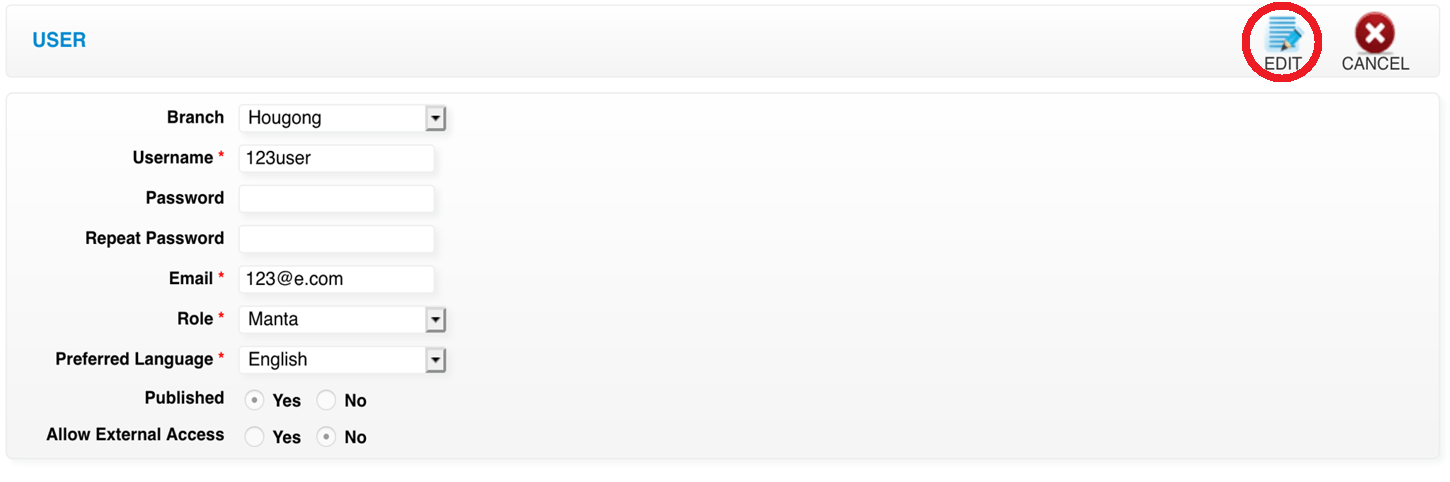 Step 5: Select “NO”
Step 5: Select “NO”
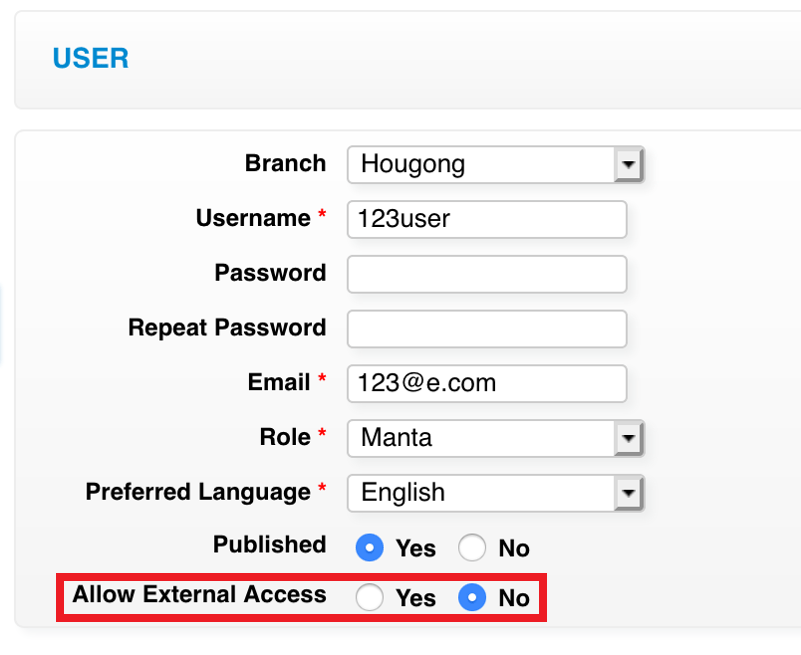 Step 6: Click “SAVE”
Step 6: Click “SAVE”
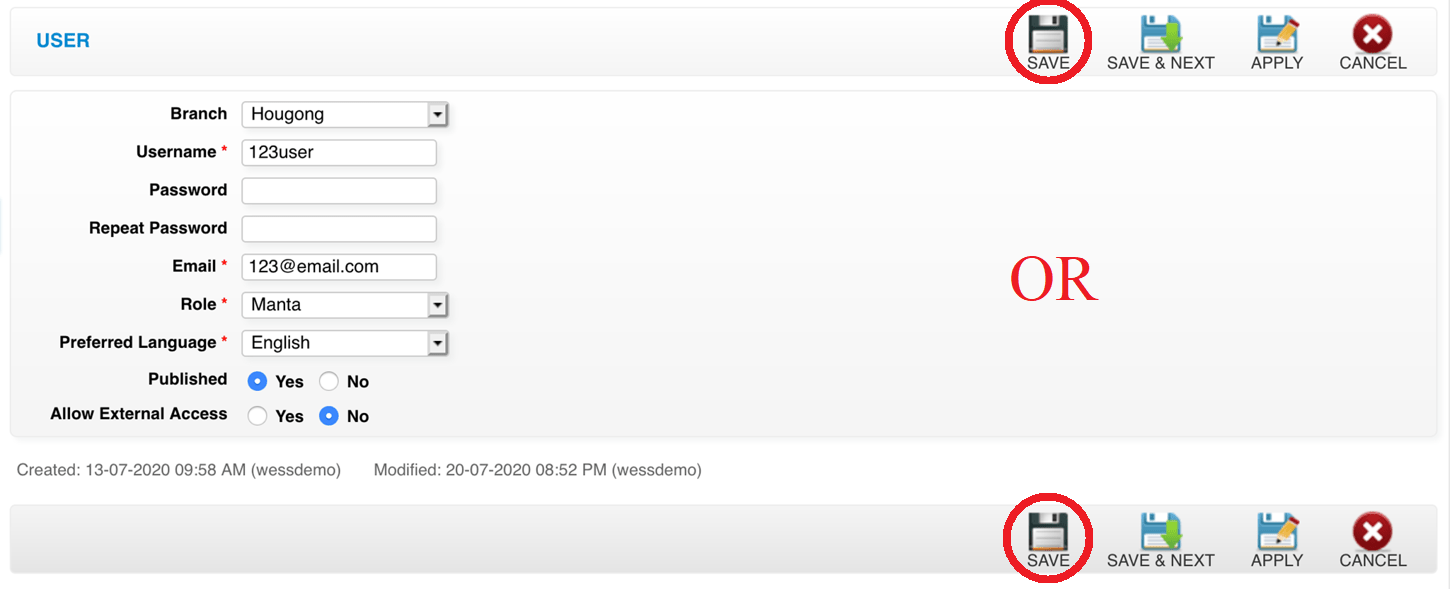 Step 7: Go to https://www.whatismyip.com/ to find out your current IP address
Step 7: Go to https://www.whatismyip.com/ to find out your current IP address
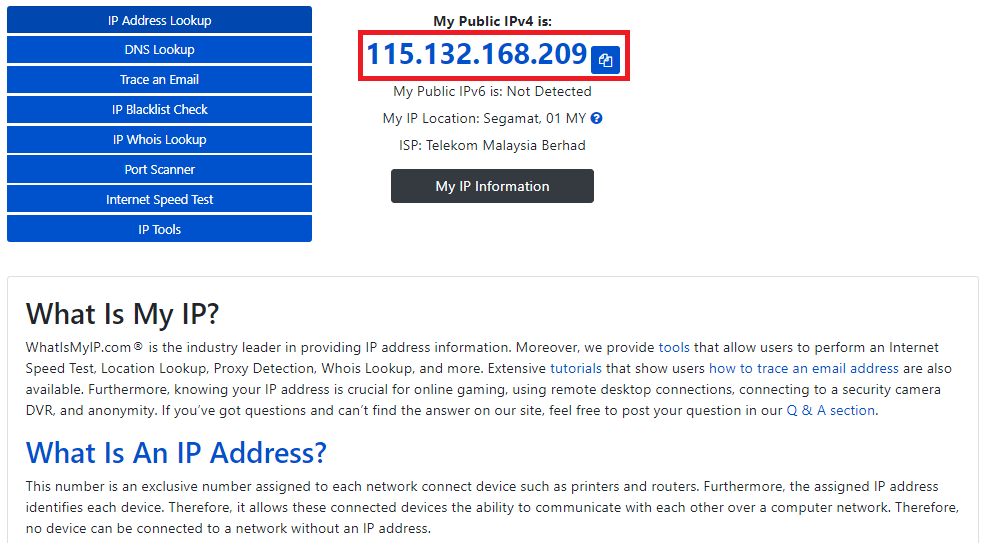 Step 8: Click “SETTING”
Step 8: Click “SETTING”
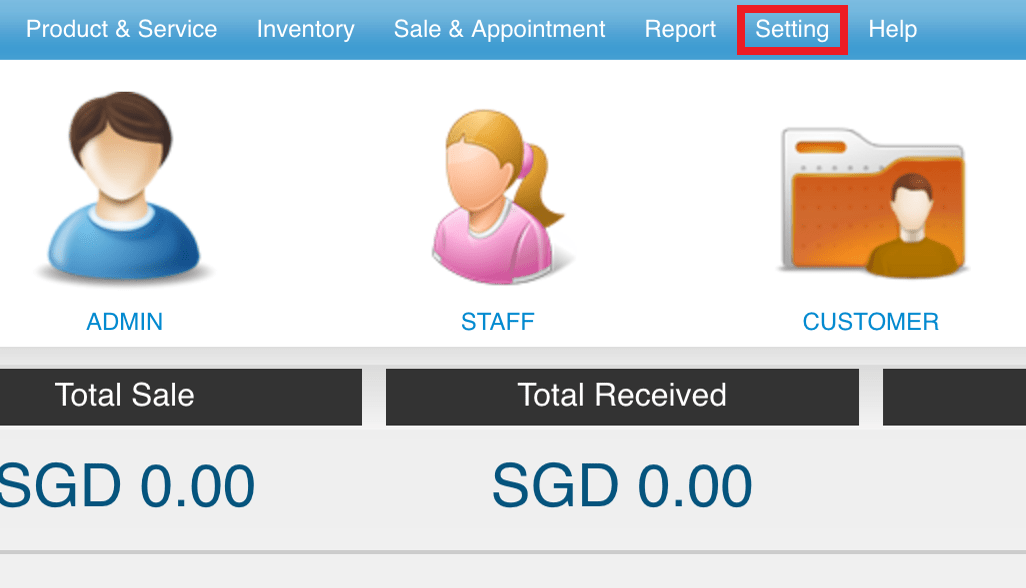 Step 9: Click “BRANCH”
Step 9: Click “BRANCH”
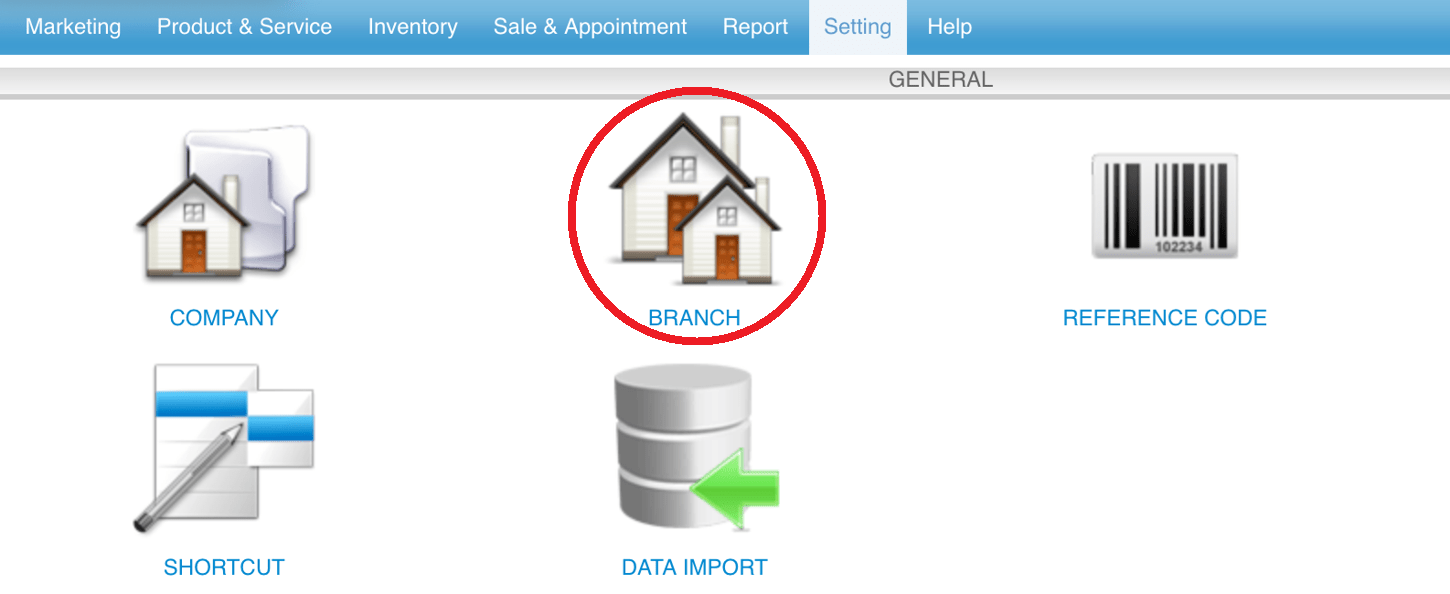 Step 10: Click “LEGAL HOST”
Step 10: Click “LEGAL HOST”
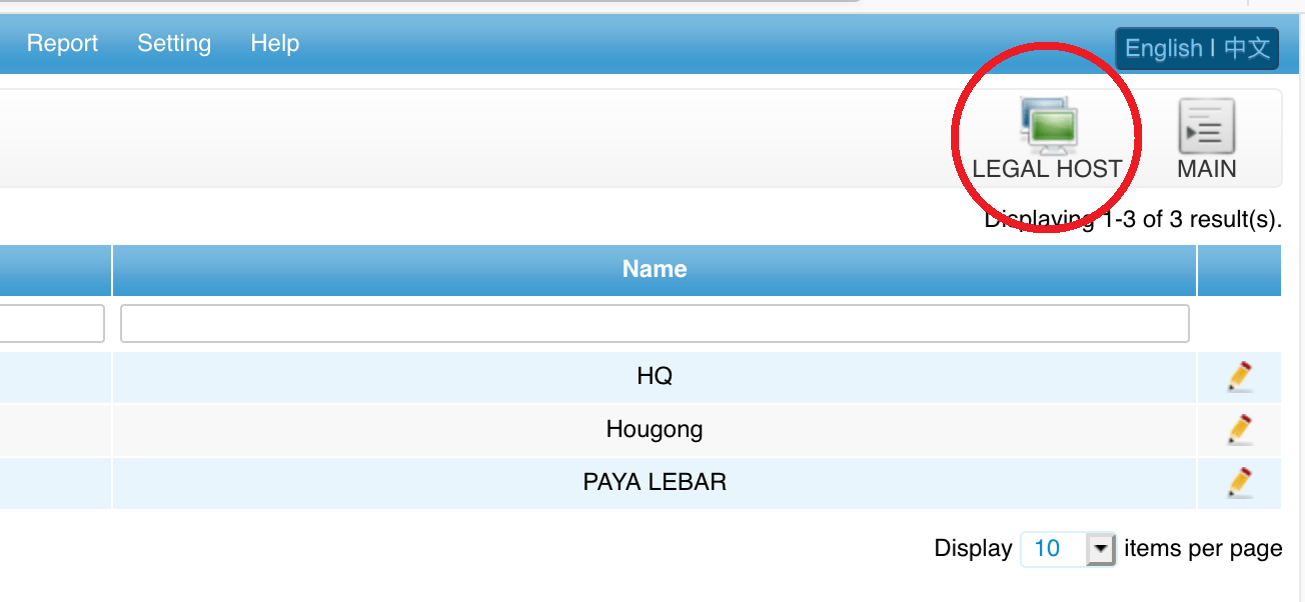 Step 11: Enter the IP Address and click “✚”
Step 11: Enter the IP Address and click “✚”
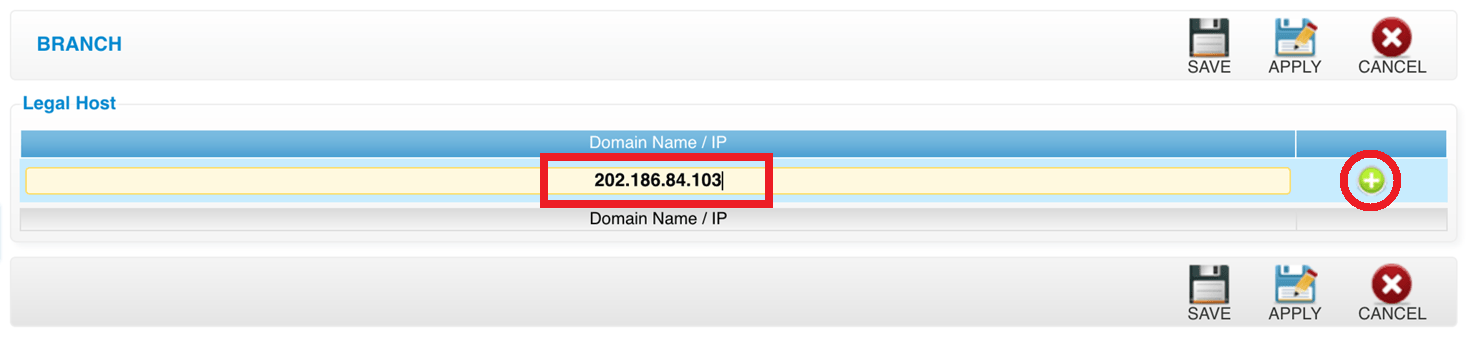 Step 12: Click “SAVE”
Step 12: Click “SAVE”
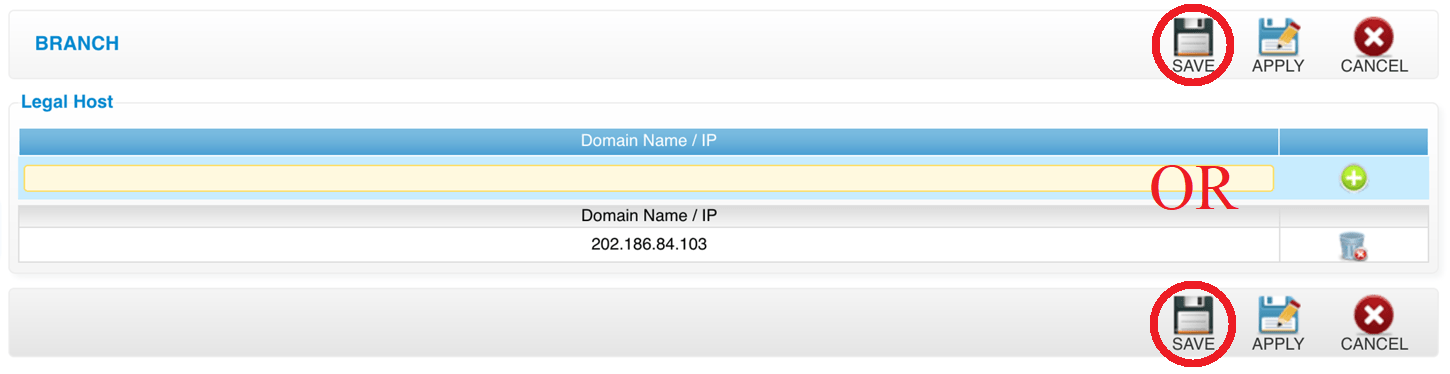 Last update: April 2021
Last update: April 2021
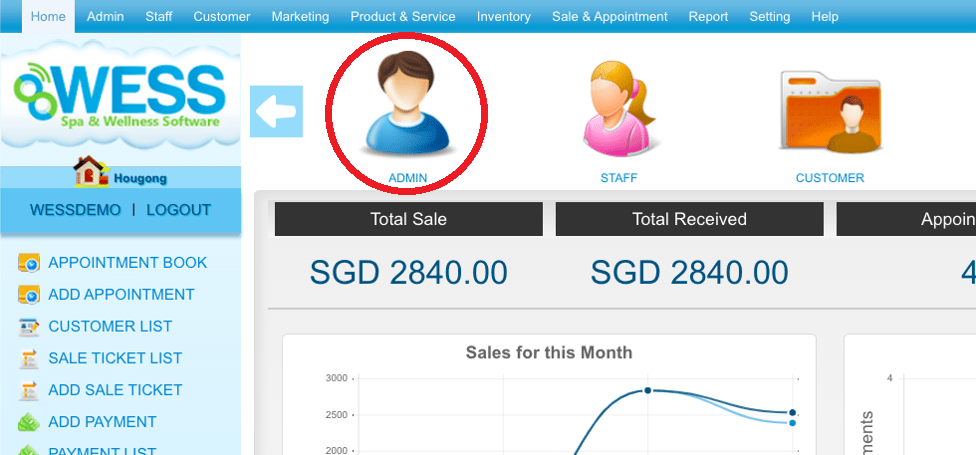 Step 2: Click “USER”
Step 2: Click “USER”
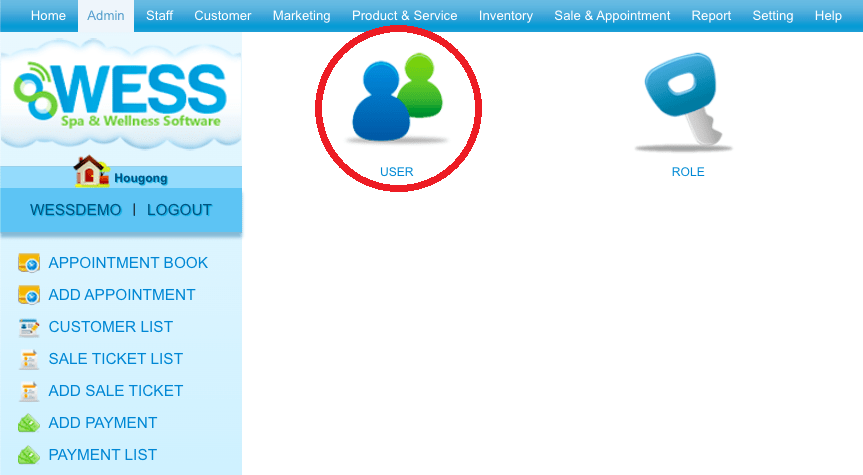 Step 3: Select the user
Step 3: Select the user
 Step 4: Click “EDIT”
Step 4: Click “EDIT”
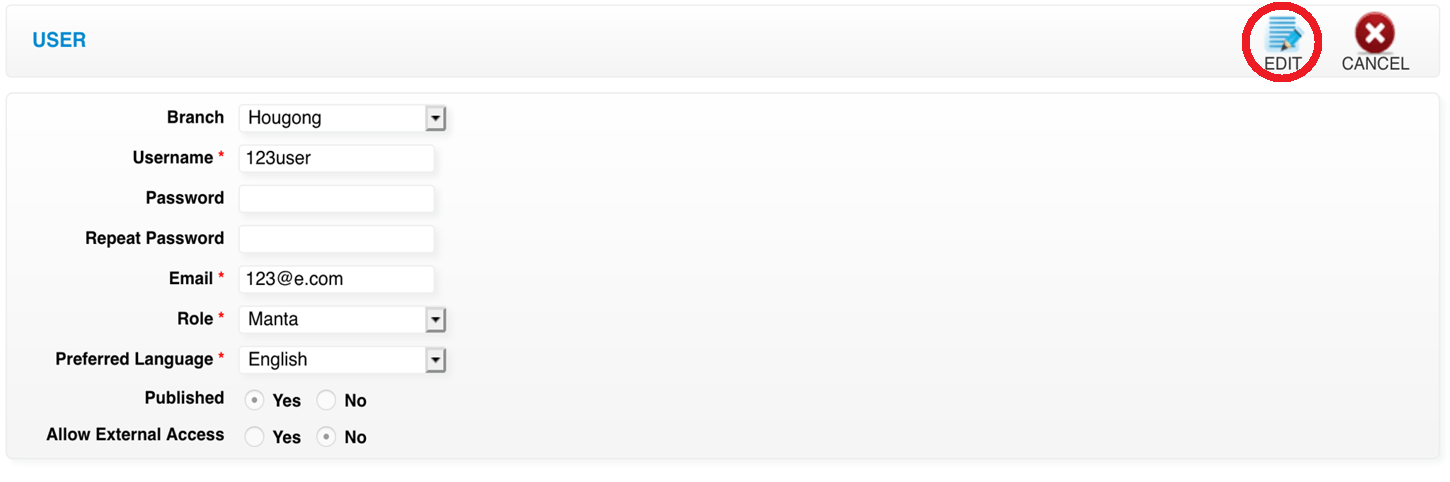 Step 5: Select “NO”
Step 5: Select “NO”
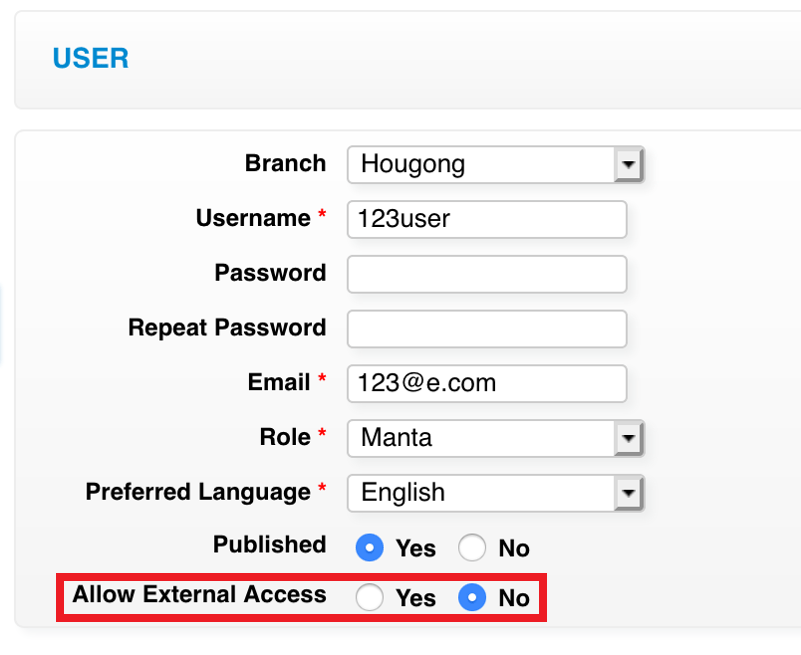 Step 6: Click “SAVE”
Step 6: Click “SAVE”
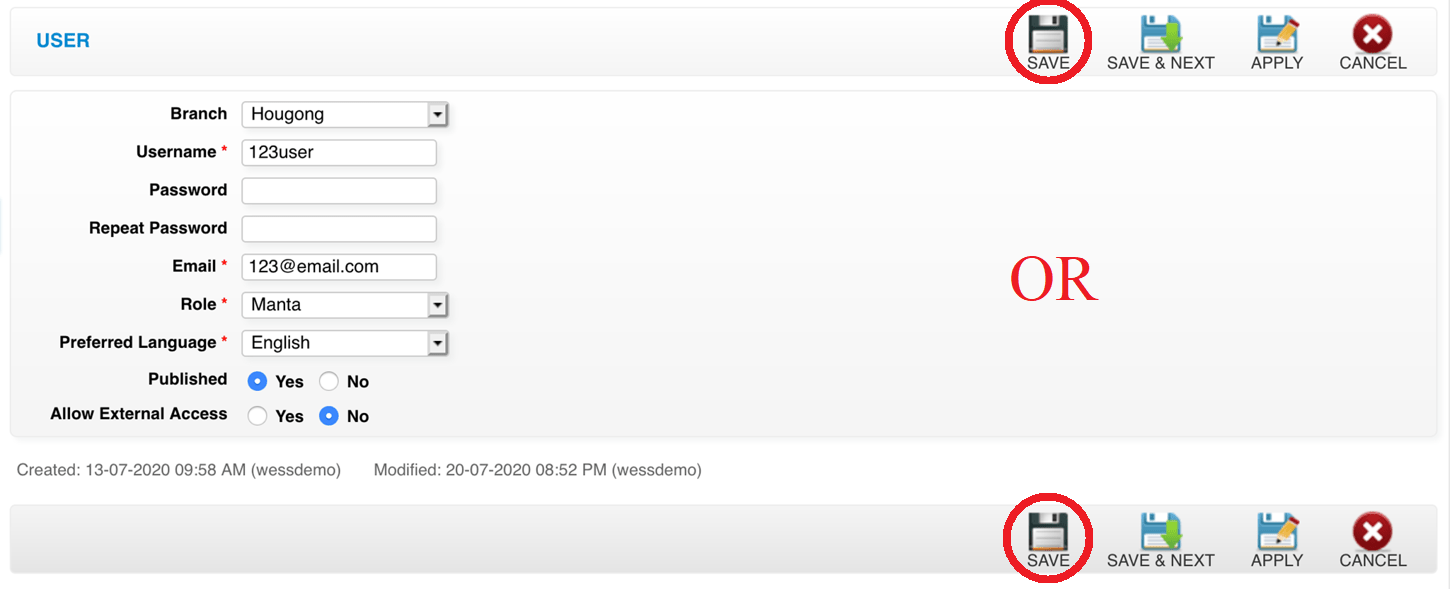 Step 7: Go to https://www.whatismyip.com/ to find out your current IP address
Step 7: Go to https://www.whatismyip.com/ to find out your current IP address
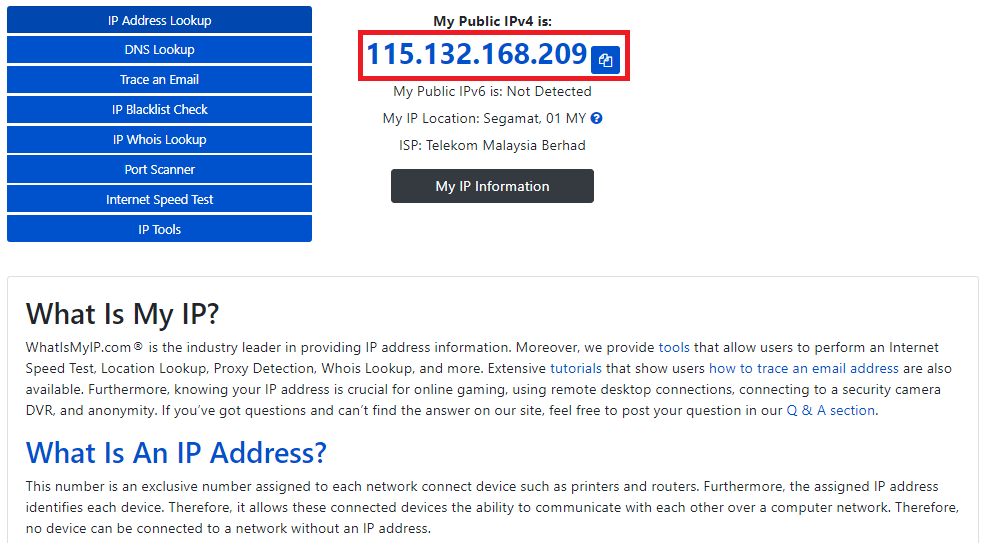 Step 8: Click “SETTING”
Step 8: Click “SETTING”
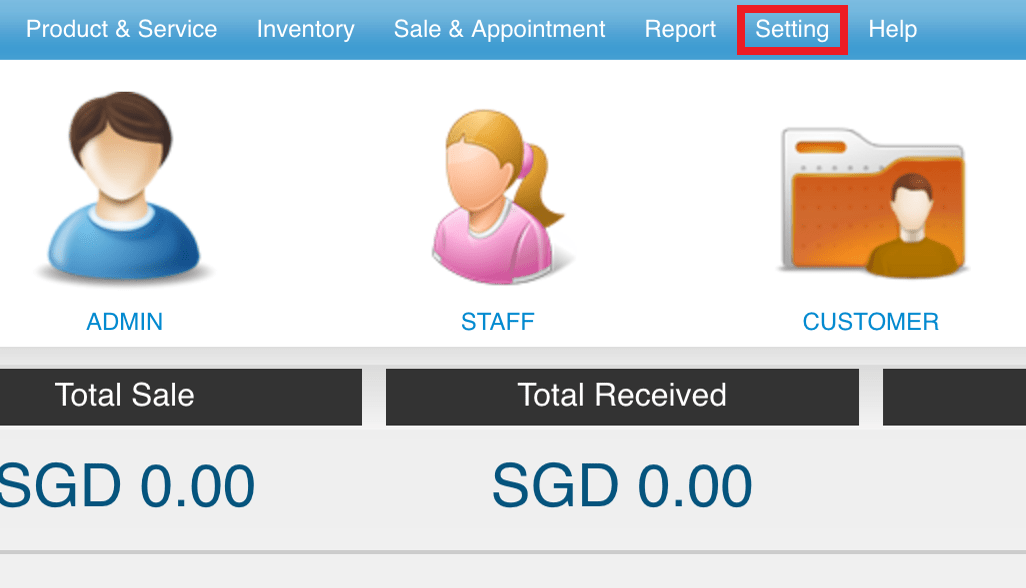 Step 9: Click “BRANCH”
Step 9: Click “BRANCH”
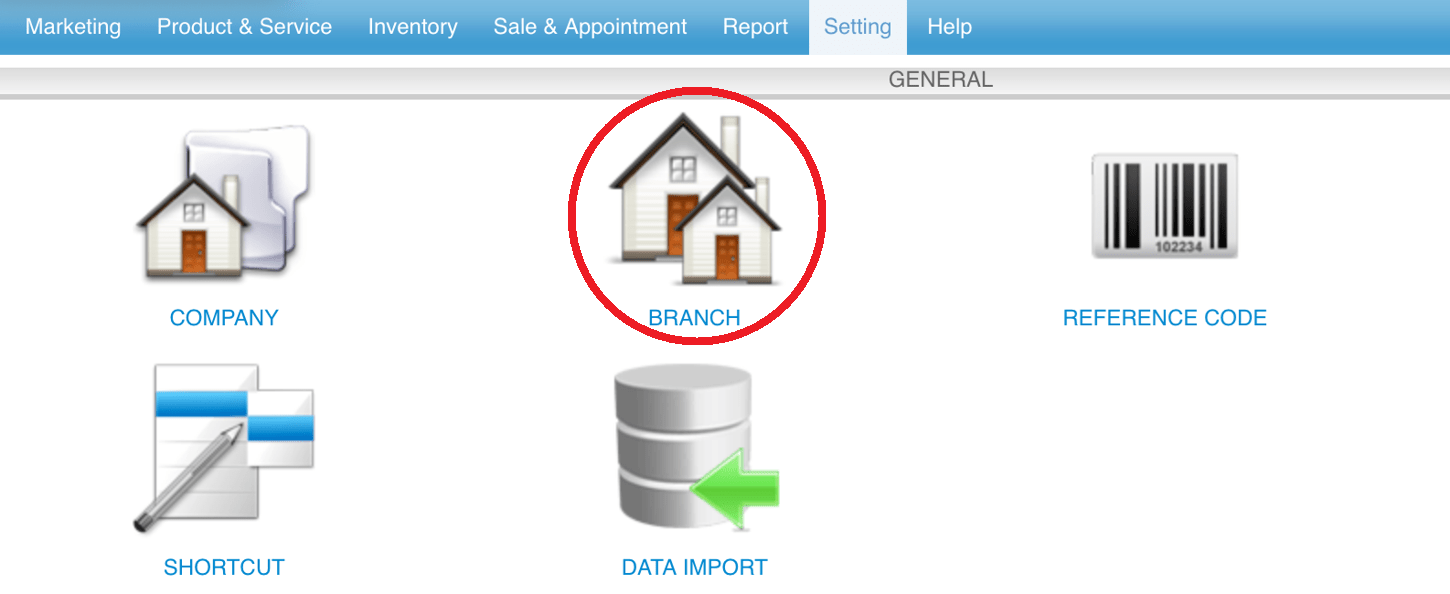 Step 10: Click “LEGAL HOST”
Step 10: Click “LEGAL HOST”
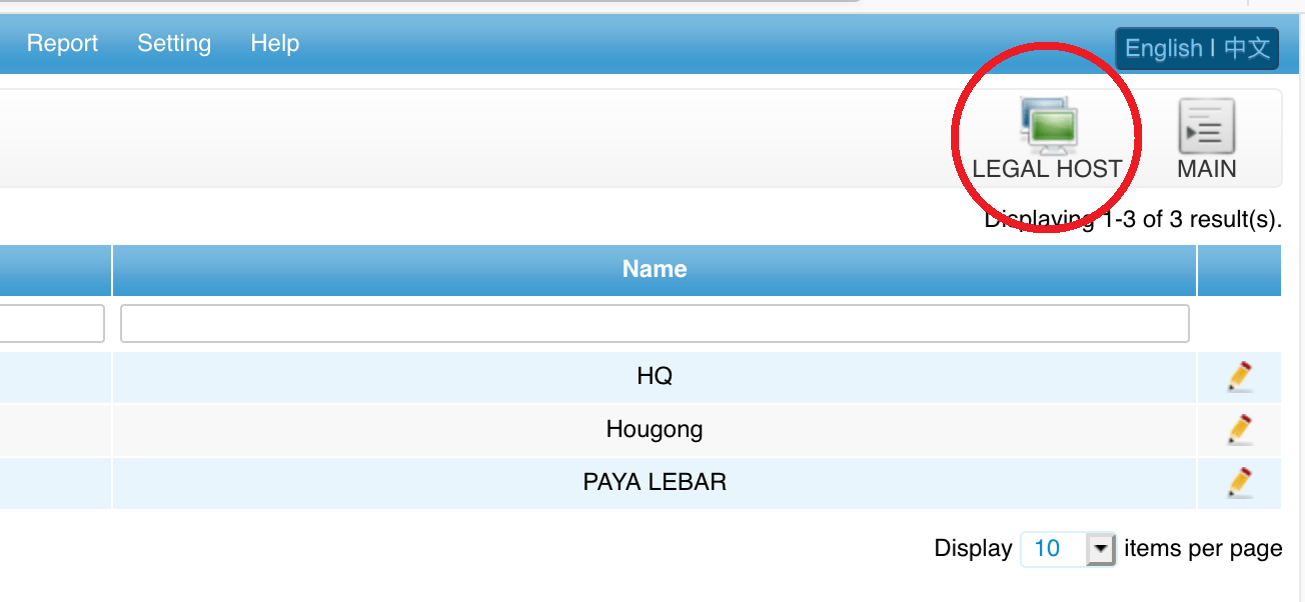 Step 11: Enter the IP Address and click “✚”
Step 11: Enter the IP Address and click “✚”
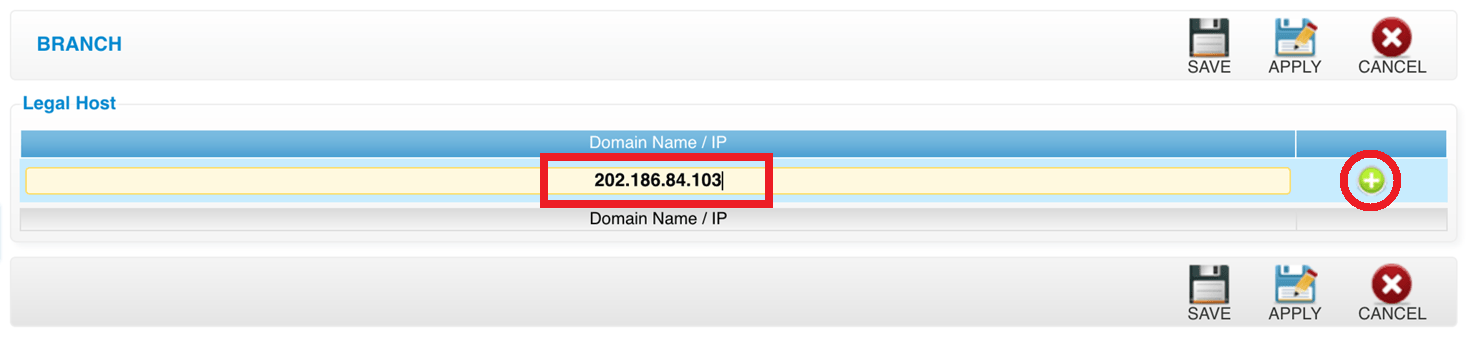 Step 12: Click “SAVE”
Step 12: Click “SAVE”
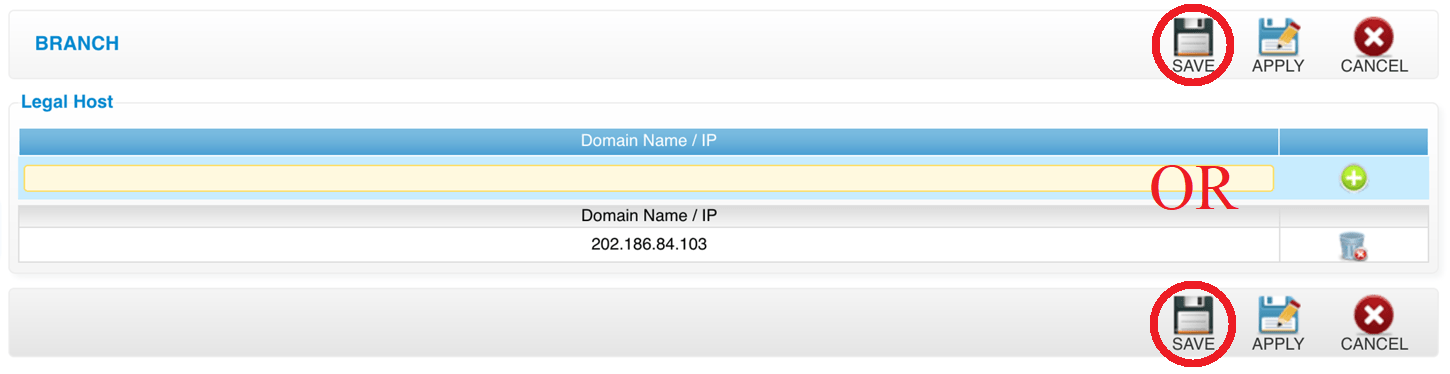 Last update: April 2021
Last update: April 2021 