Admin
User
Step 1: Click “ADMIN”
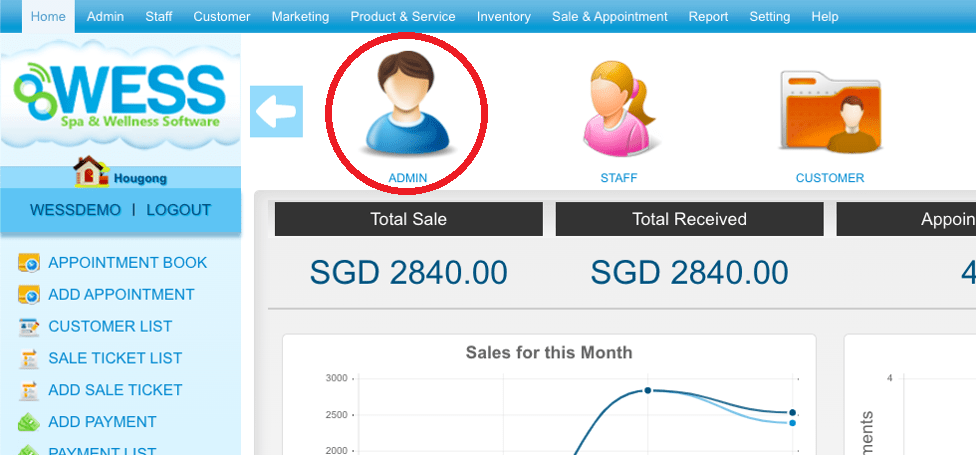 Step 2: Click “USER”
Step 2: Click “USER”
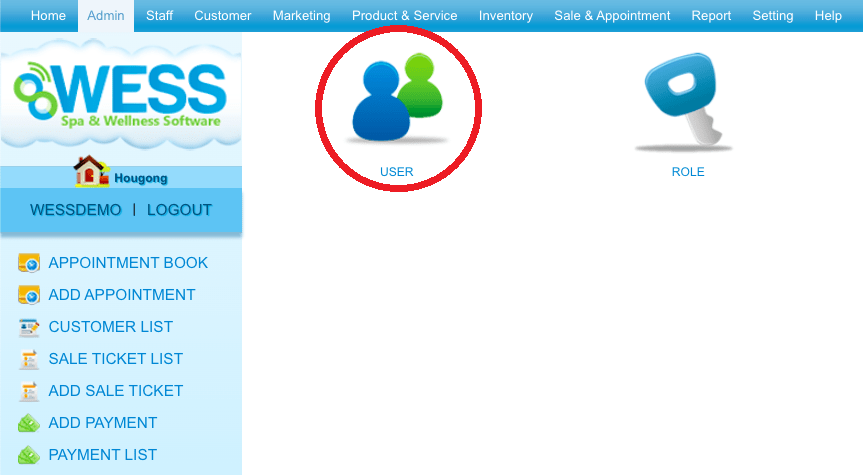 Step 3: Click “NEW”
Step 3: Click “NEW”
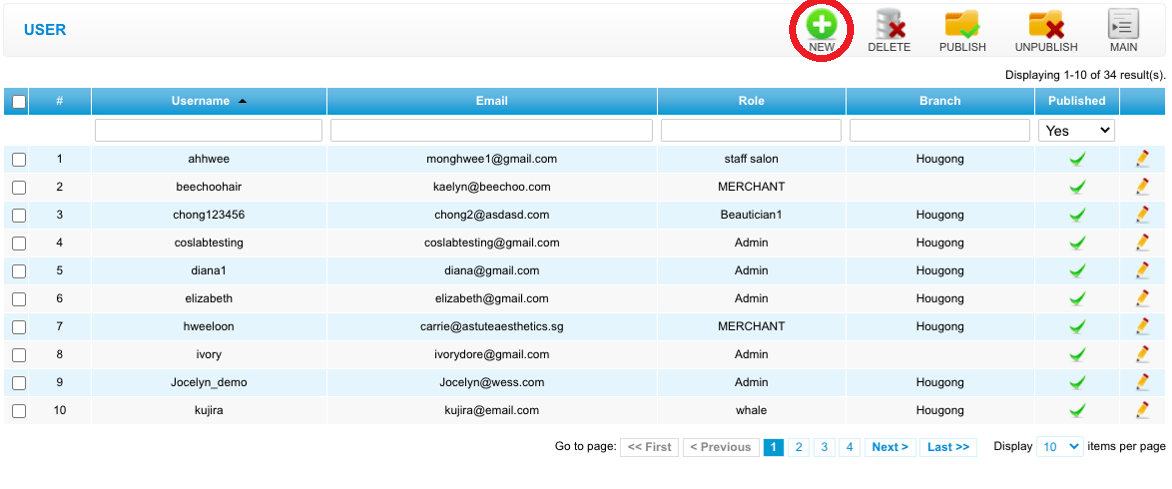 Step 4: Fill in user details
Step 4: Fill in user details
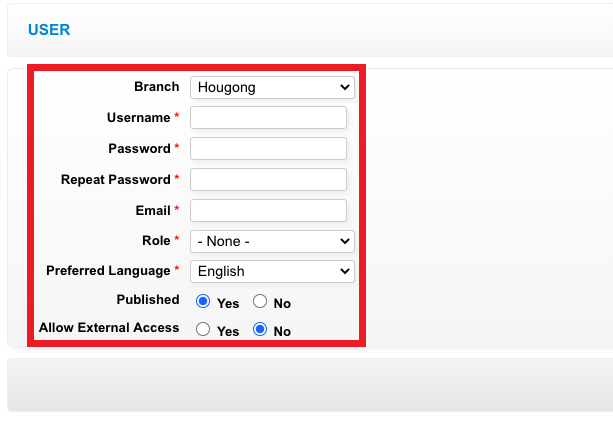 Step 5: Click “SAVE”
Step 5: Click “SAVE”
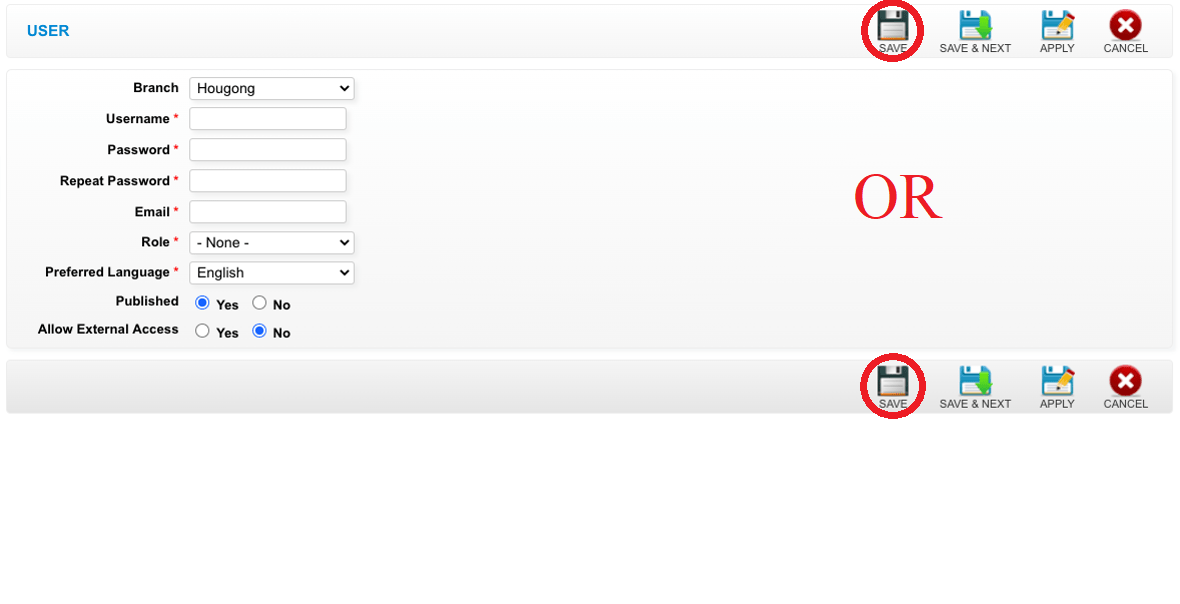 Last update: April 2021
Last update: April 2021
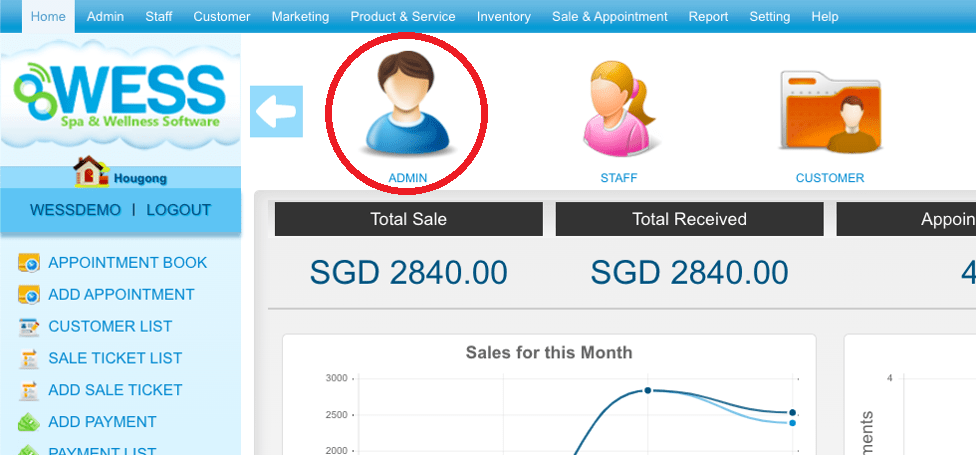 Step 2: Click “USER”
Step 2: Click “USER”
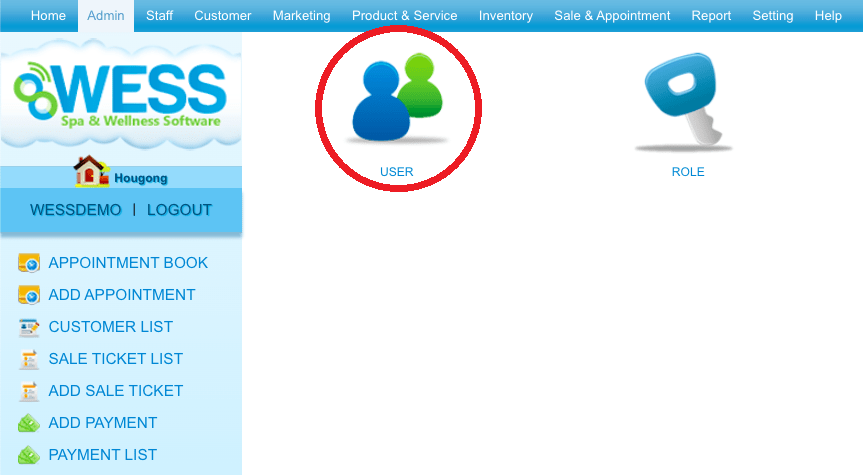 Step 3: Click “NEW”
Step 3: Click “NEW”
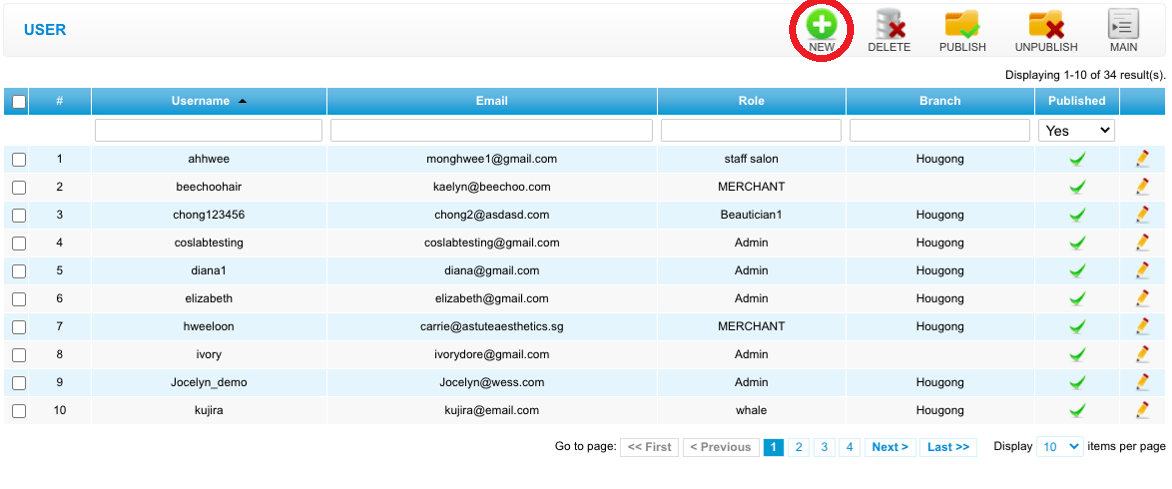 Step 4: Fill in user details
Step 4: Fill in user details
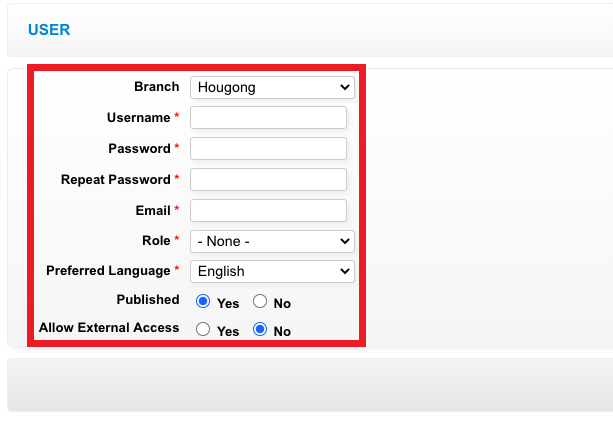 Step 5: Click “SAVE”
Step 5: Click “SAVE”
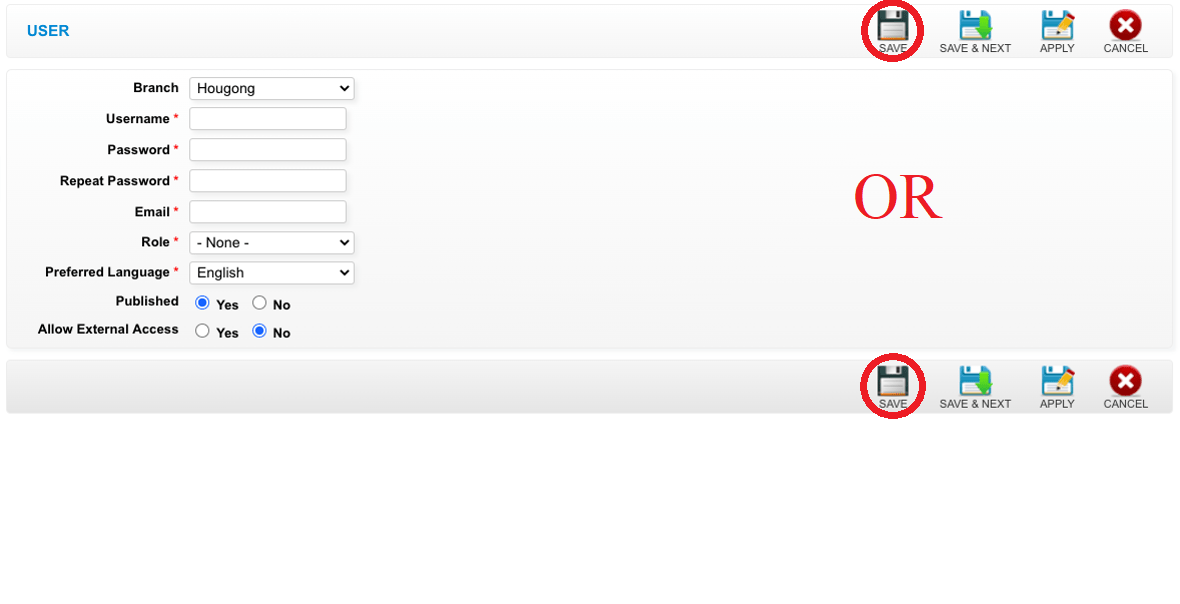 Last update: April 2021
Last update: April 2021Step 1: Click “ADMIN”
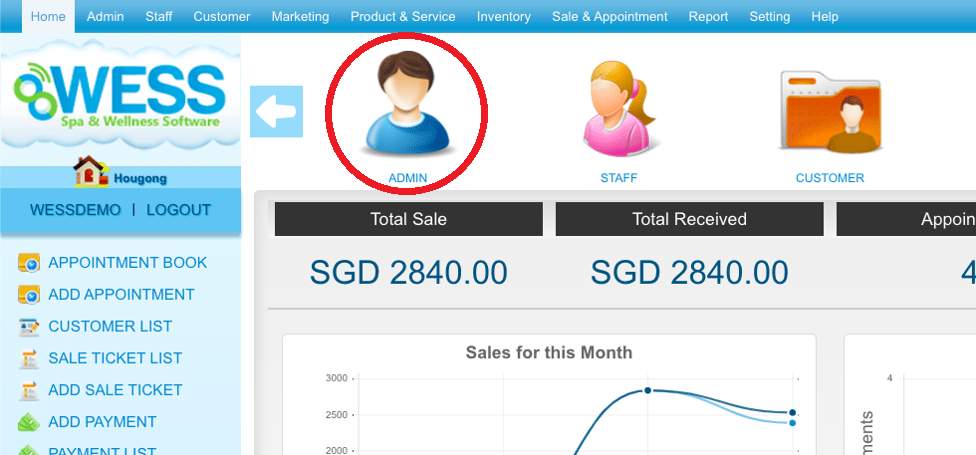 Step 2: Click “USER”
Step 2: Click “USER”
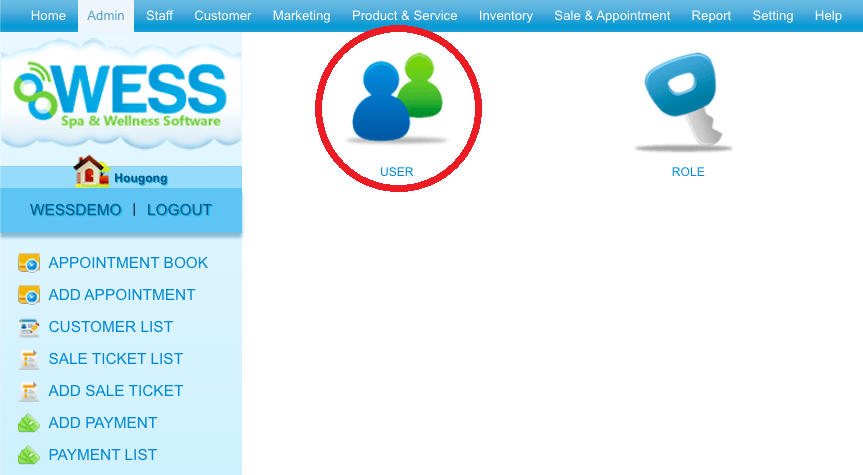 Step 3: Select the user
Step 3: Select the user
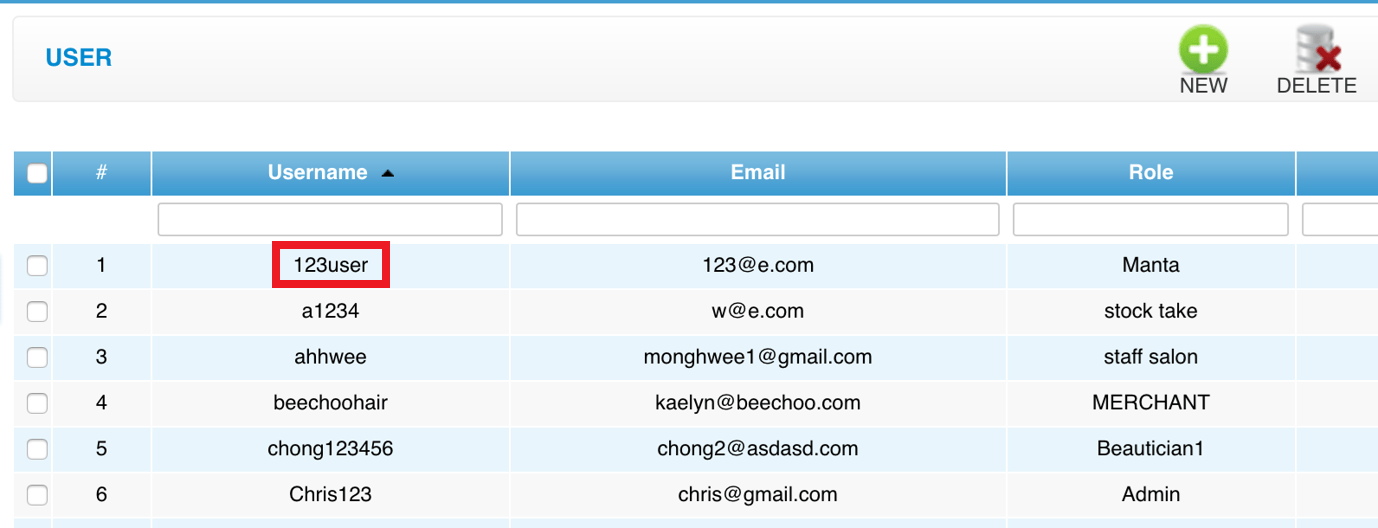 Step 4: Click “EDIT”
Step 4: Click “EDIT”
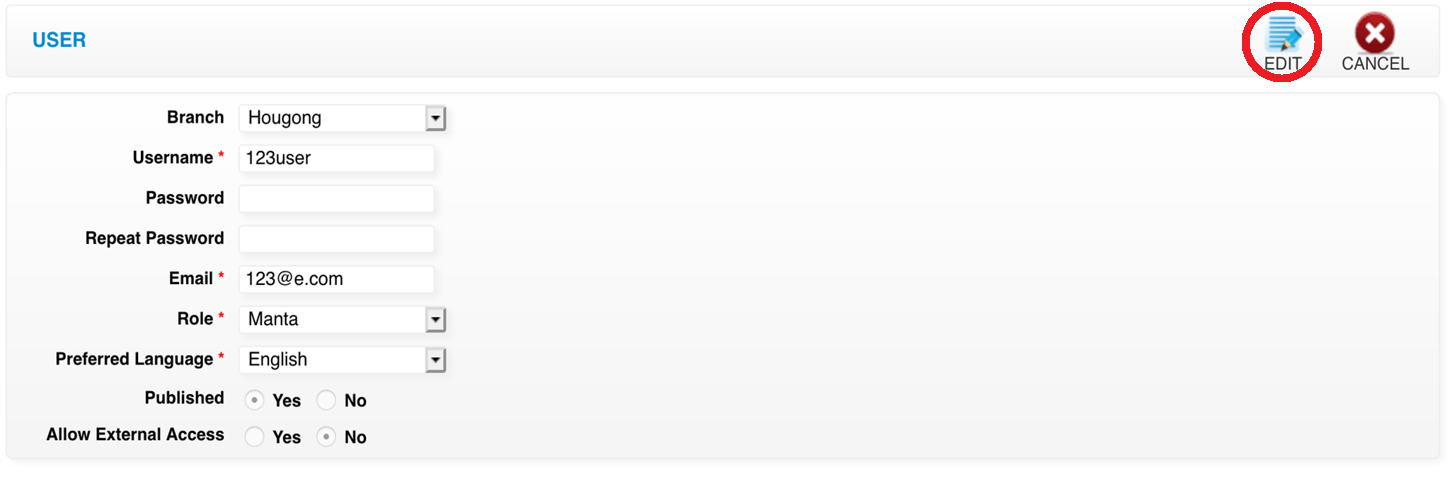 Step 5: Enter the password
Step 5: Enter the password
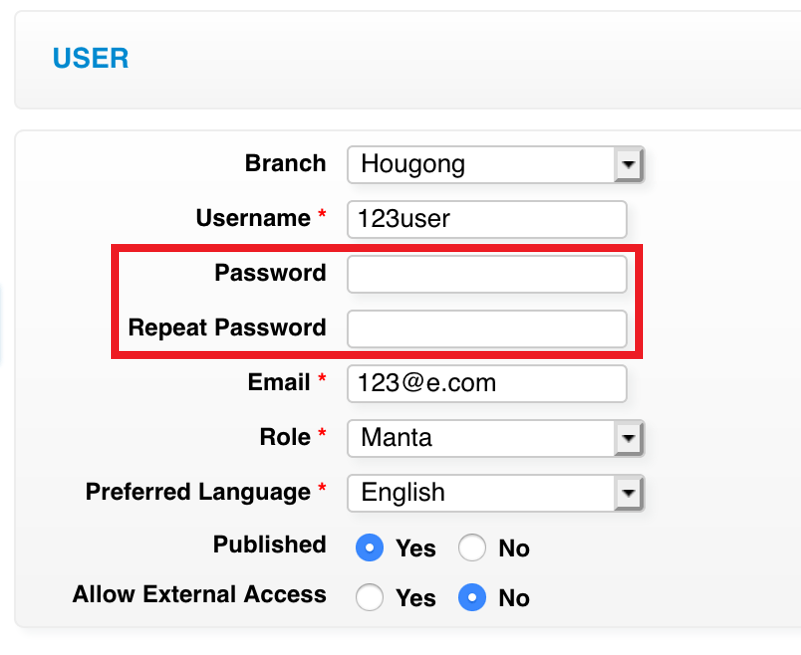 Step 6: Click “SAVE”
Step 6: Click “SAVE”
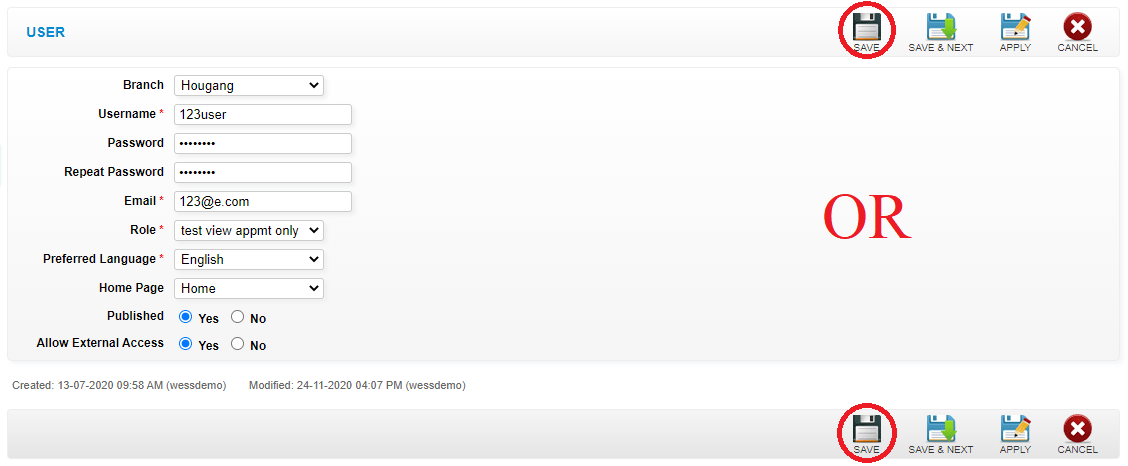 Last update: April 2021
Last update: April 2021
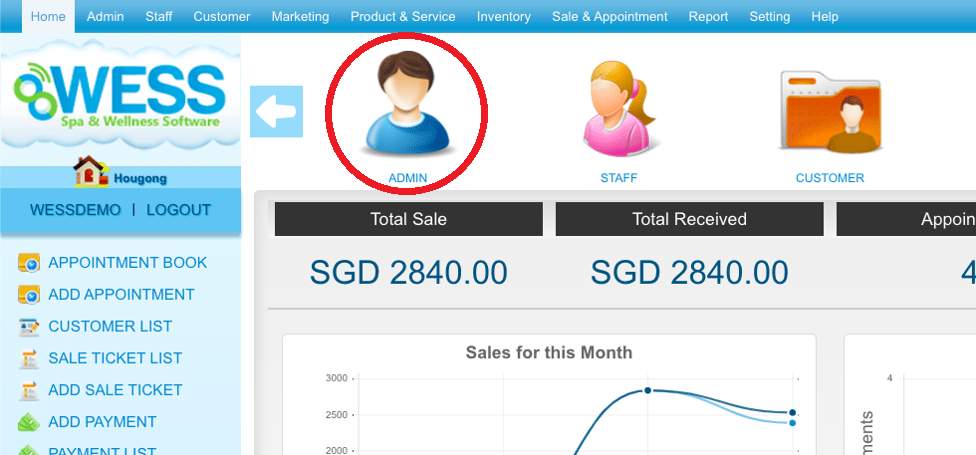 Step 2: Click “USER”
Step 2: Click “USER”
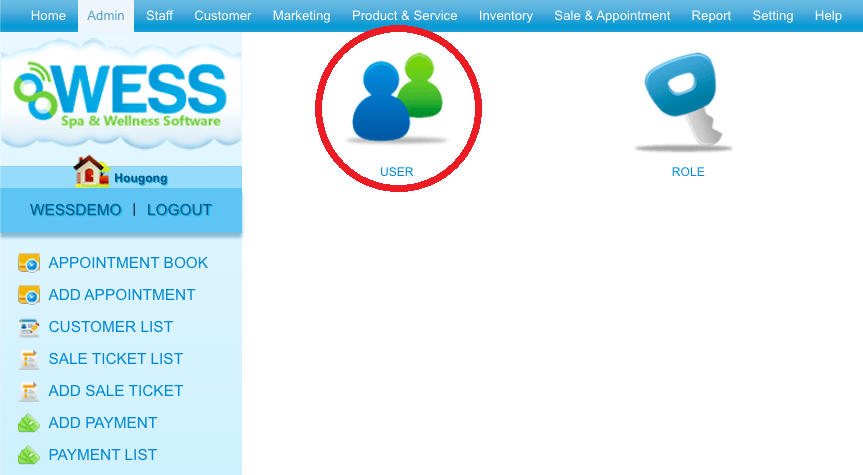 Step 3: Select the user
Step 3: Select the user
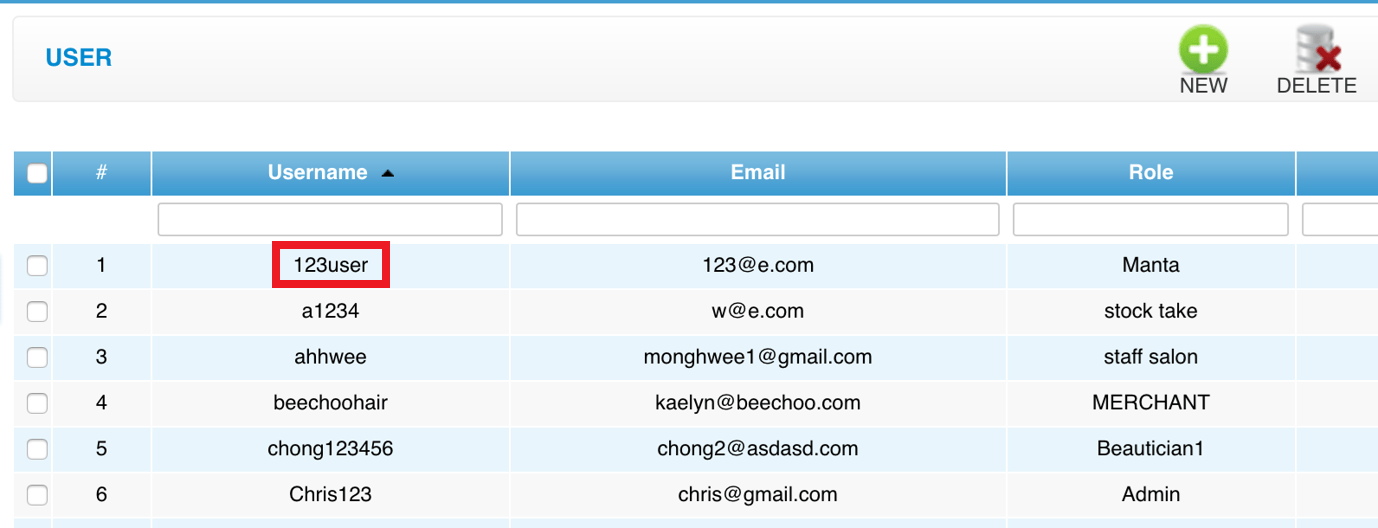 Step 4: Click “EDIT”
Step 4: Click “EDIT”
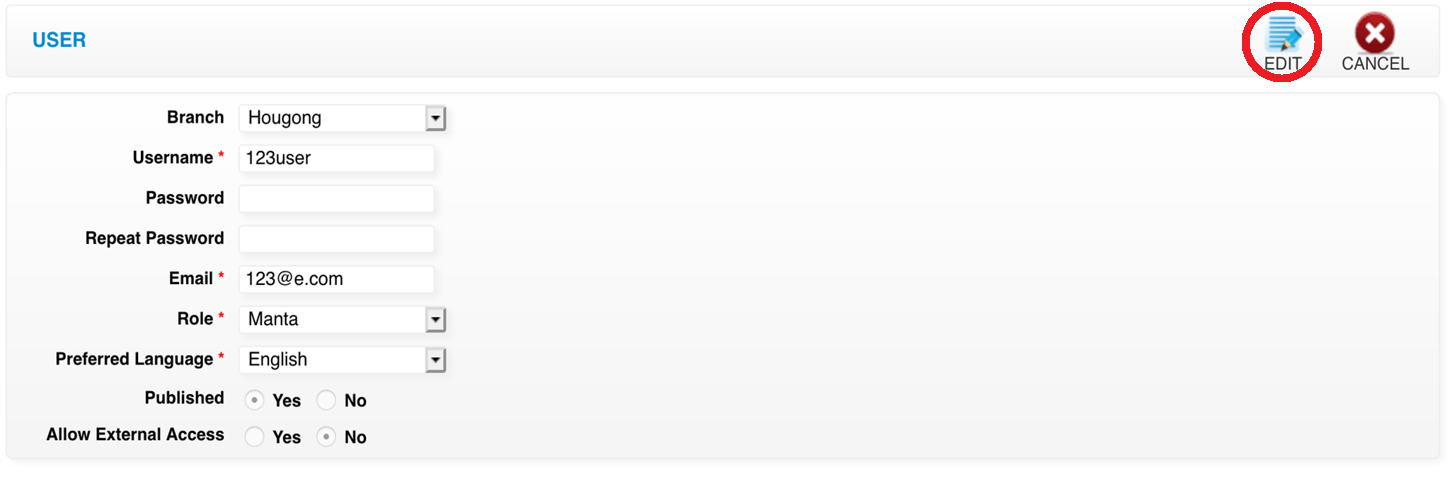 Step 5: Enter the password
Step 5: Enter the password
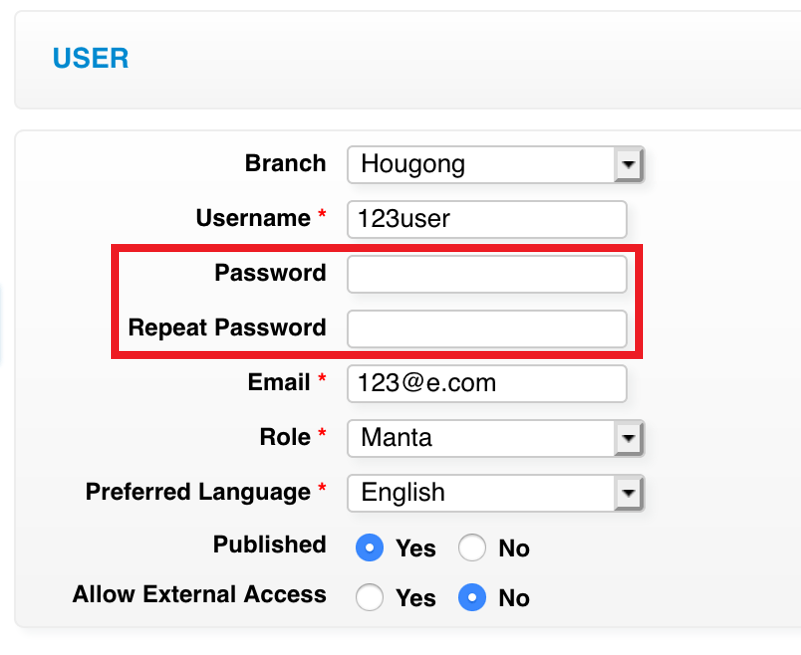 Step 6: Click “SAVE”
Step 6: Click “SAVE”
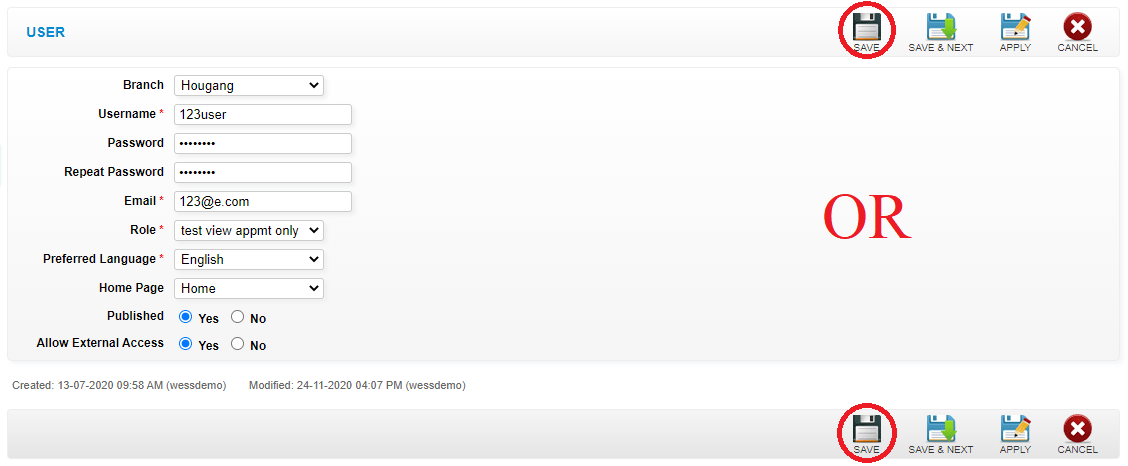 Last update: April 2021
Last update: April 2021Step 1: Click “USERNAME”
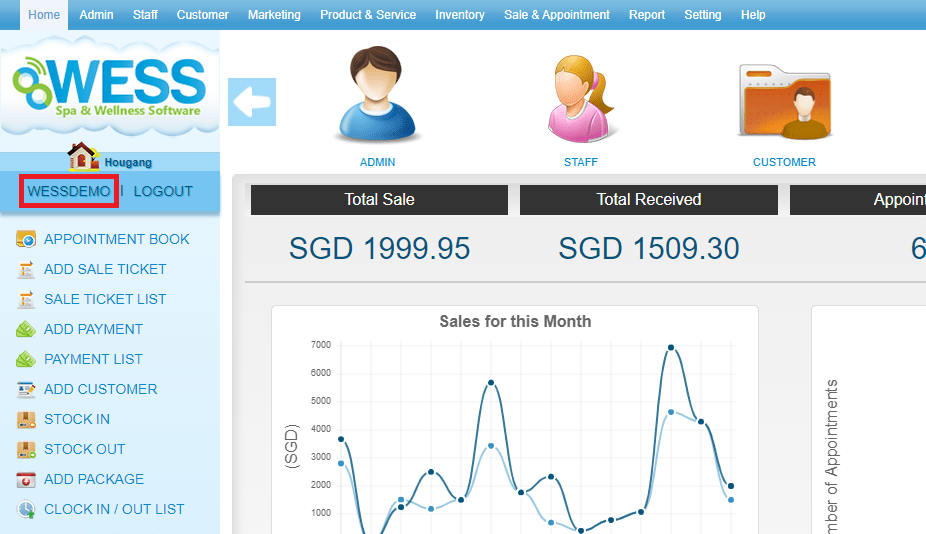 Step 2: Enter the password
Step 2: Enter the password
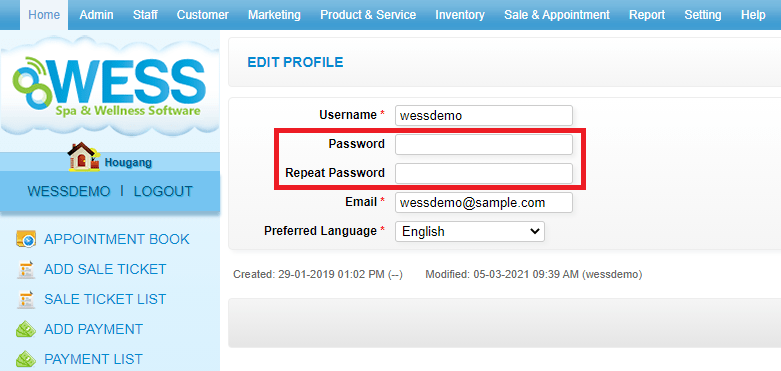 Step 3: Click “SAVE”
Step 3: Click “SAVE”
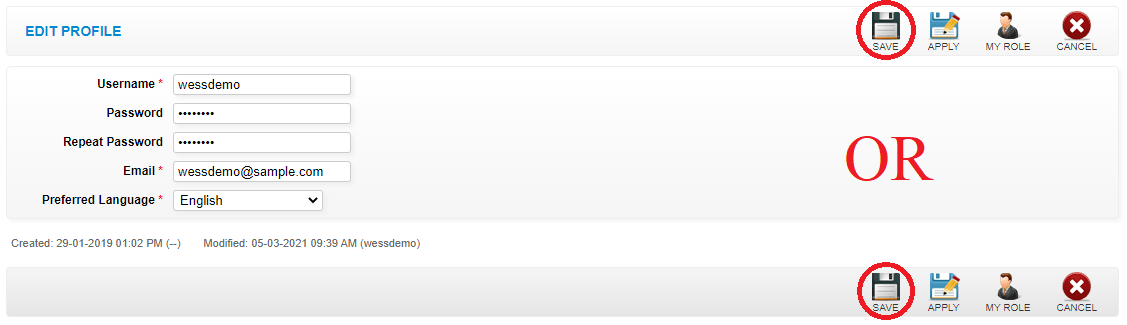 Last update: April 2021
Last update: April 2021
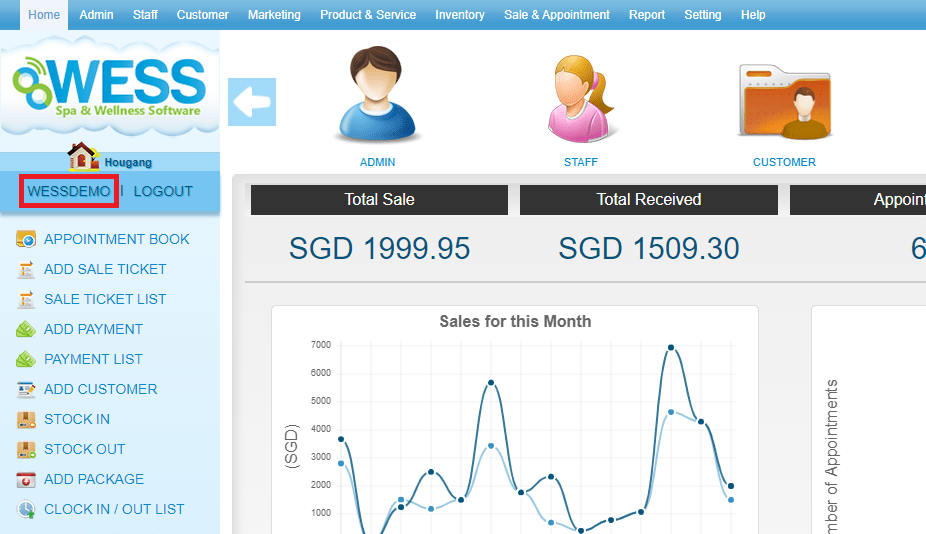 Step 2: Enter the password
Step 2: Enter the password
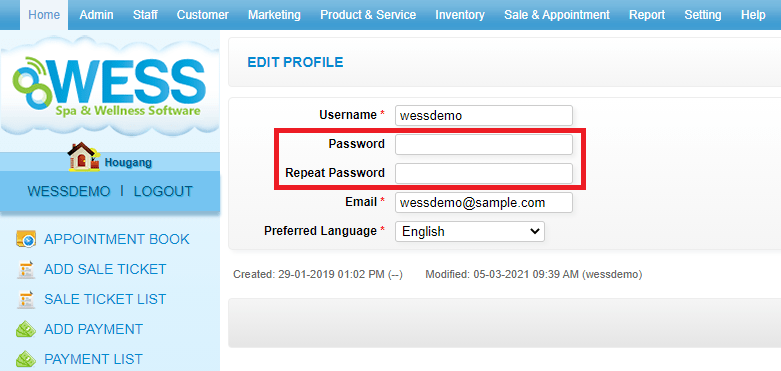 Step 3: Click “SAVE”
Step 3: Click “SAVE”
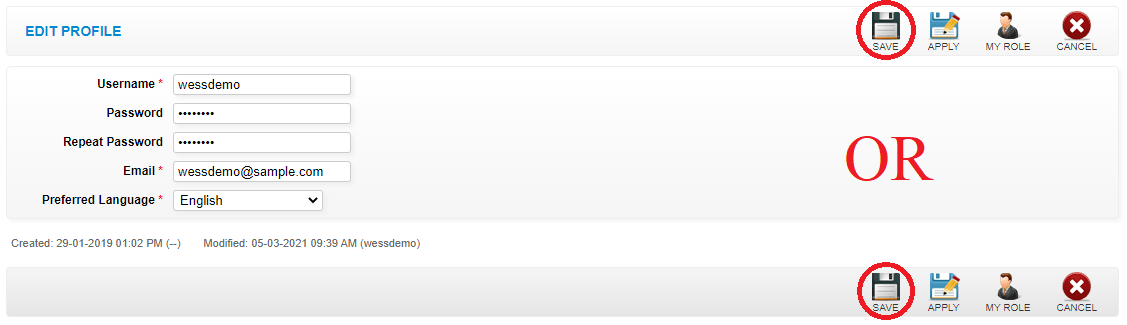 Last update: April 2021
Last update: April 2021Step 1: Click “ADMIN”
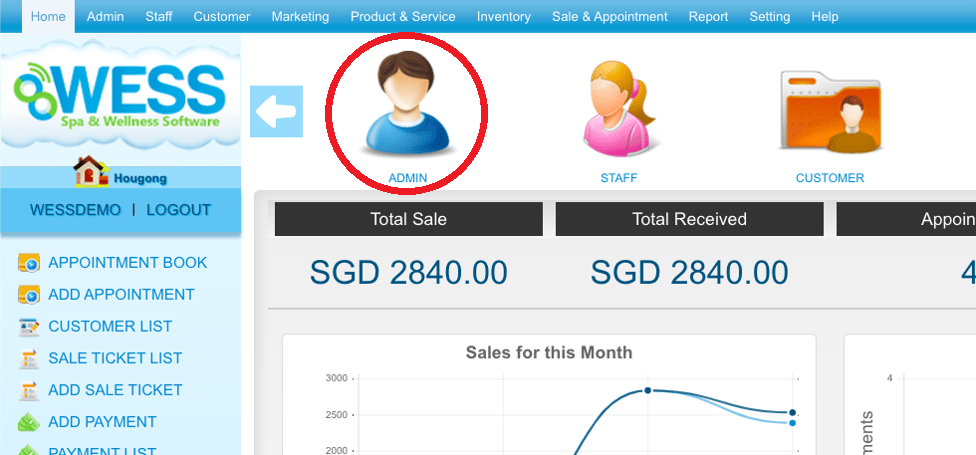 Step 2: Click “USER”
Step 2: Click “USER”
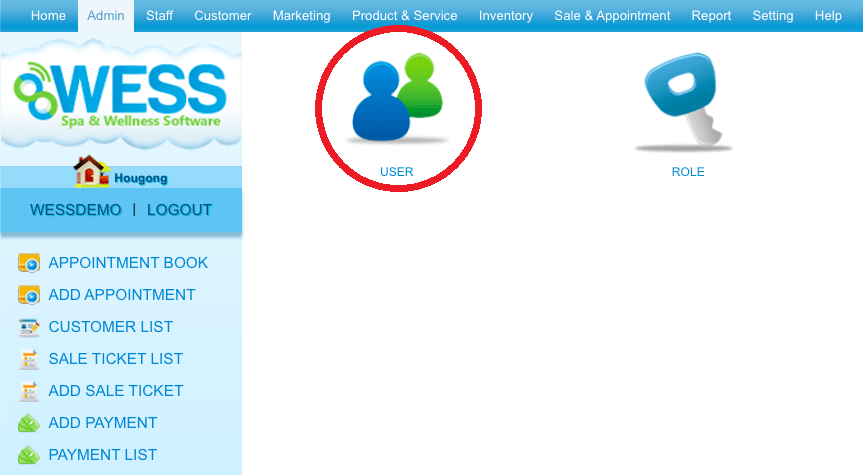 Step 3: Enter the user name to search
Step 3: Enter the user name to search
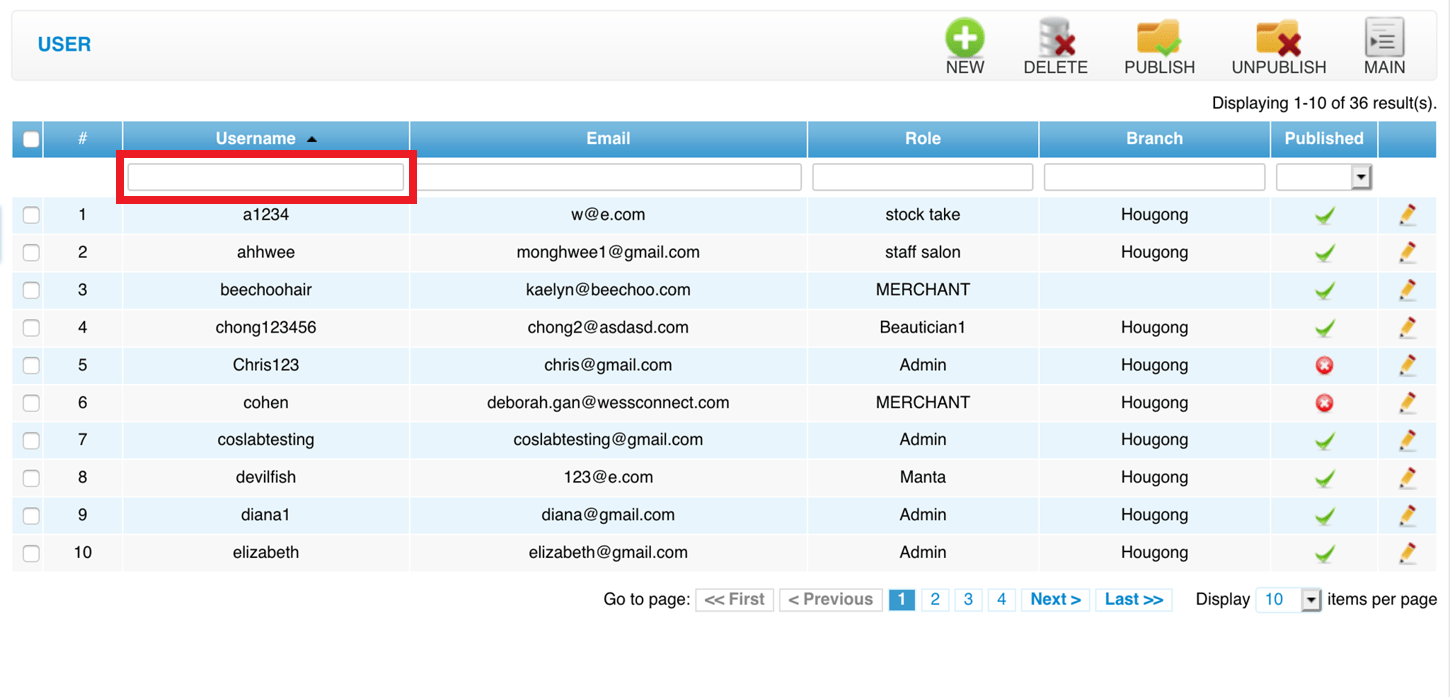 Step 4: Click the “✓” to unpublish the user
Step 4: Click the “✓” to unpublish the user
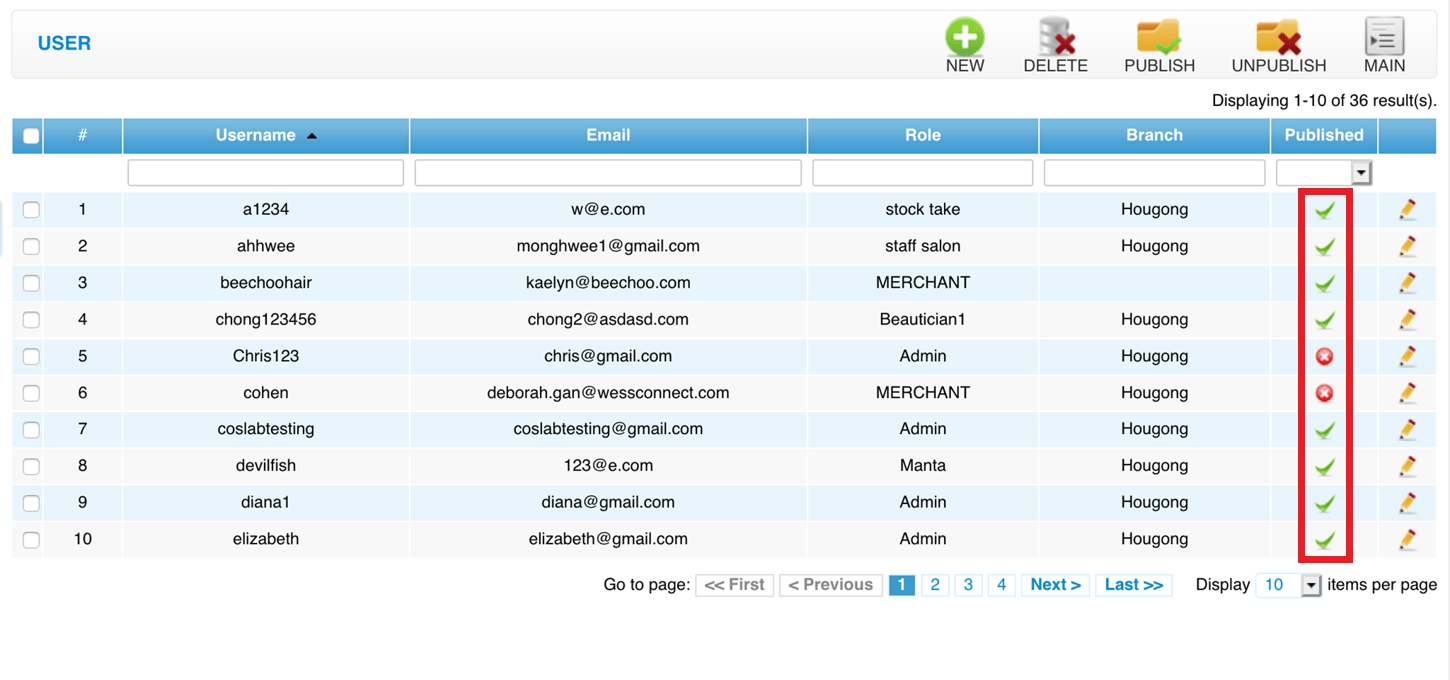 Last update: April 2021
Last update: April 2021
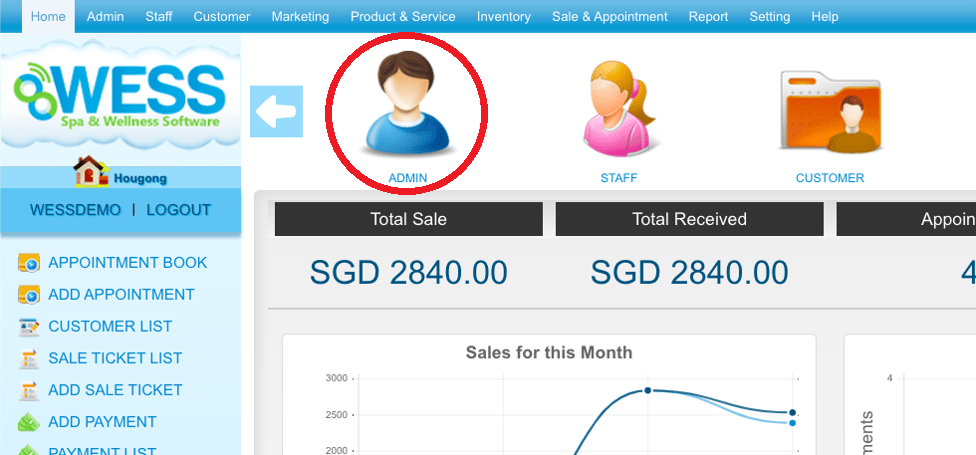 Step 2: Click “USER”
Step 2: Click “USER”
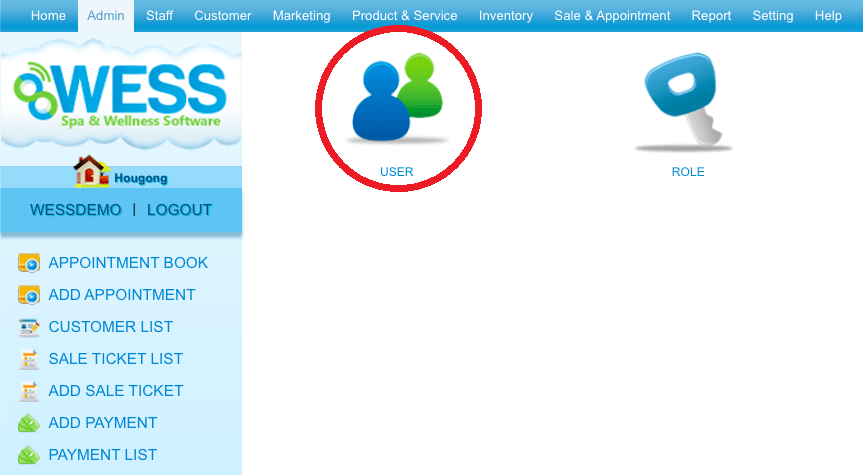 Step 3: Enter the user name to search
Step 3: Enter the user name to search
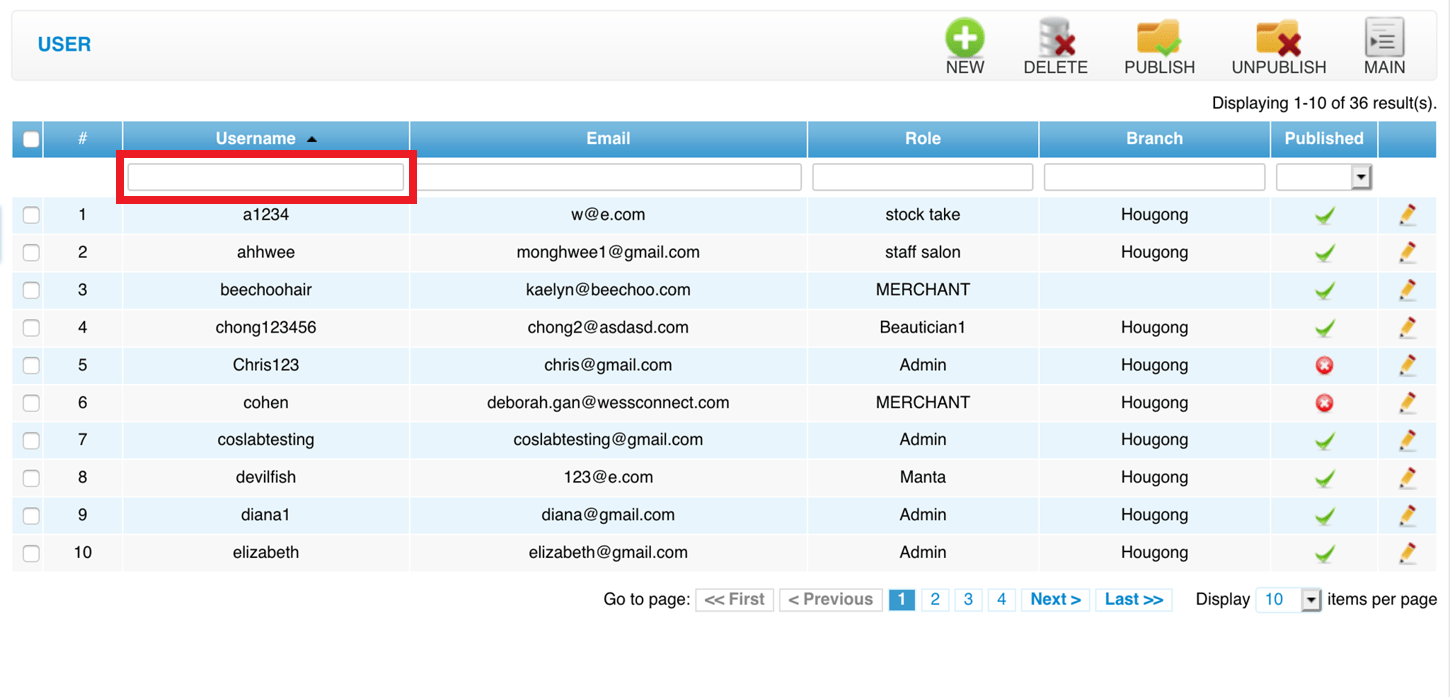 Step 4: Click the “✓” to unpublish the user
Step 4: Click the “✓” to unpublish the user
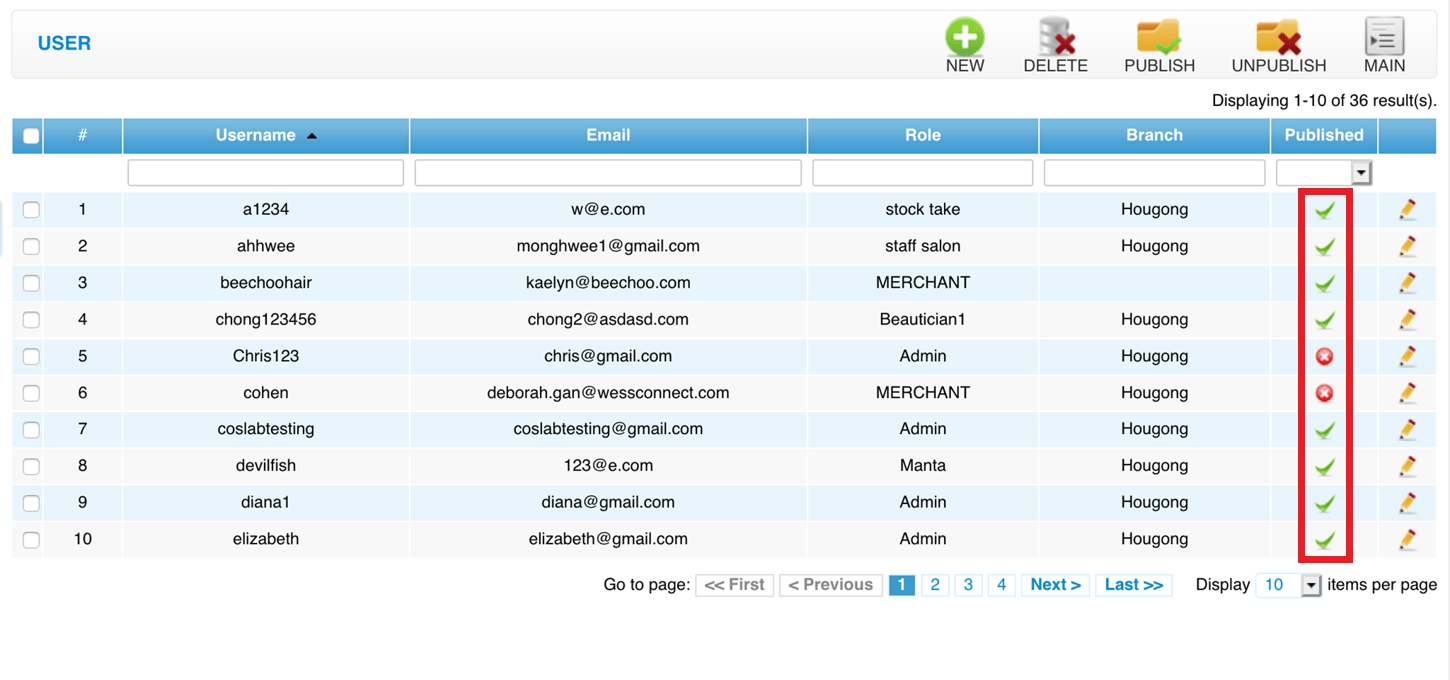 Last update: April 2021
Last update: April 2021Step 1: Click “ADMIN”
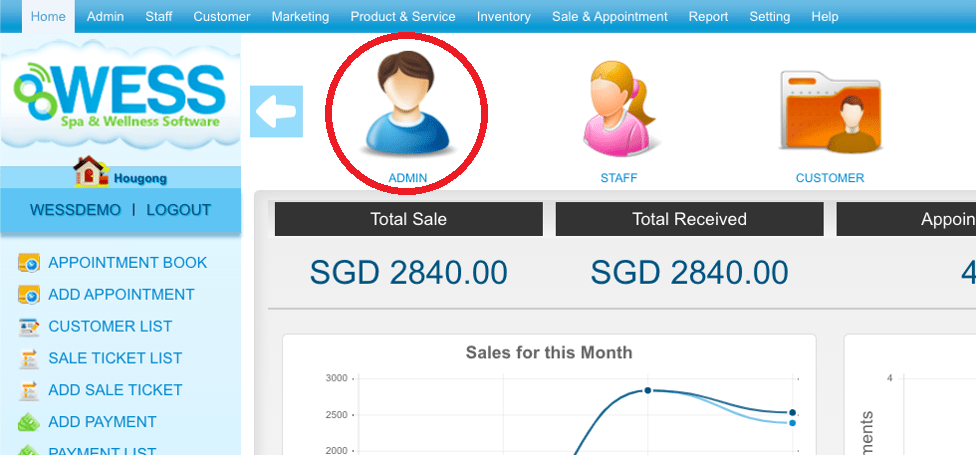 Step 2: Click “USER”
Step 2: Click “USER”
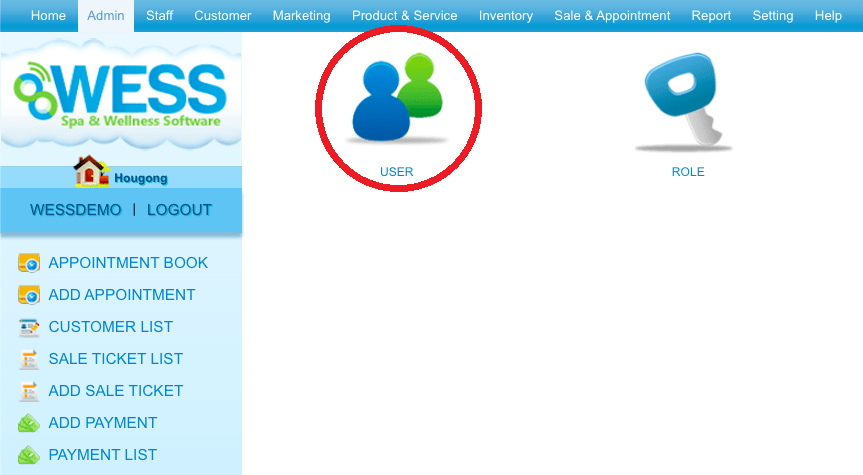 Step 3: Select the user
Step 3: Select the user
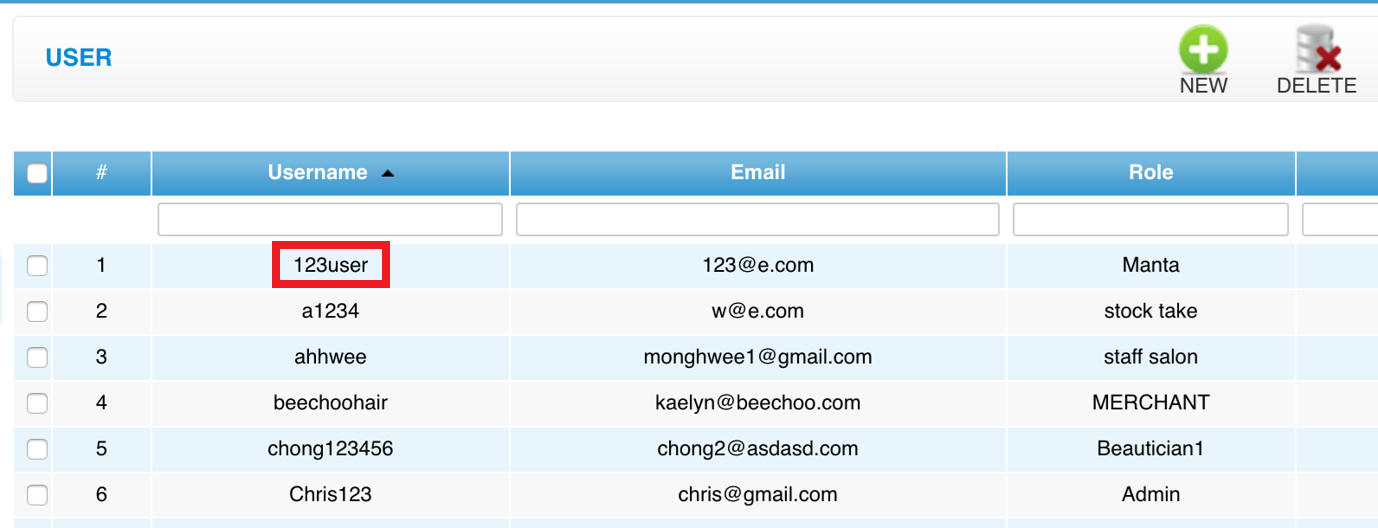 Step 4: Click “EDIT”
Step 4: Click “EDIT”
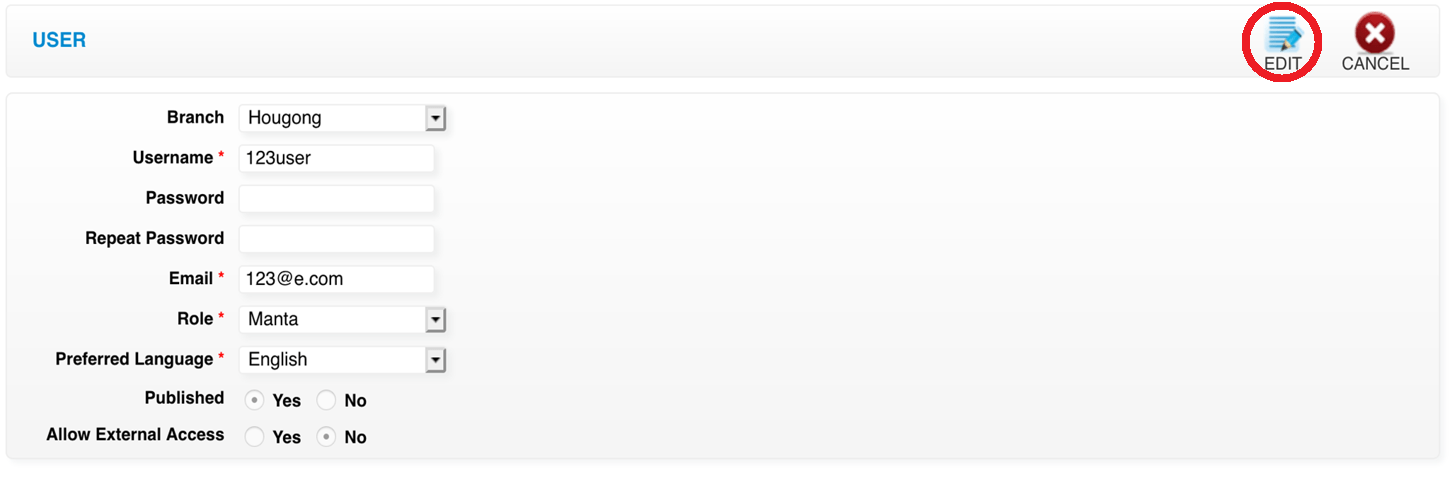 Step 5: Click and select the branch
Step 5: Click and select the branch
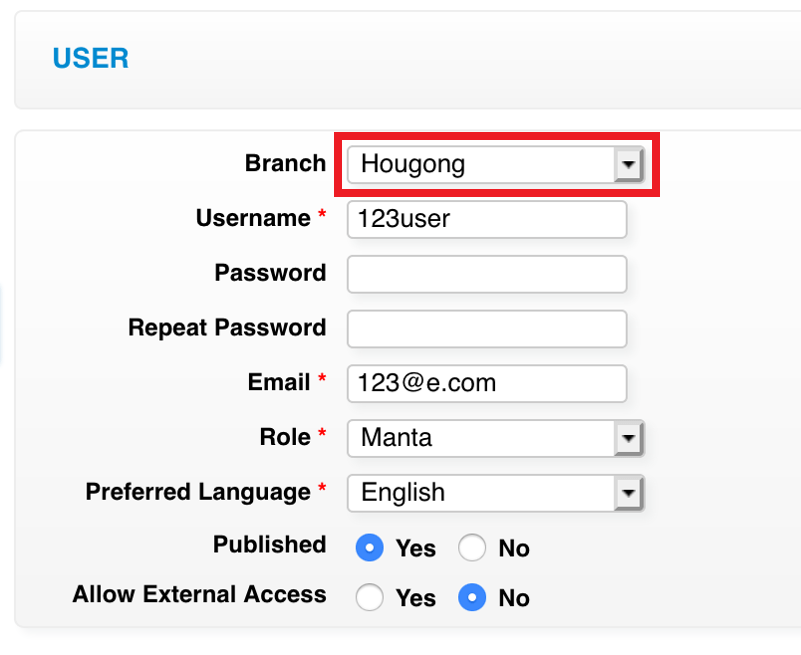 Step 6: Click “SAVE”
Step 6: Click “SAVE”
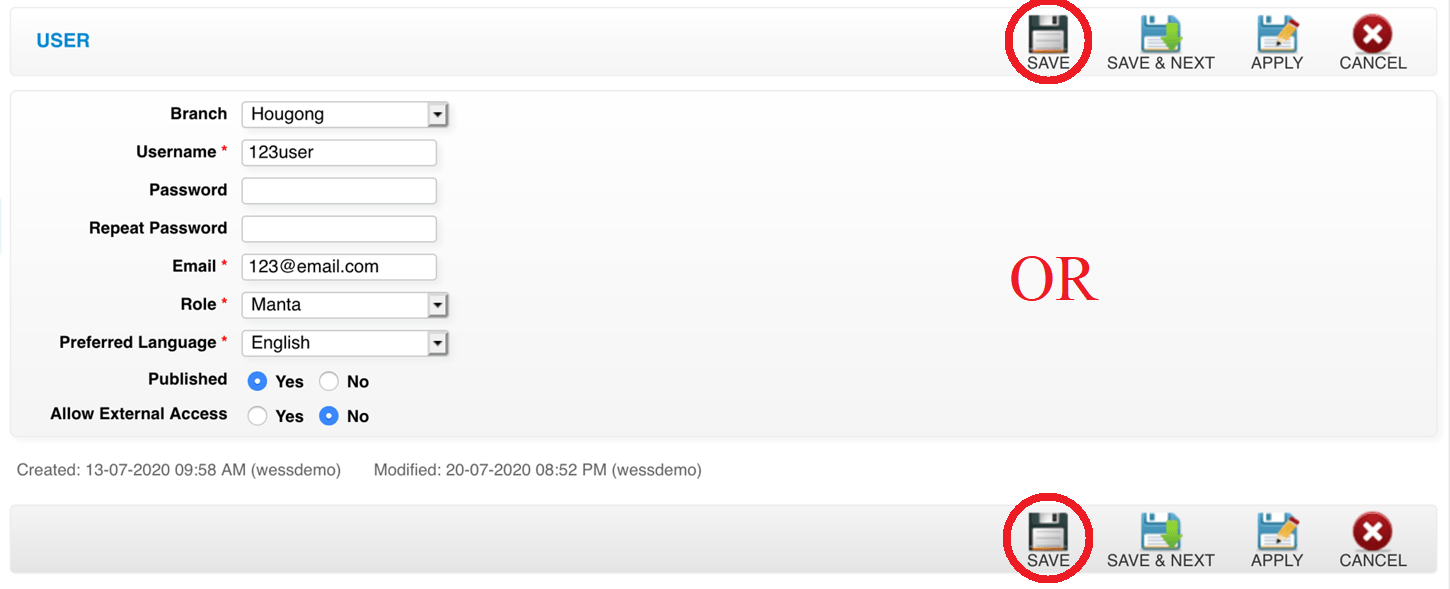 Last update: April 2021
Last update: April 2021
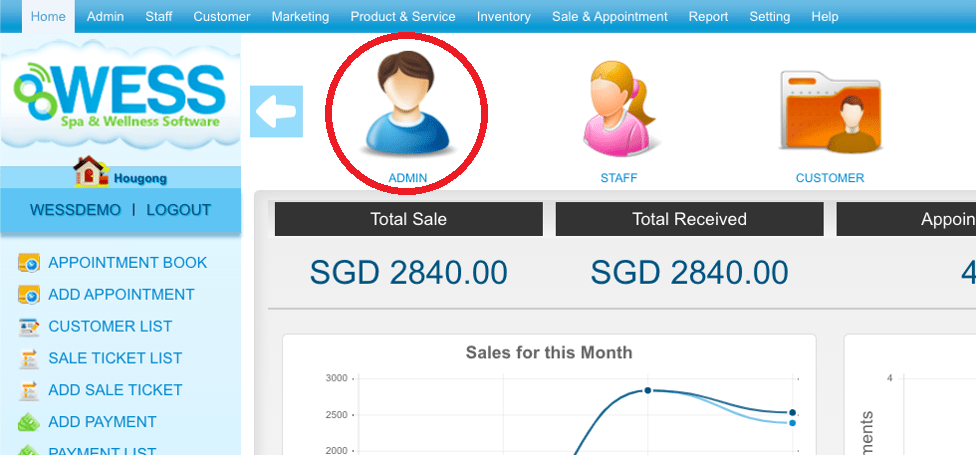 Step 2: Click “USER”
Step 2: Click “USER”
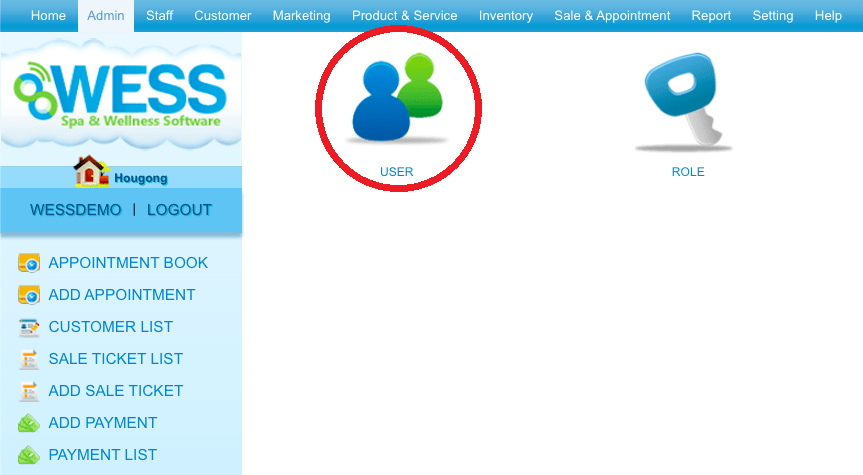 Step 3: Select the user
Step 3: Select the user
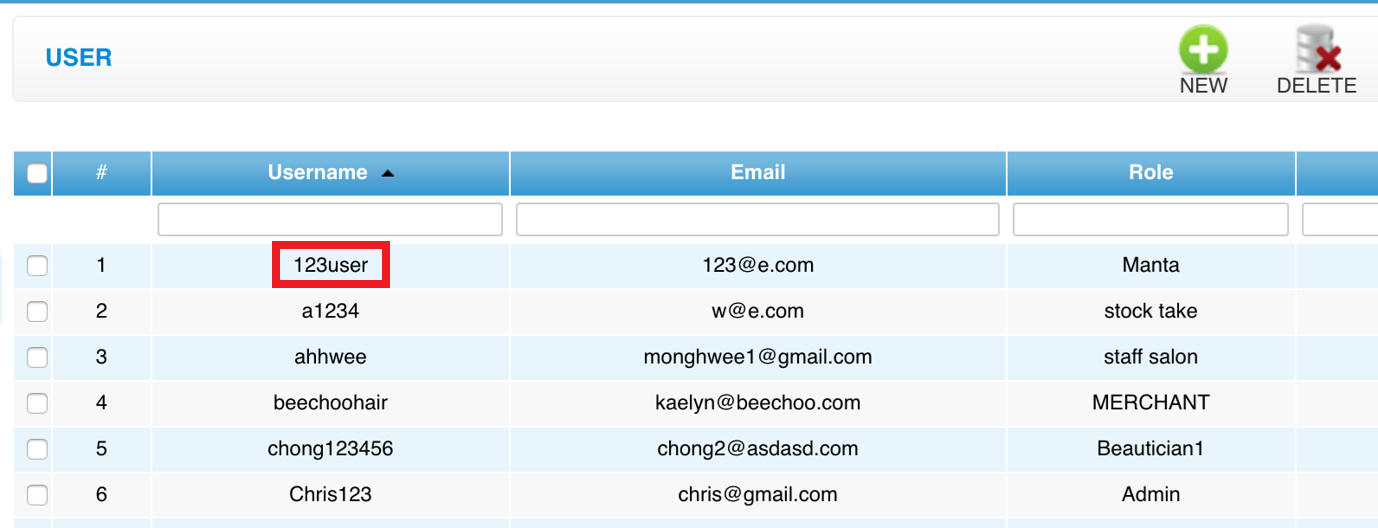 Step 4: Click “EDIT”
Step 4: Click “EDIT”
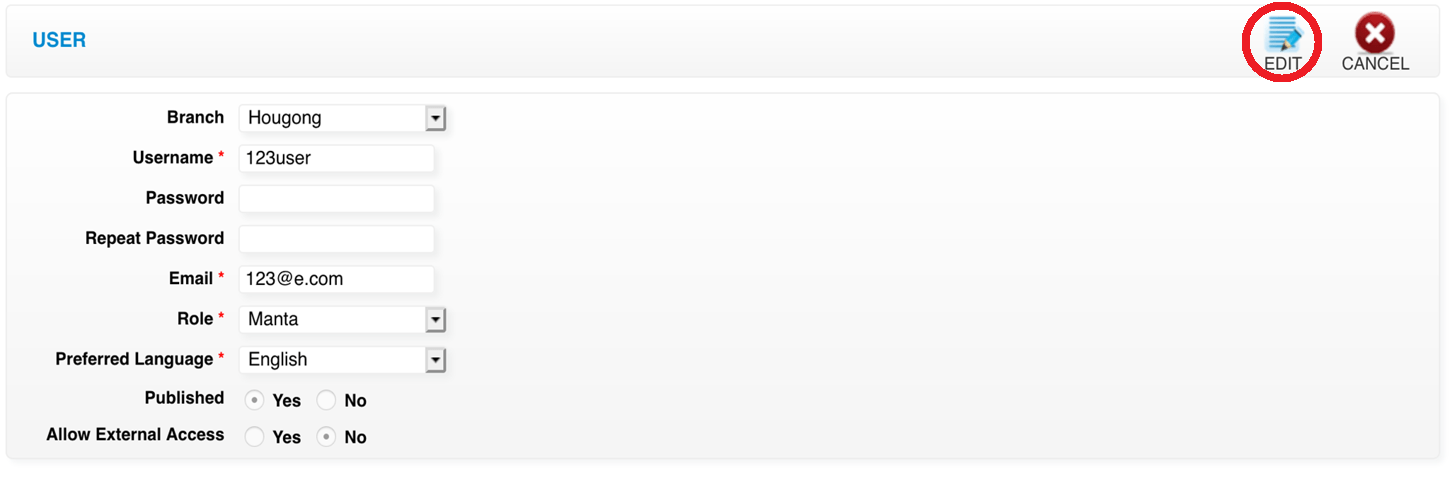 Step 5: Click and select the branch
Step 5: Click and select the branch
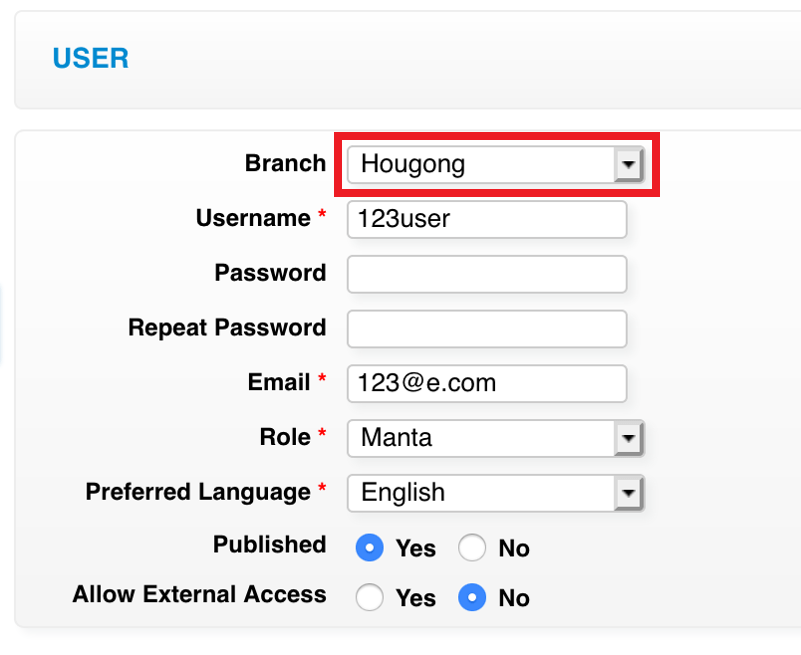 Step 6: Click “SAVE”
Step 6: Click “SAVE”
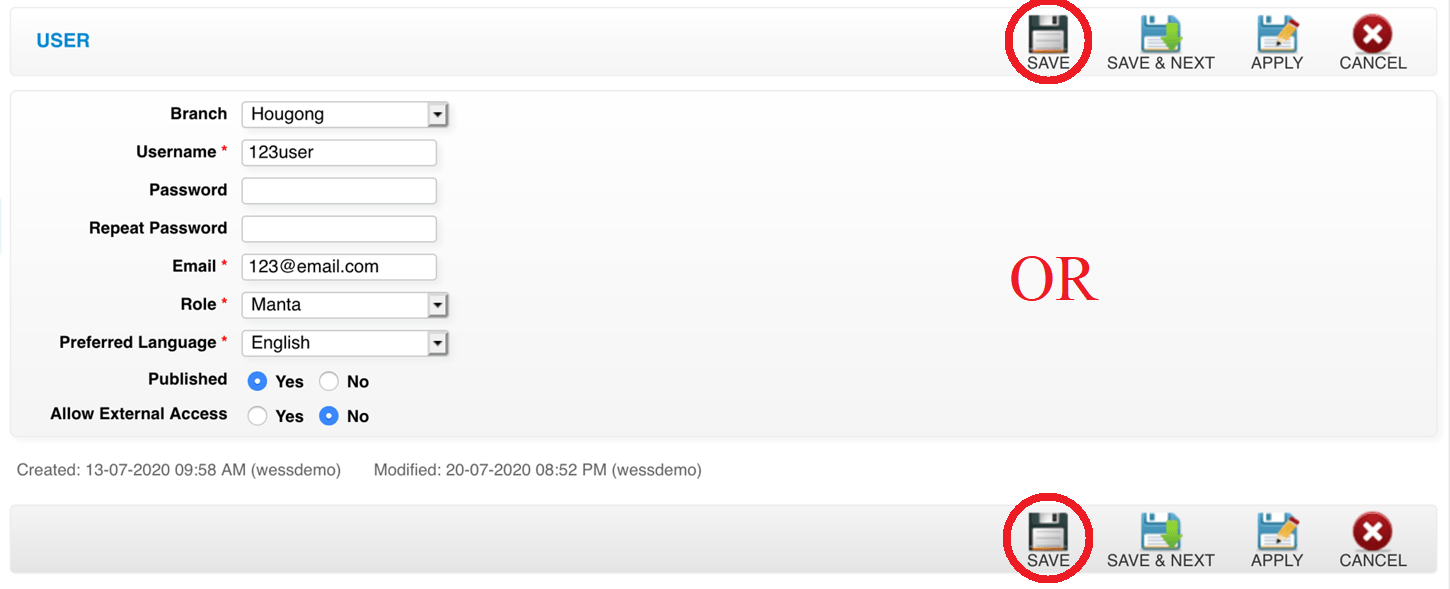 Last update: April 2021
Last update: April 2021Step 1: Click “ADMIN”
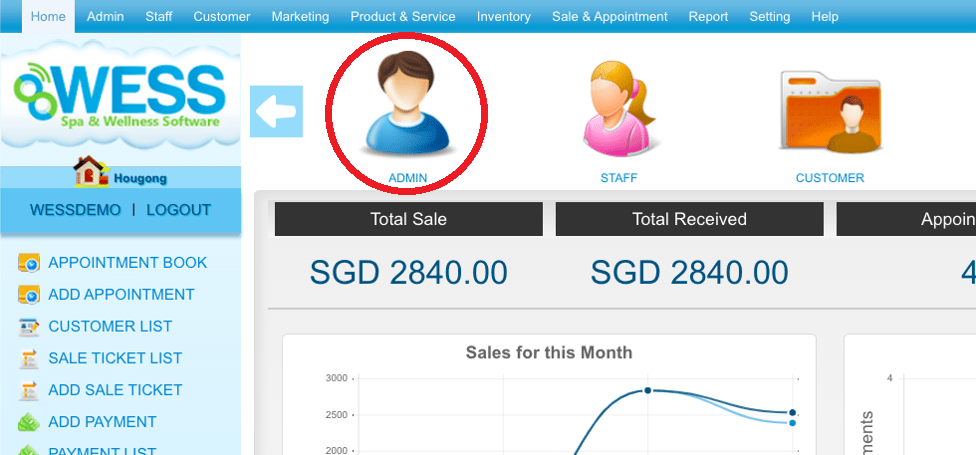 Step 2: Click “USER”
Step 2: Click “USER”
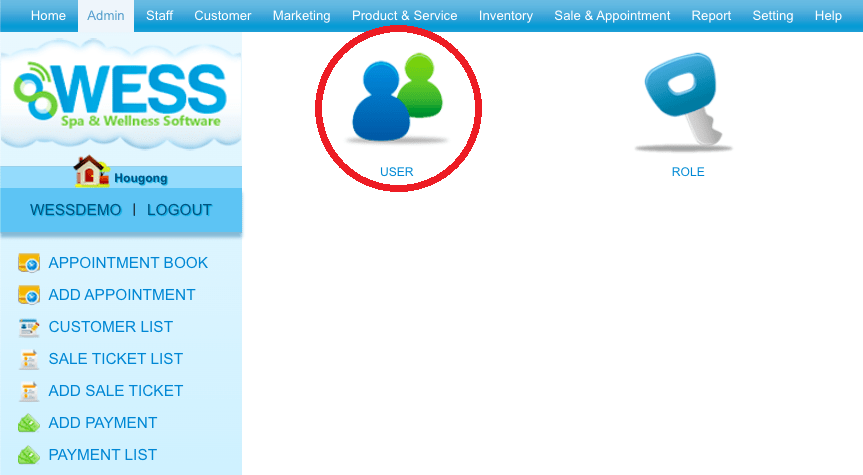 Step 3: Select the user
Step 3: Select the user
 Step 4: Click “EDIT”
Step 4: Click “EDIT”
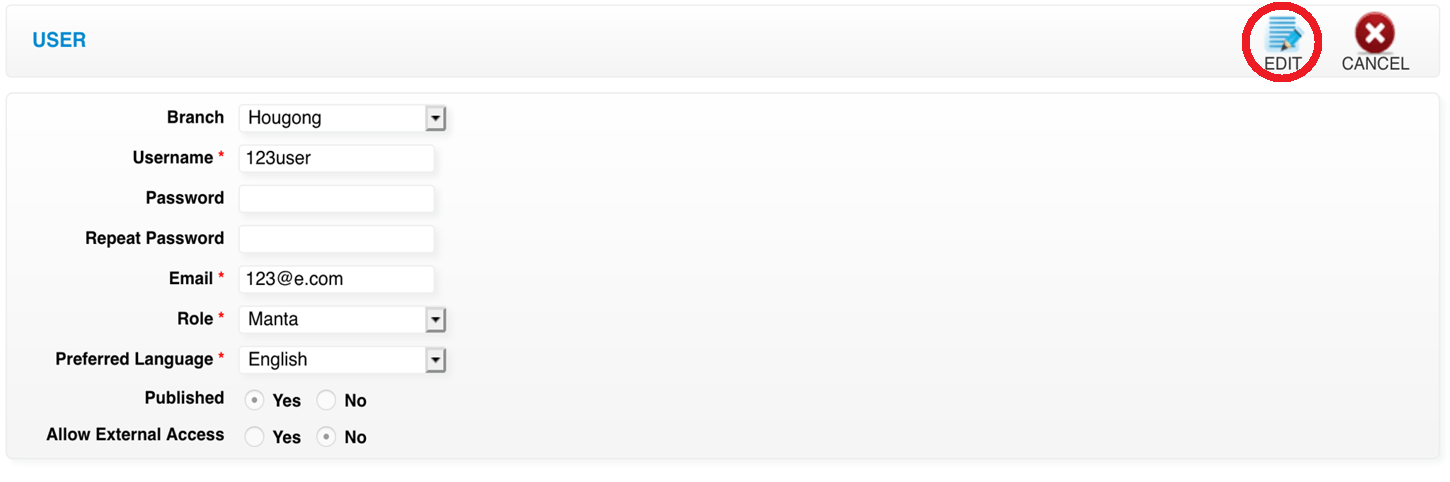 Step 5: Select “NO”
Step 5: Select “NO”
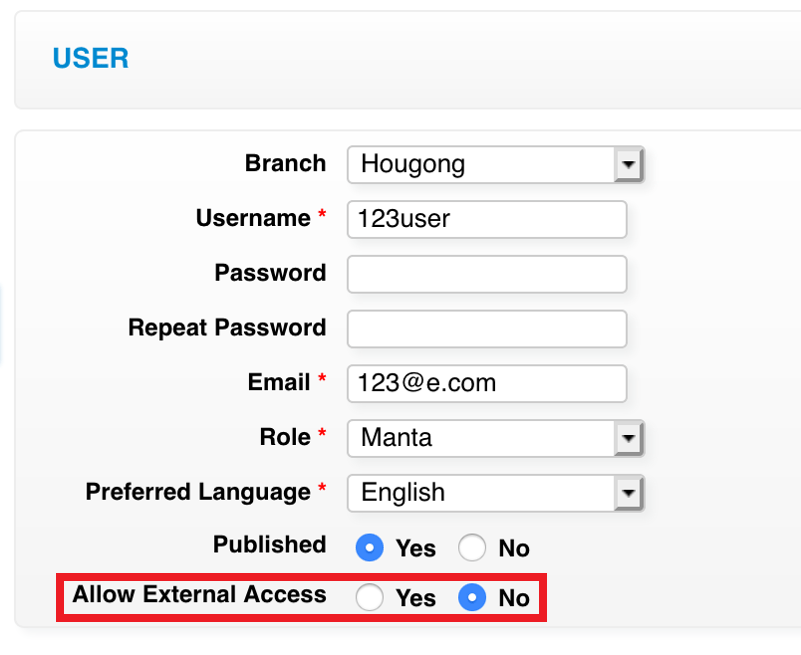 Step 6: Click “SAVE”
Step 6: Click “SAVE”
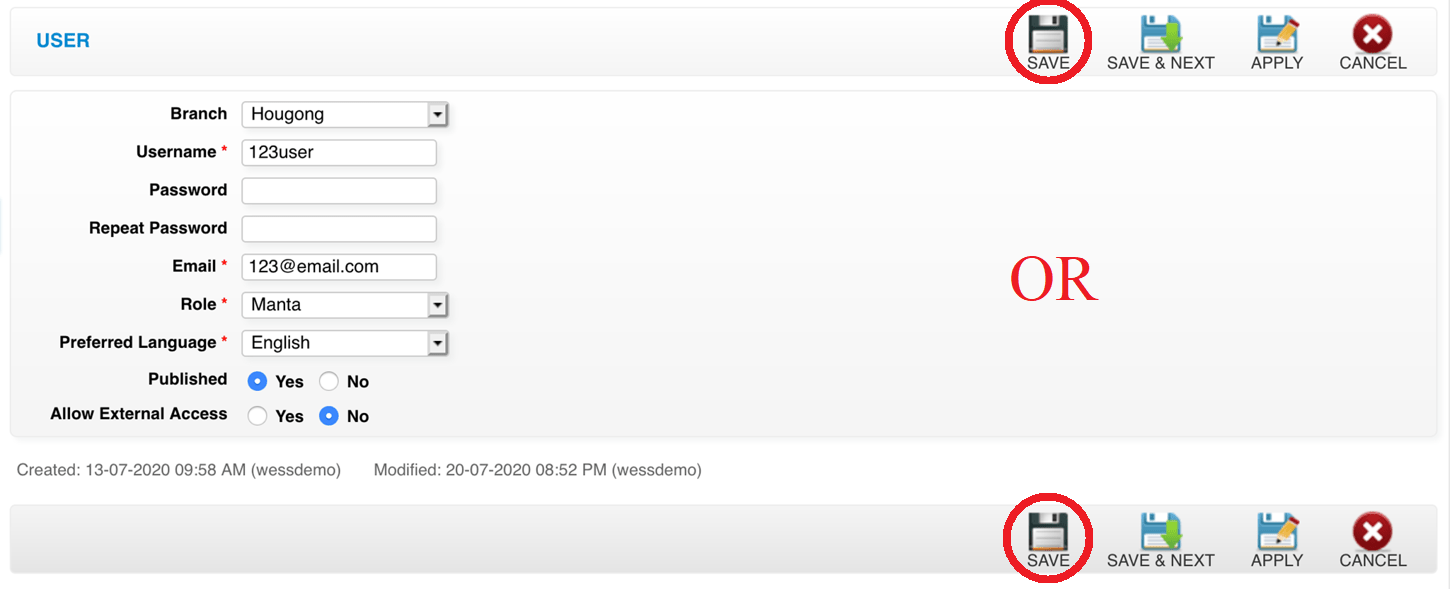 Step 7: Go to https://www.whatismyip.com/ to find out your current IP address
Step 7: Go to https://www.whatismyip.com/ to find out your current IP address
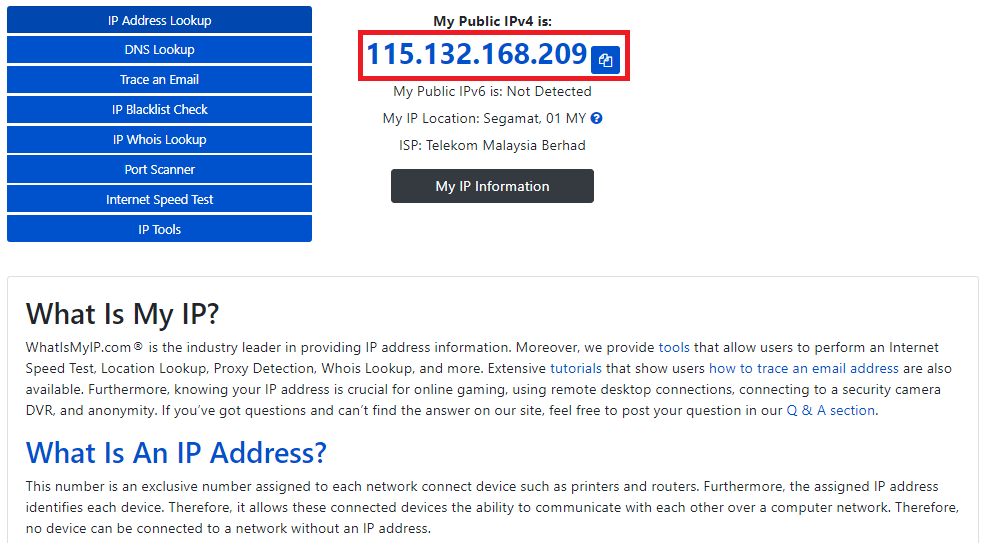 Step 8: Click “SETTING”
Step 8: Click “SETTING”
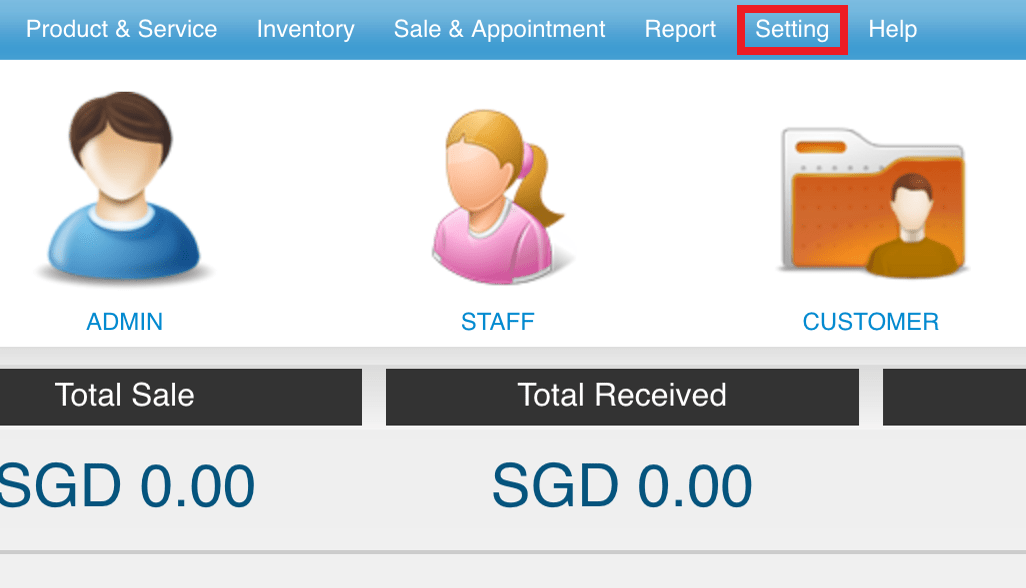 Step 9: Click “BRANCH”
Step 9: Click “BRANCH”
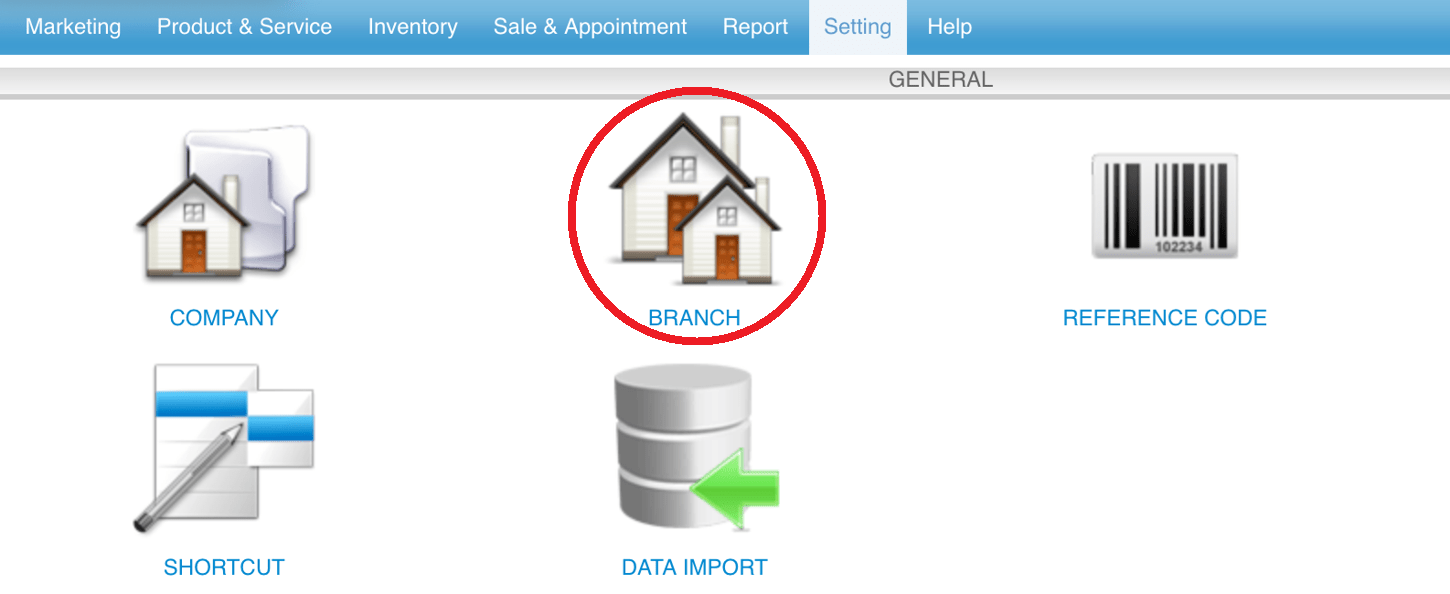 Step 10: Click “LEGAL HOST”
Step 10: Click “LEGAL HOST”
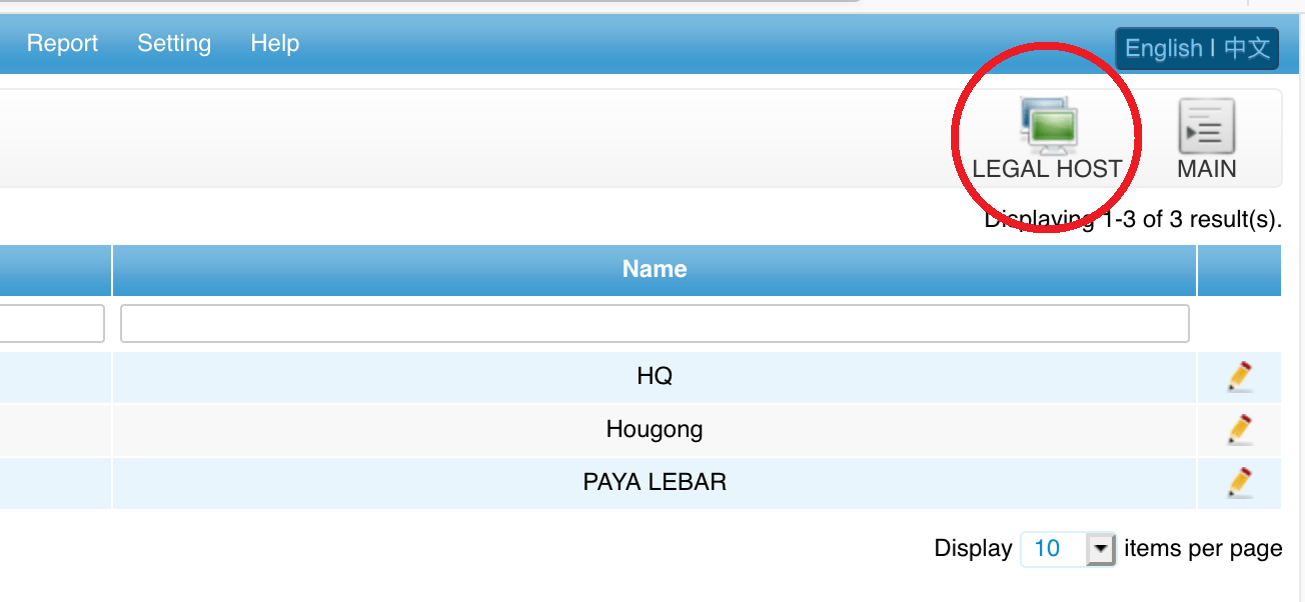 Step 11: Enter the IP Address and click “✚”
Step 11: Enter the IP Address and click “✚”
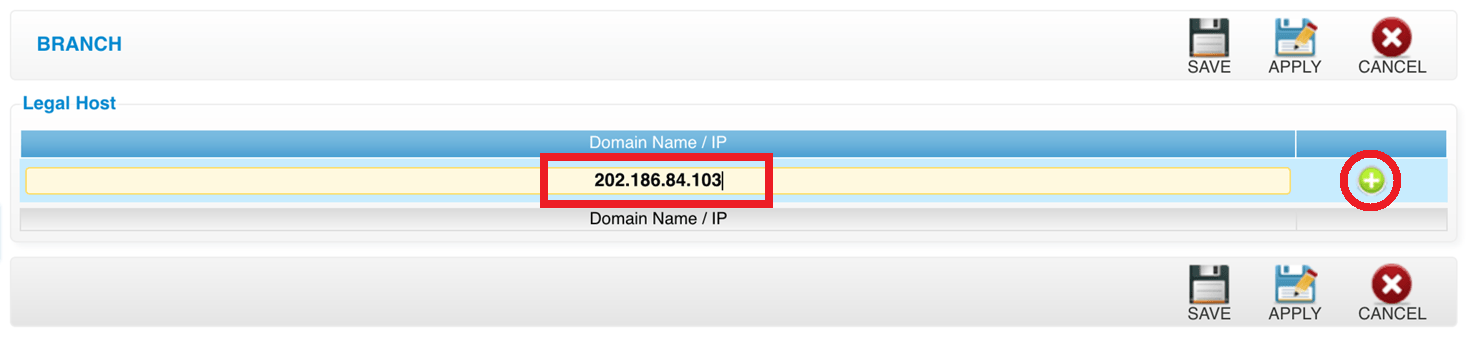 Step 12: Click “SAVE”
Step 12: Click “SAVE”
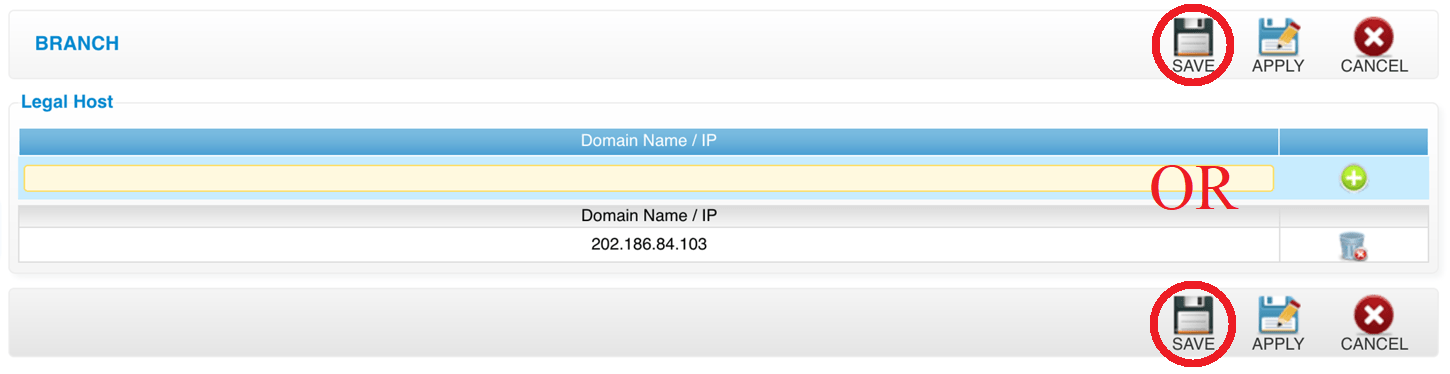 Last update: April 2021
Last update: April 2021
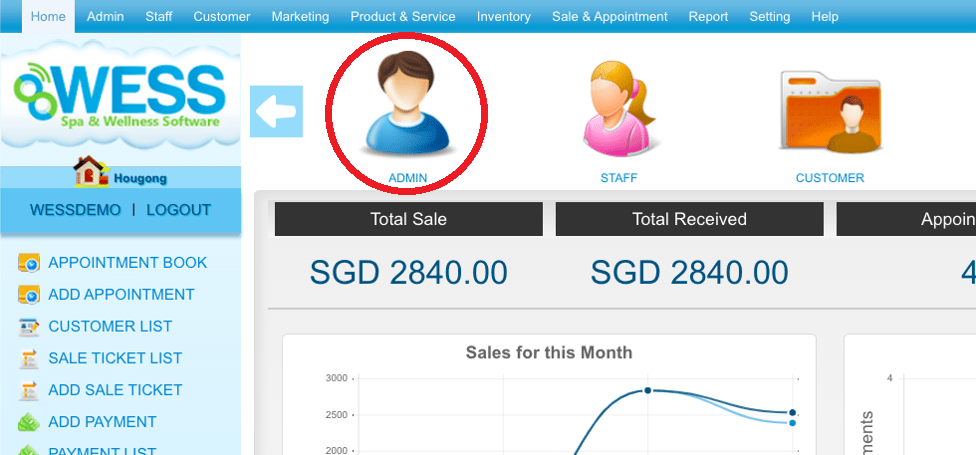 Step 2: Click “USER”
Step 2: Click “USER”
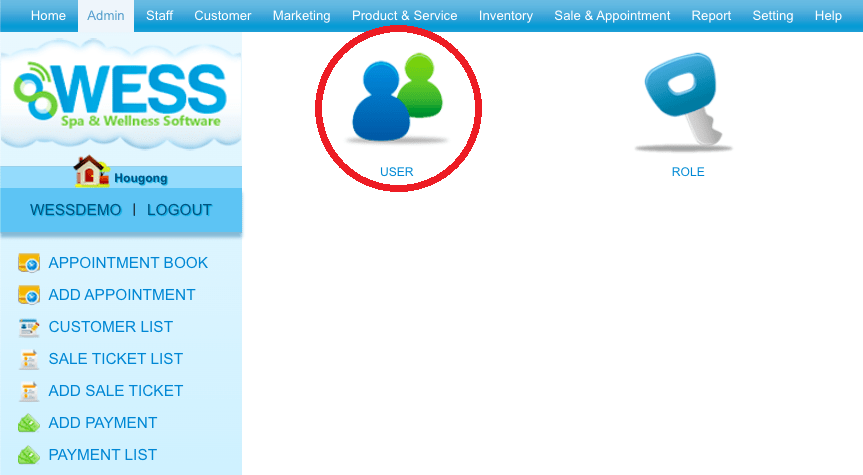 Step 3: Select the user
Step 3: Select the user
 Step 4: Click “EDIT”
Step 4: Click “EDIT”
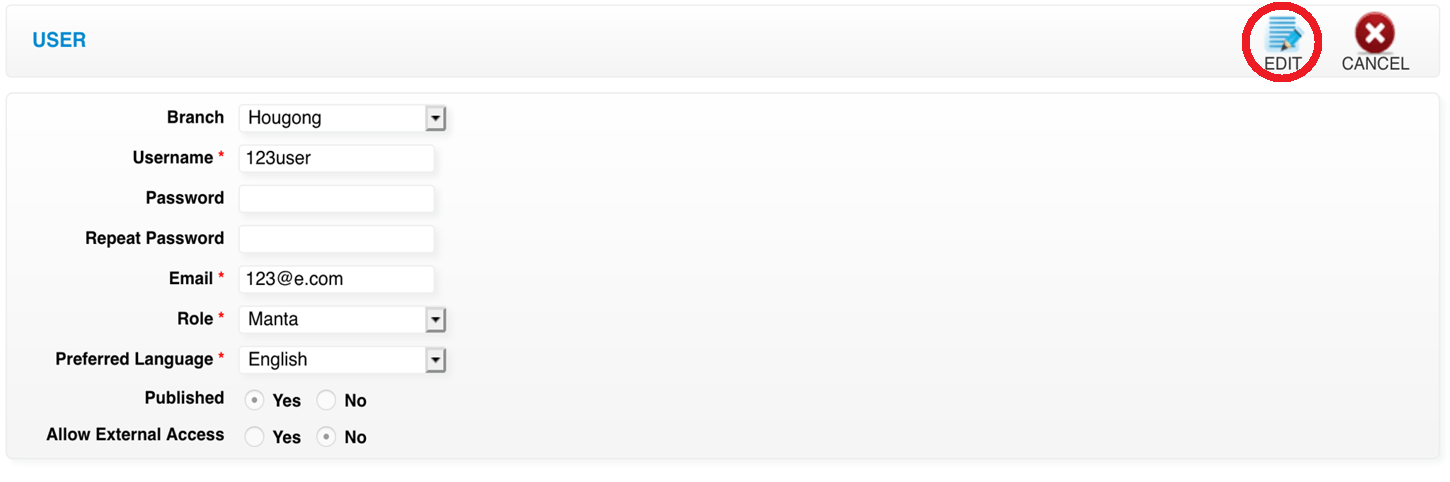 Step 5: Select “NO”
Step 5: Select “NO”
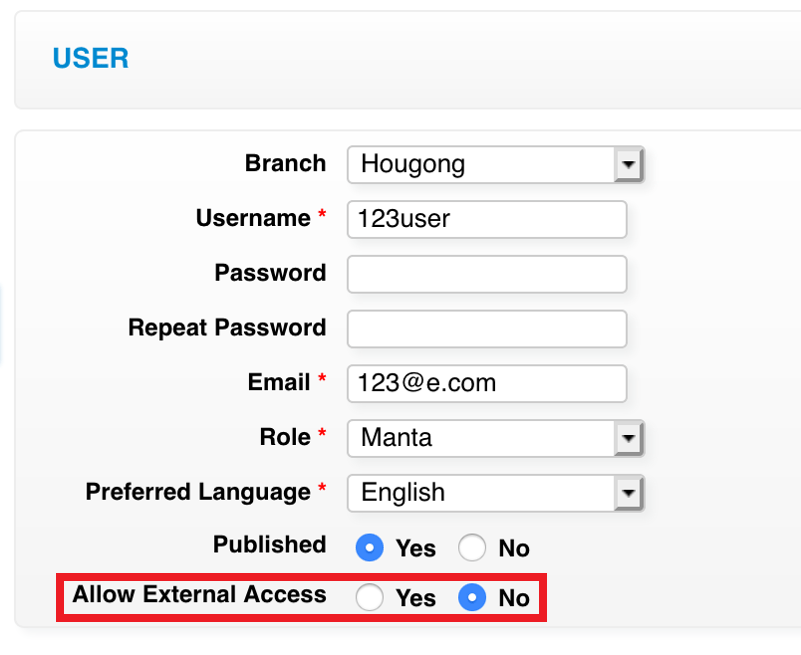 Step 6: Click “SAVE”
Step 6: Click “SAVE”
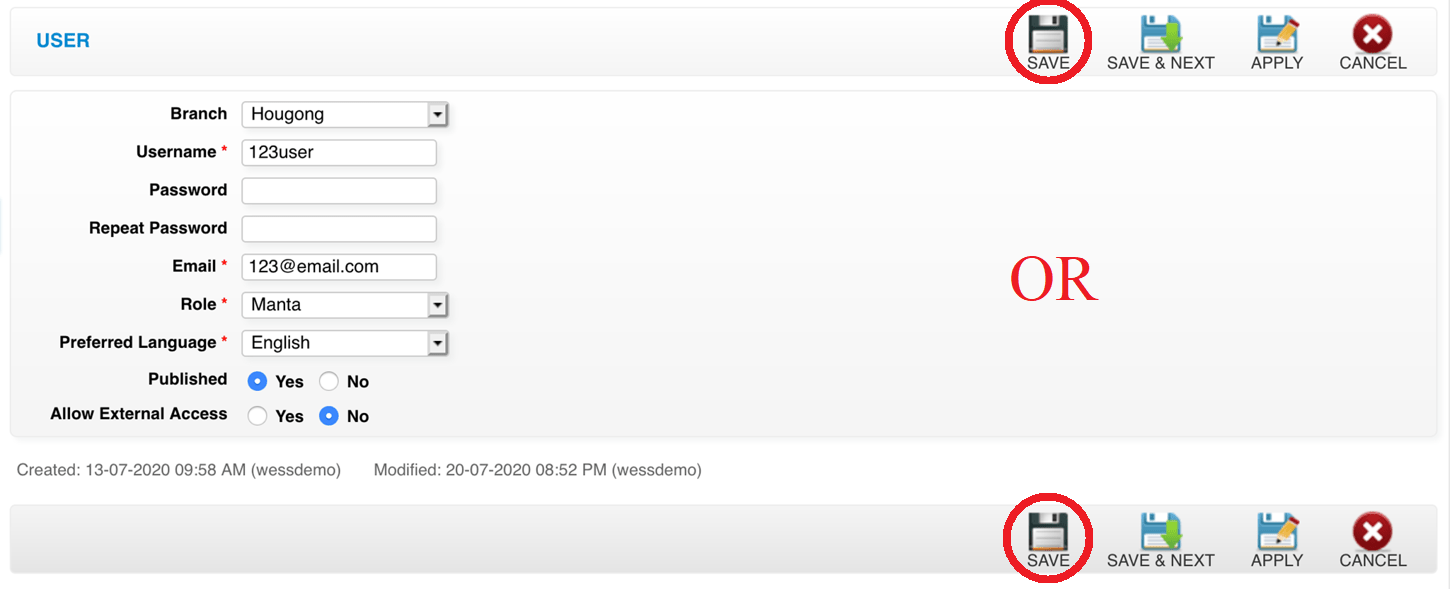 Step 7: Go to https://www.whatismyip.com/ to find out your current IP address
Step 7: Go to https://www.whatismyip.com/ to find out your current IP address
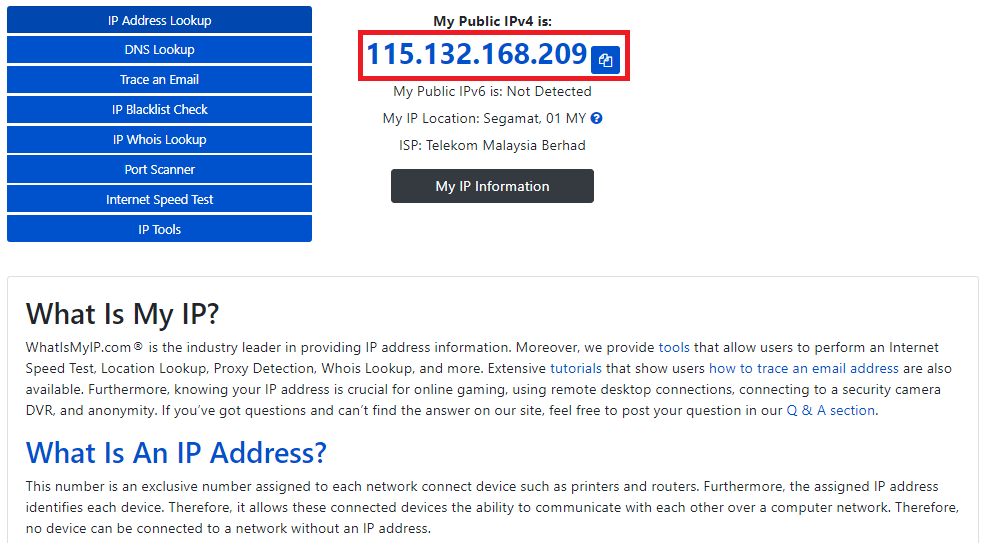 Step 8: Click “SETTING”
Step 8: Click “SETTING”
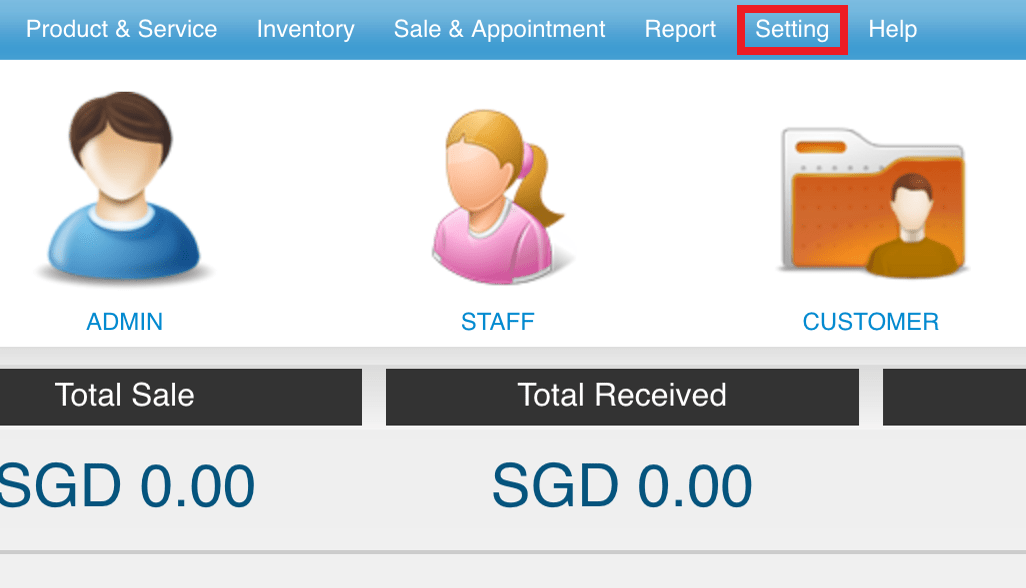 Step 9: Click “BRANCH”
Step 9: Click “BRANCH”
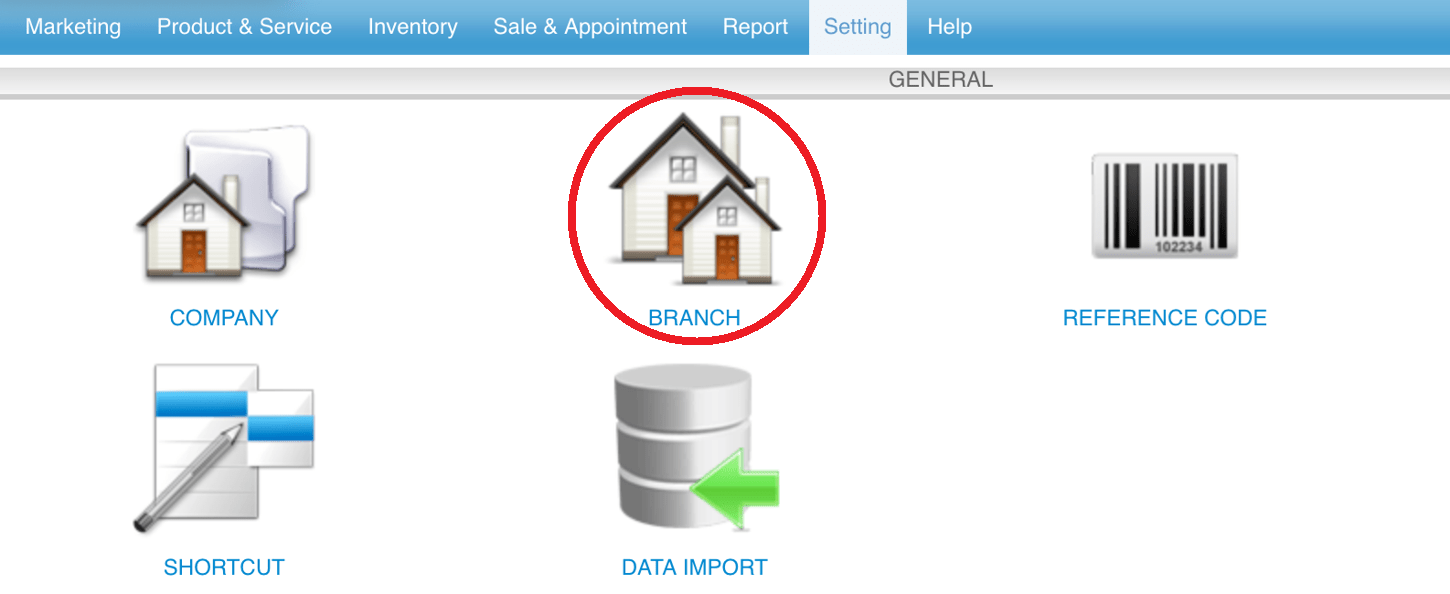 Step 10: Click “LEGAL HOST”
Step 10: Click “LEGAL HOST”
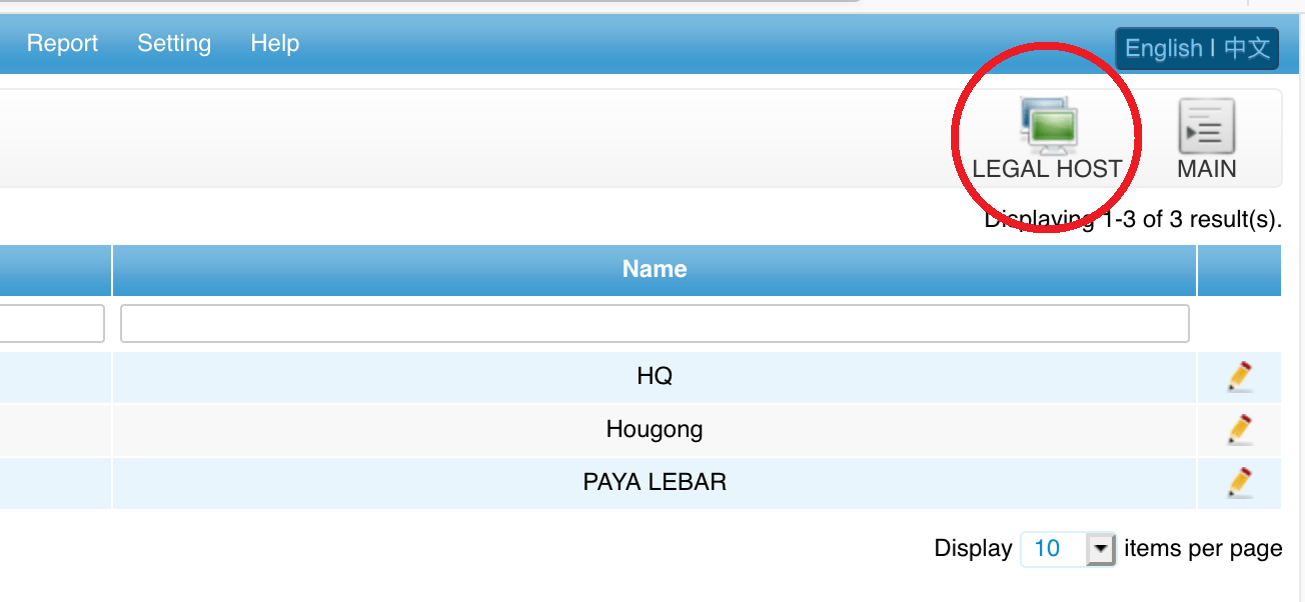 Step 11: Enter the IP Address and click “✚”
Step 11: Enter the IP Address and click “✚”
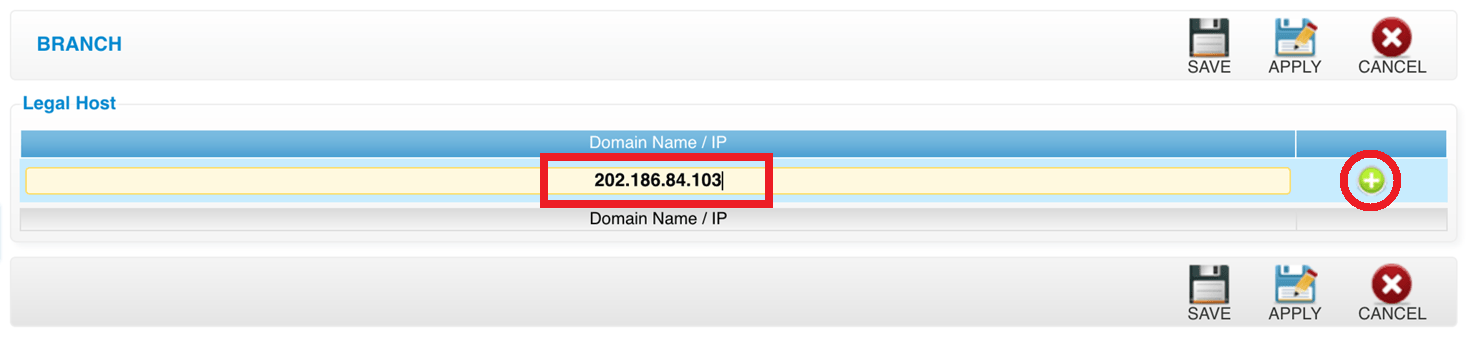 Step 12: Click “SAVE”
Step 12: Click “SAVE”
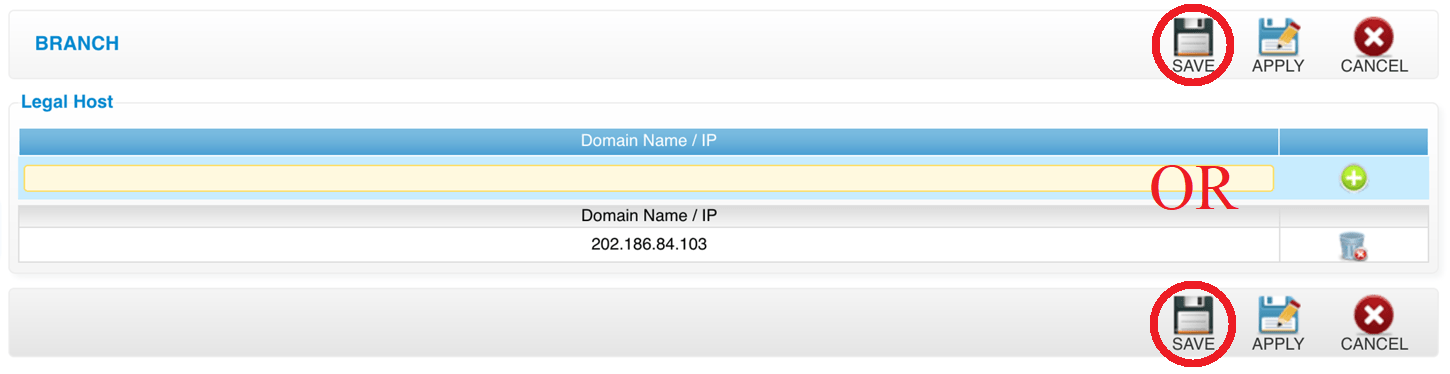 Last update: April 2021
Last update: April 2021 Role
Step 1: Click “ADMIN”
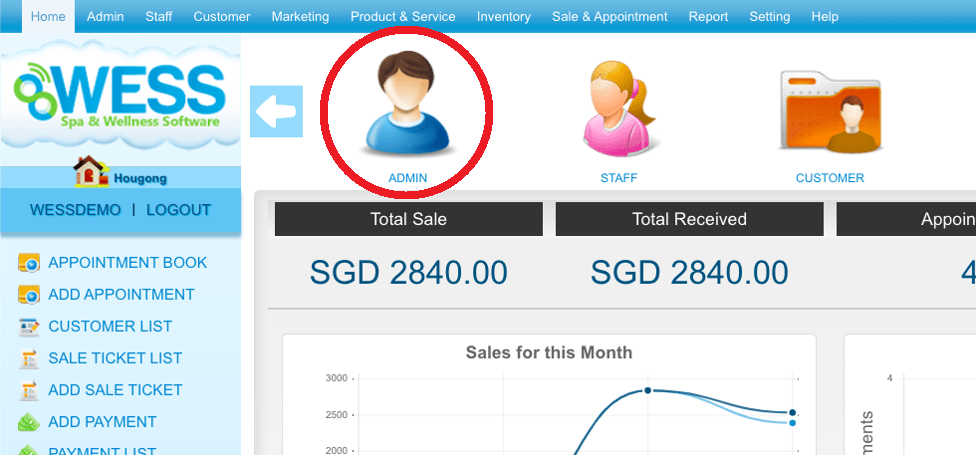 Step 2: Click “ROLE”
Step 2: Click “ROLE”
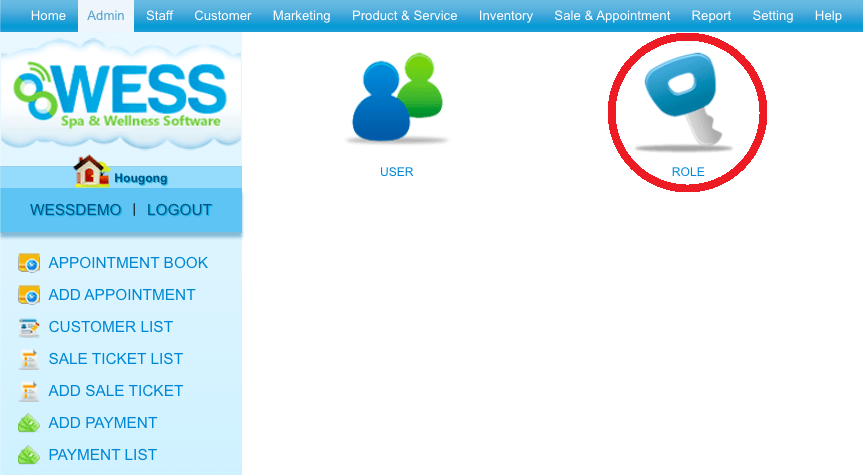 Step 3: Click “NEW”
Step 3: Click “NEW”
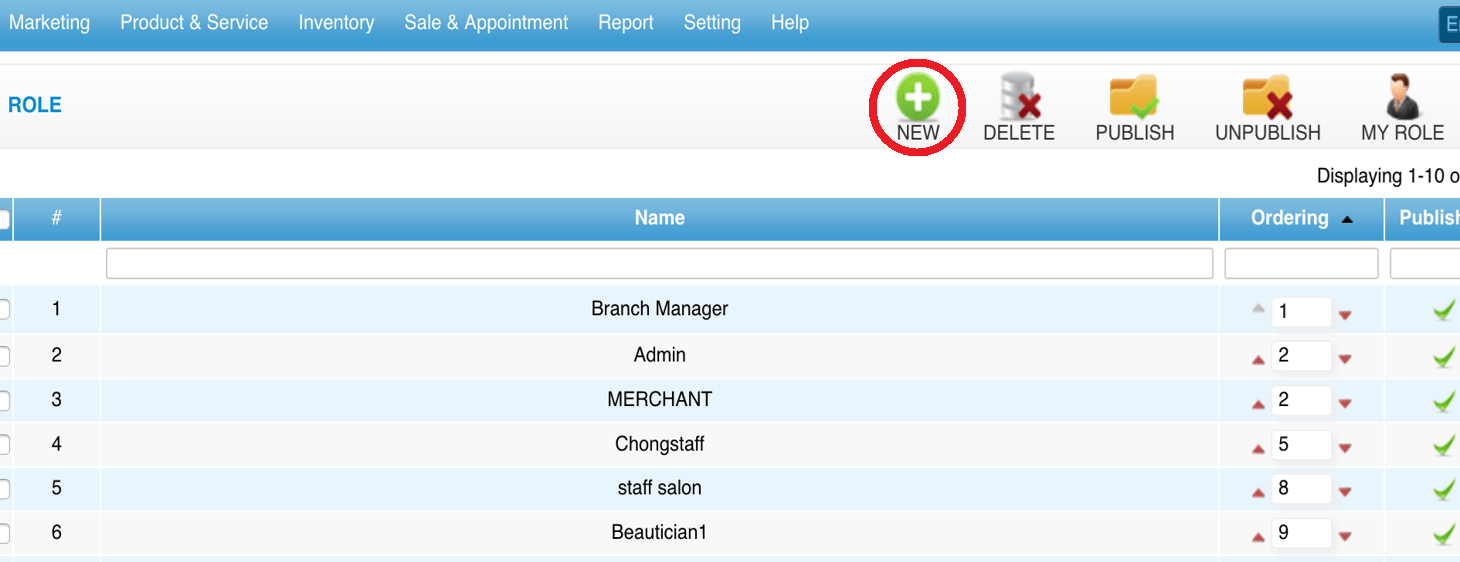 Step 4: Enter the name of the role
Step 4: Enter the name of the role
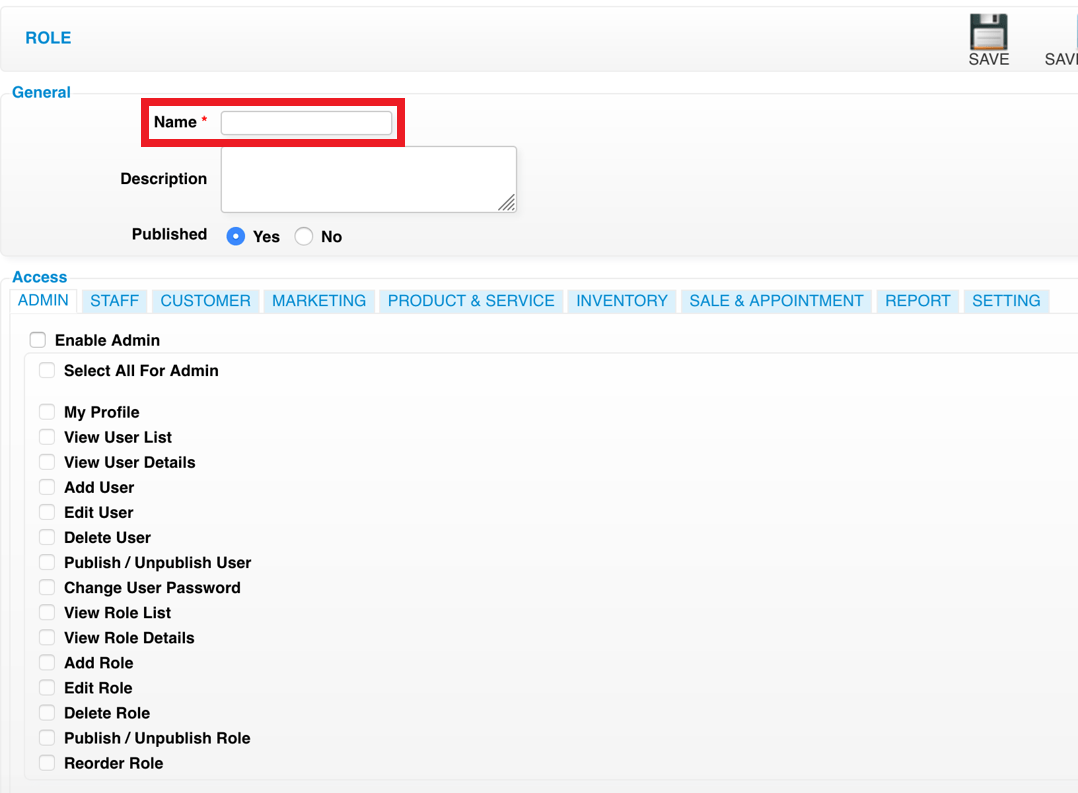 Step 5: Tick enable to select the access right and tick the access right given for this role in below
Step 5: Tick enable to select the access right and tick the access right given for this role in below
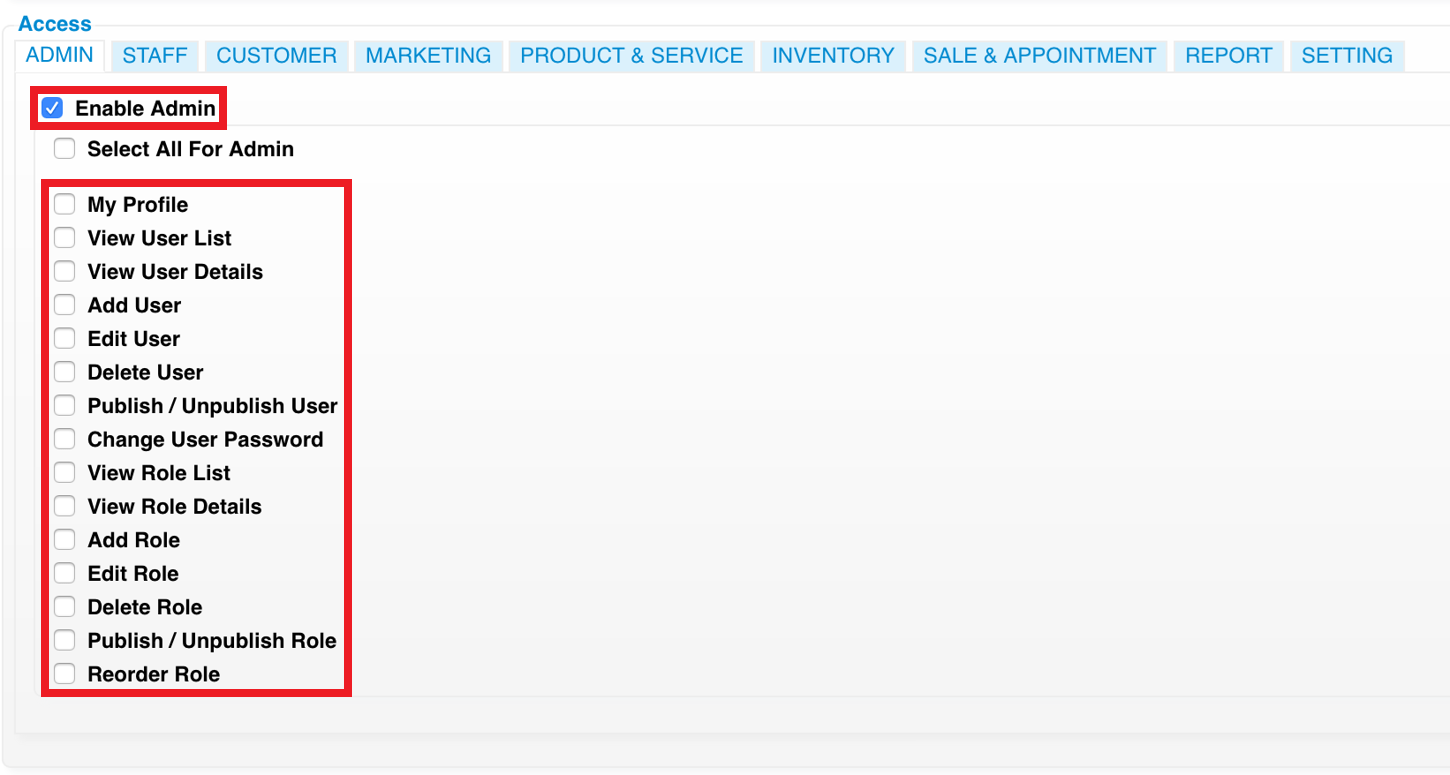 Step 6: Click “SAVE”
Step 6: Click “SAVE”
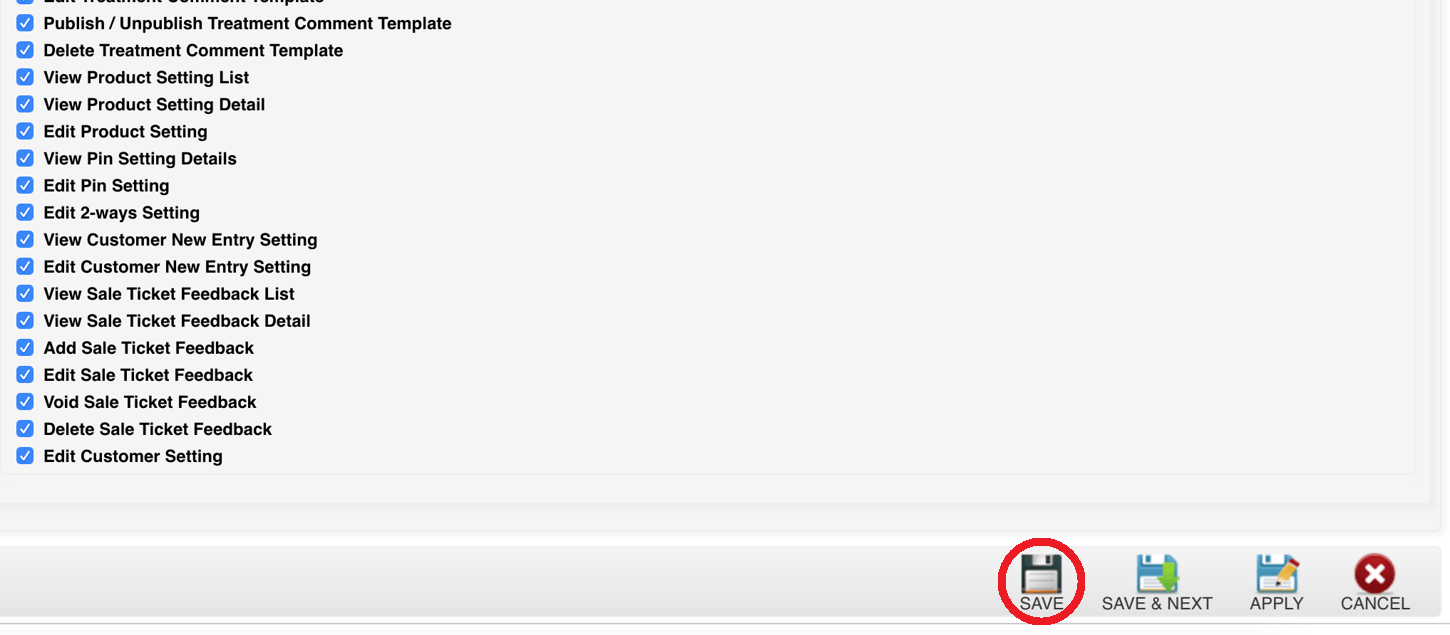 Last update: April 2021
Last update: April 2021
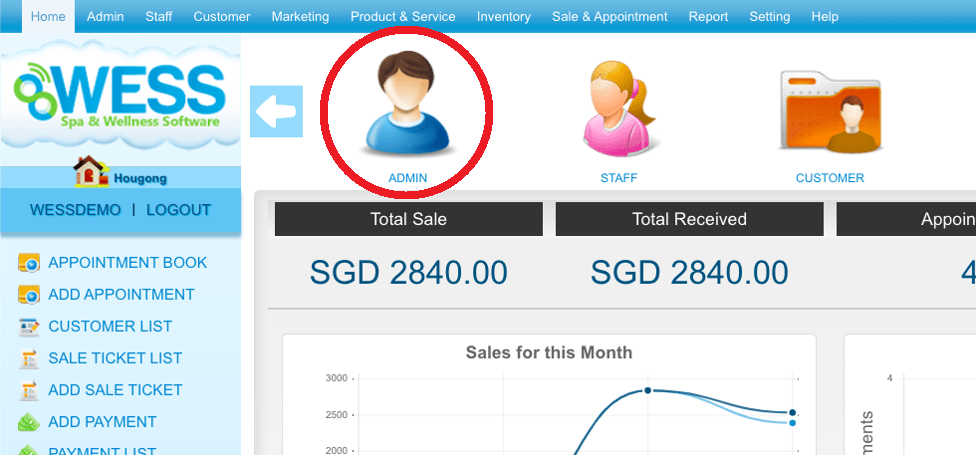 Step 2: Click “ROLE”
Step 2: Click “ROLE”
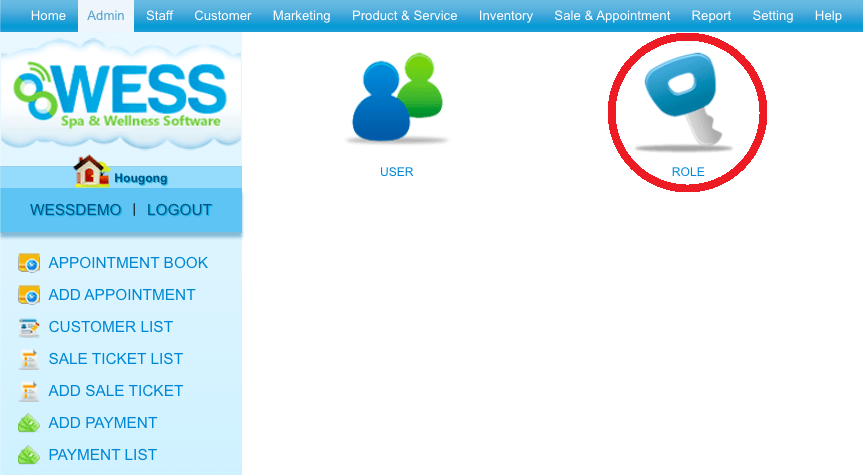 Step 3: Click “NEW”
Step 3: Click “NEW”
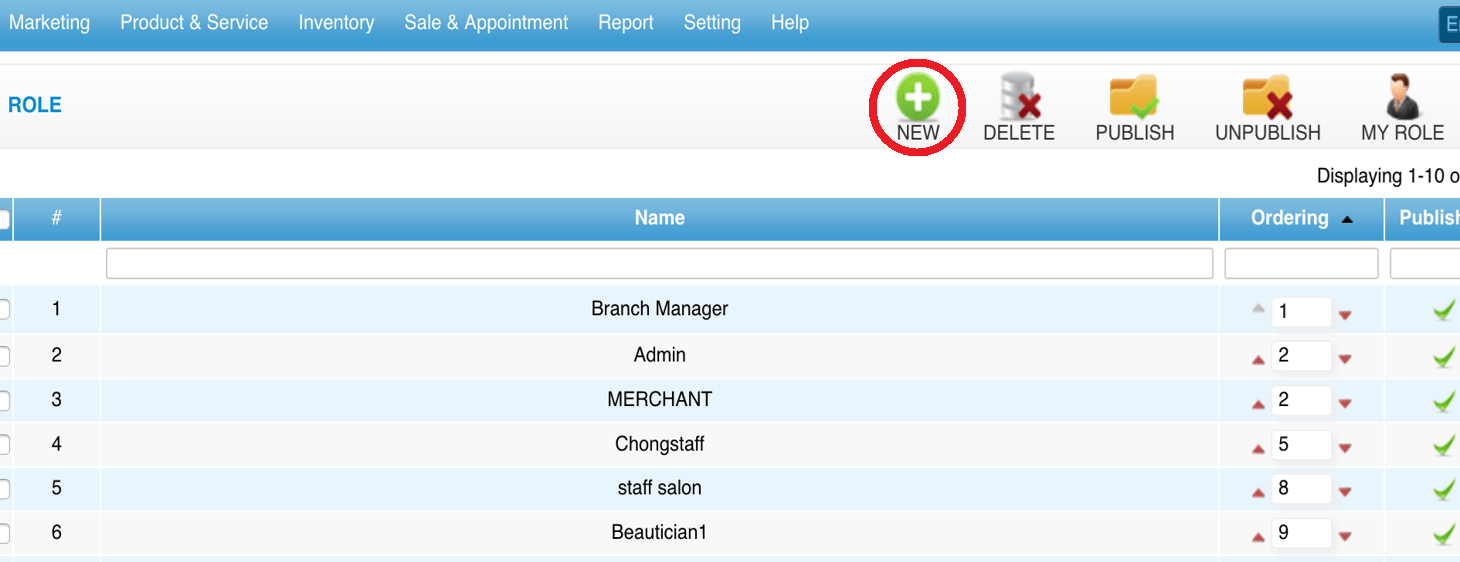 Step 4: Enter the name of the role
Step 4: Enter the name of the role
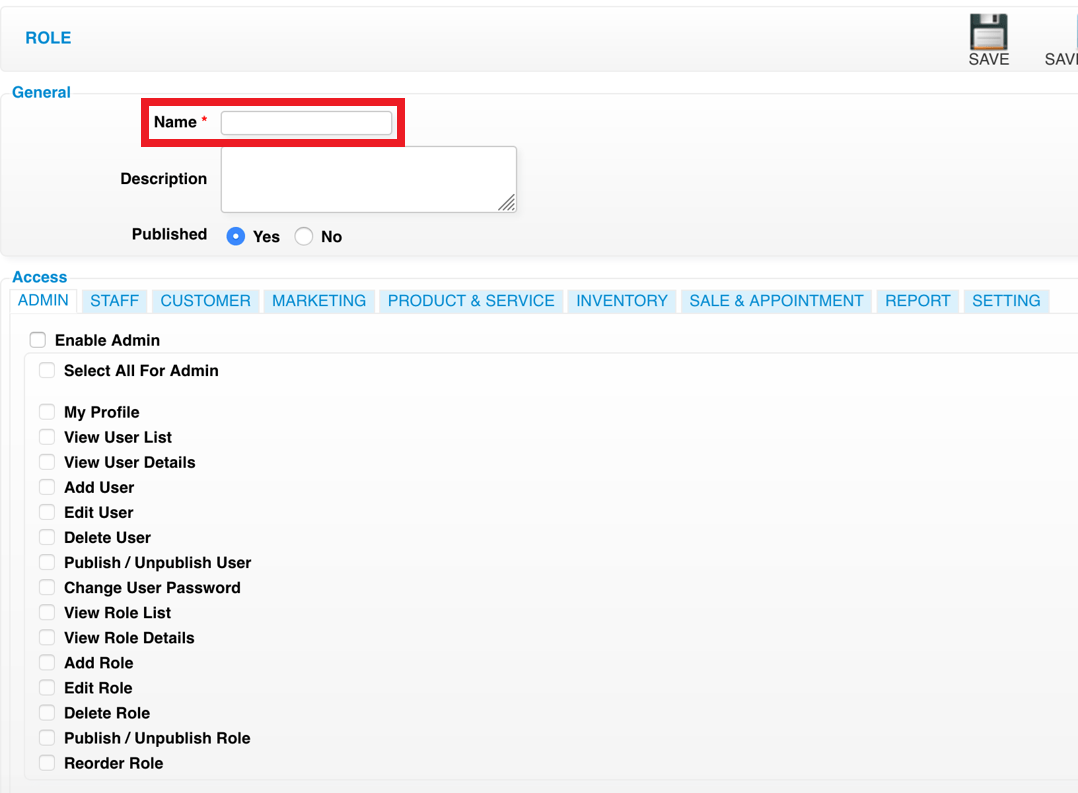 Step 5: Tick enable to select the access right and tick the access right given for this role in below
Step 5: Tick enable to select the access right and tick the access right given for this role in below
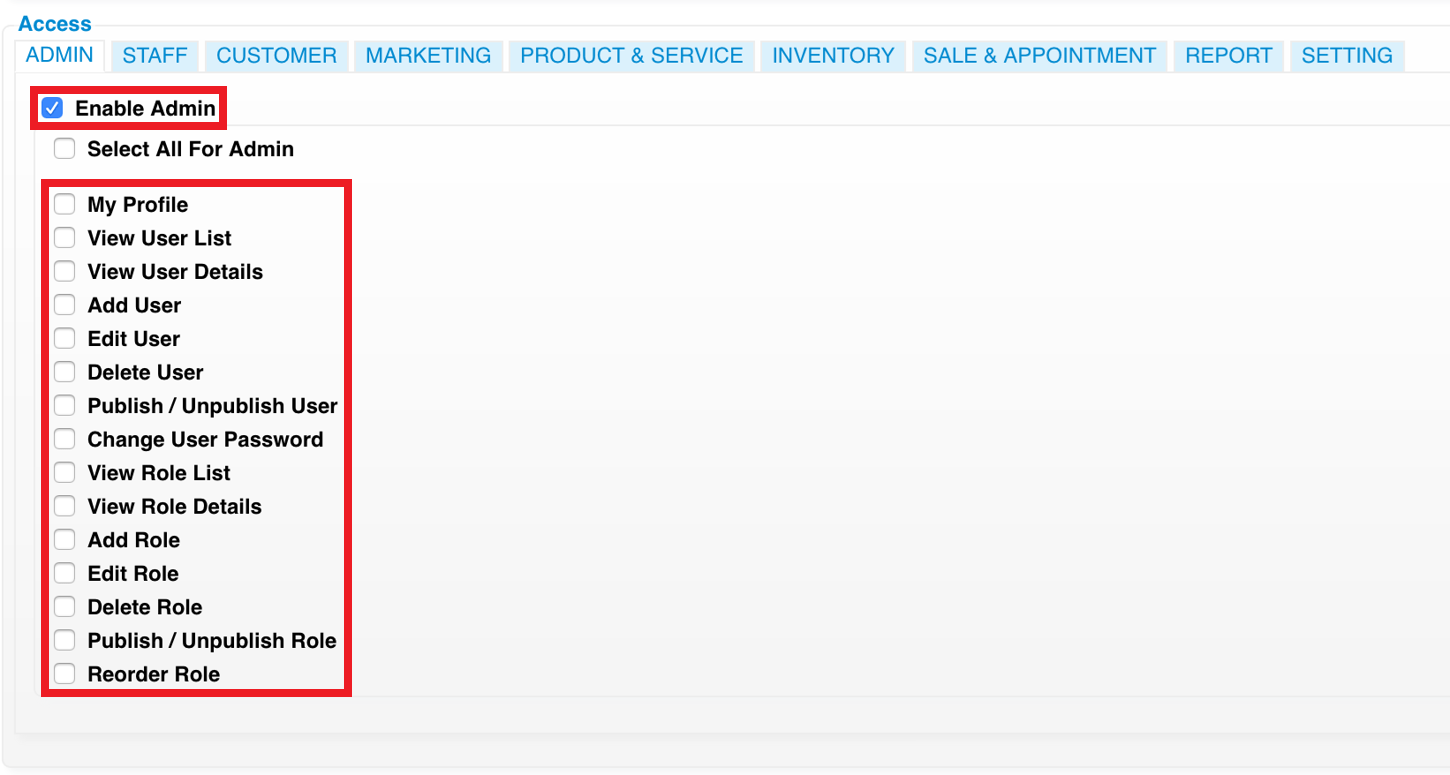 Step 6: Click “SAVE”
Step 6: Click “SAVE”
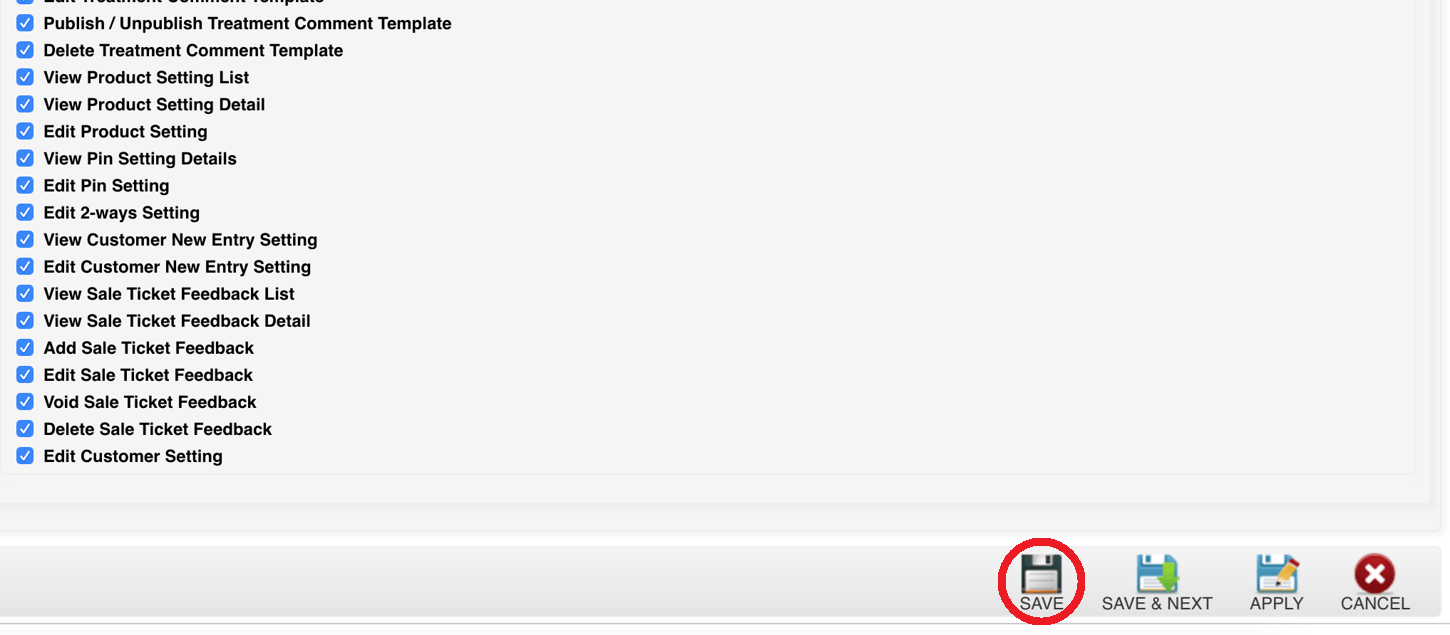 Last update: April 2021
Last update: April 2021Step 1: Click “ADMIN”
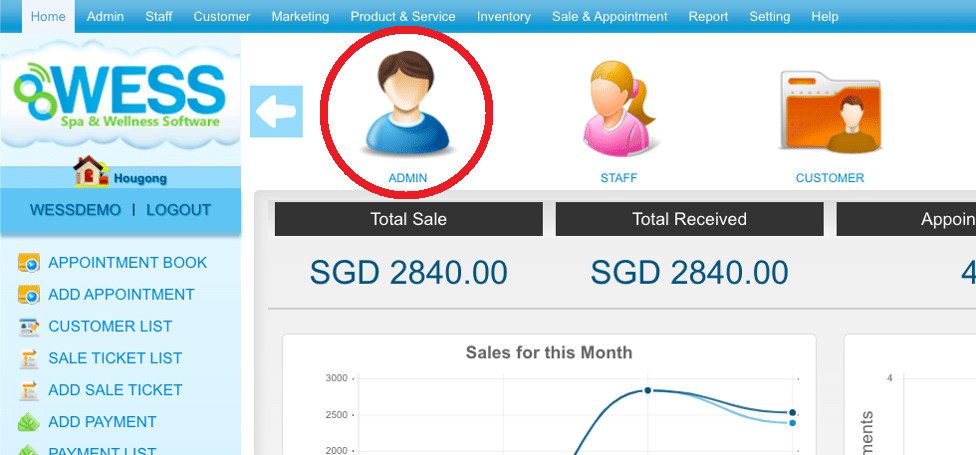 Step 2: Click “ROLE”
Step 2: Click “ROLE”
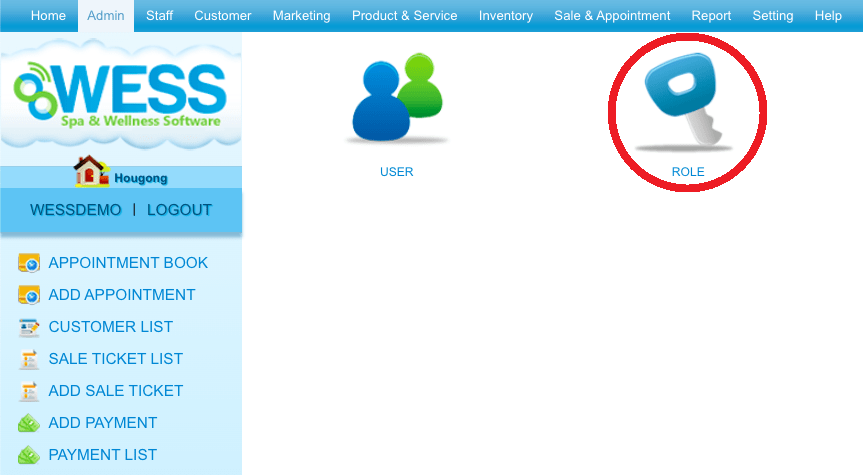 Step 3: Select the role
Step 3: Select the role
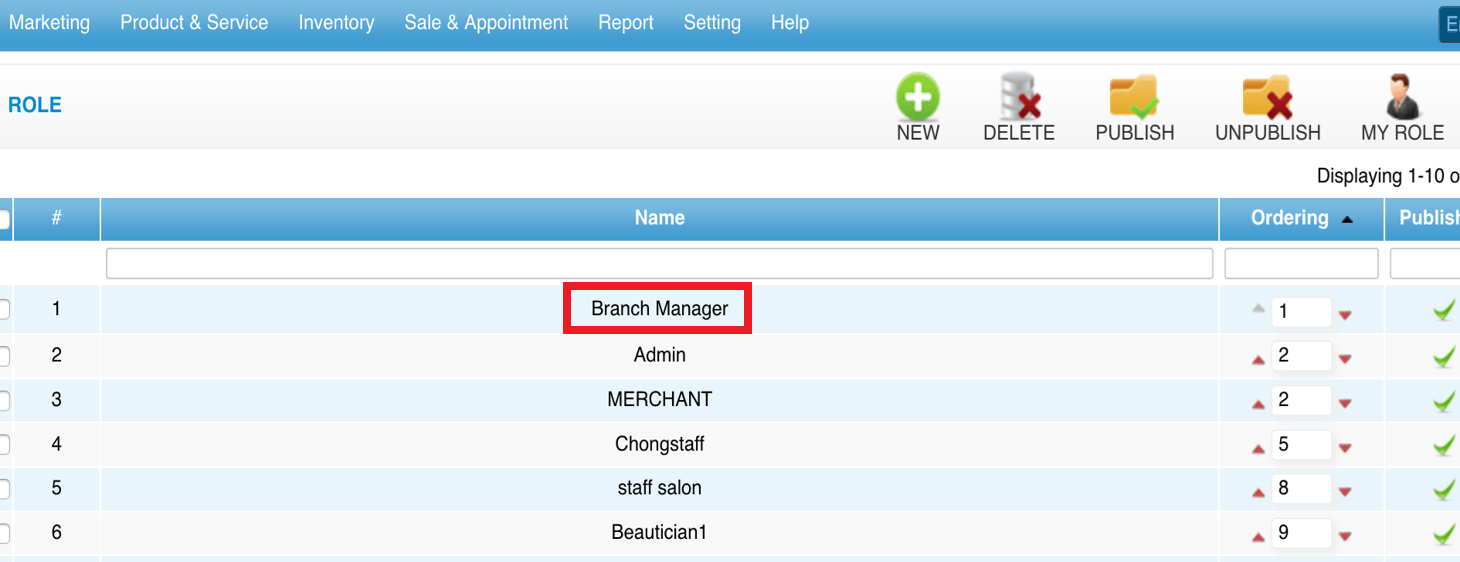 Step 4: Click “EDIT”
Step 4: Click “EDIT”
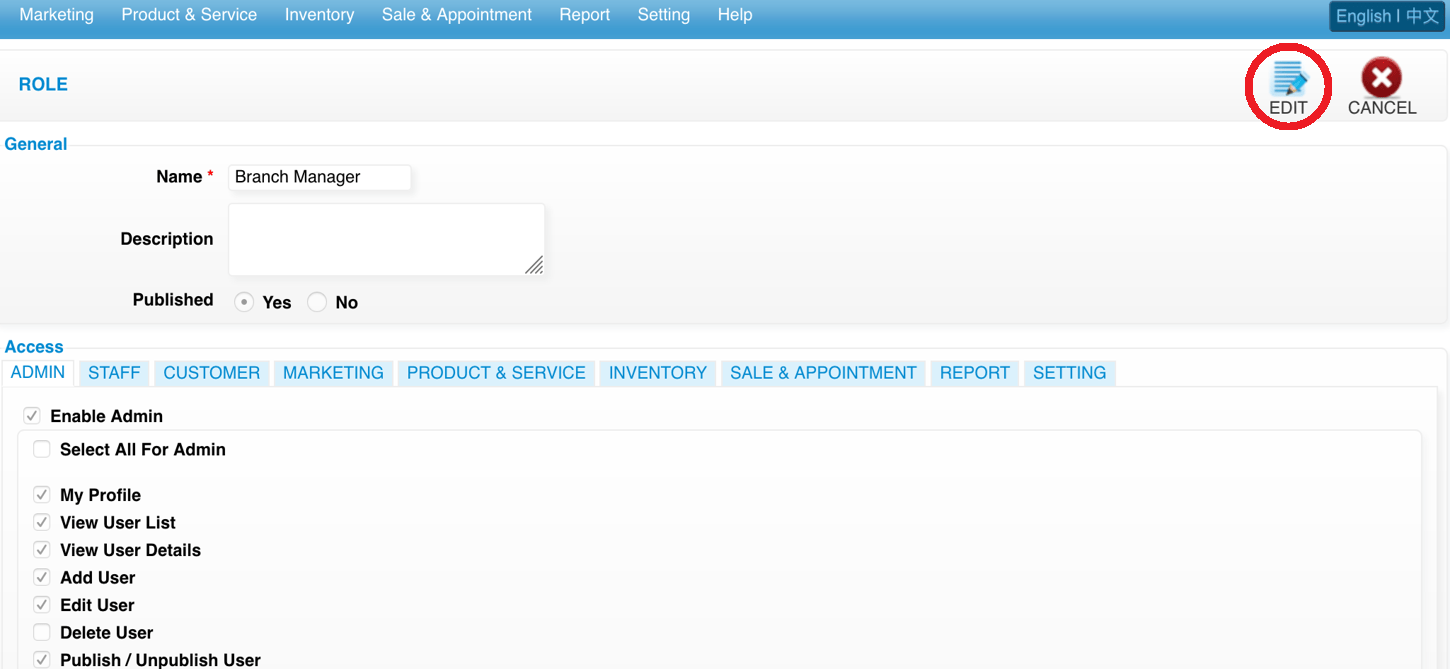 Step 5: You can make the changes if needed
Step 5: You can make the changes if needed
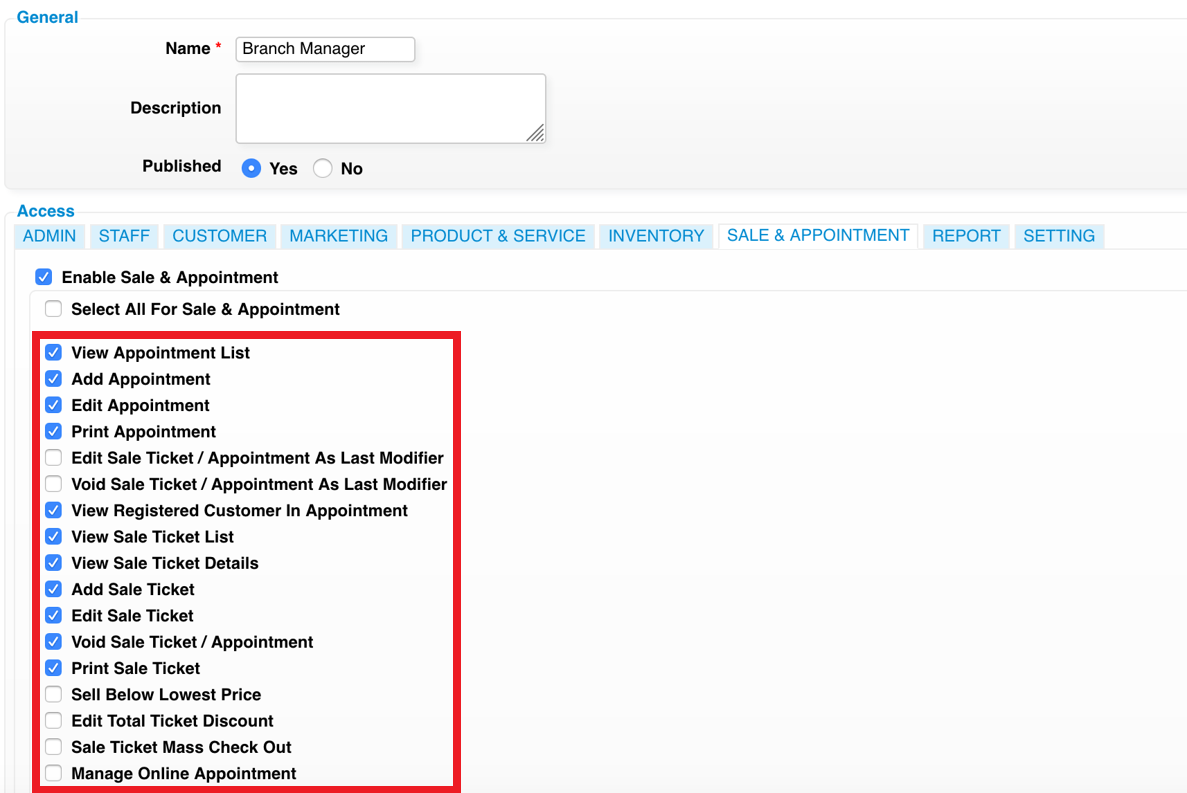 Step 6: Click “SAVE”
Step 6: Click “SAVE”
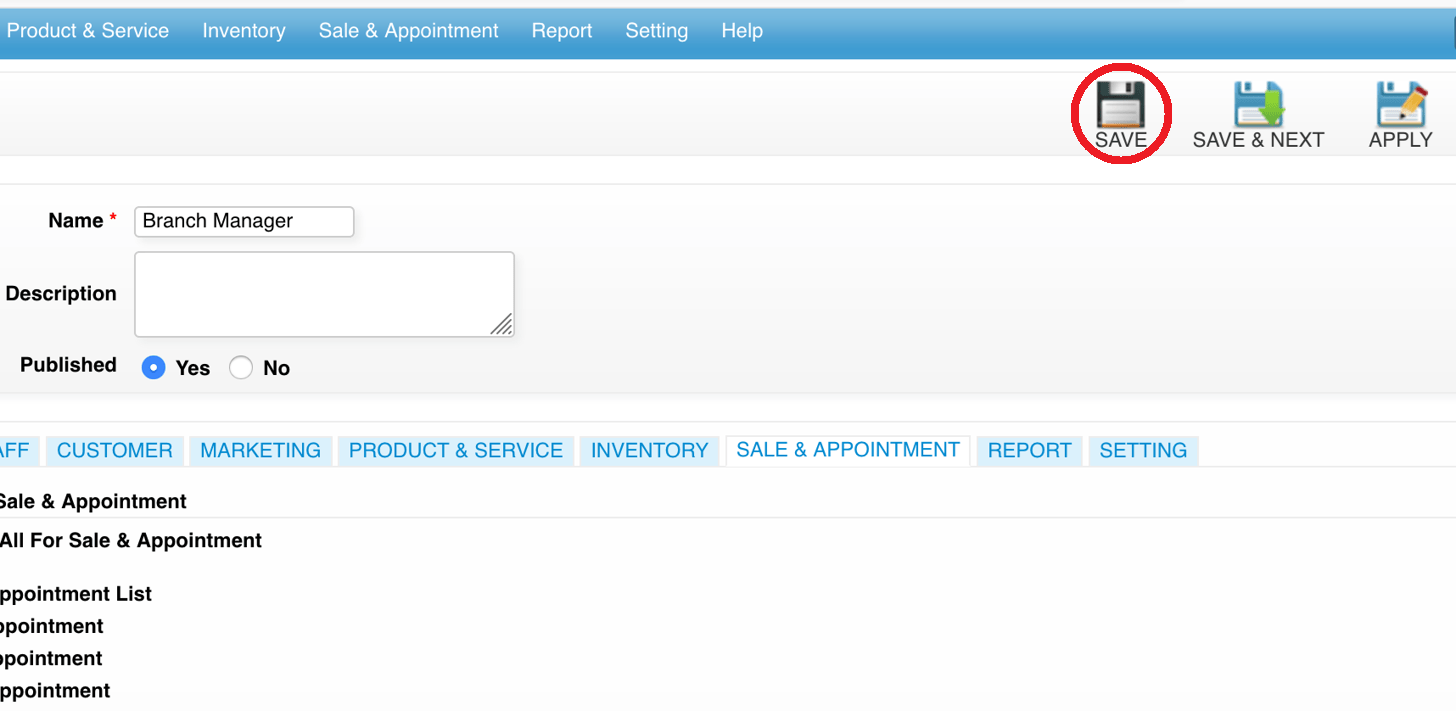 Last update: April 2021
Last update: April 2021
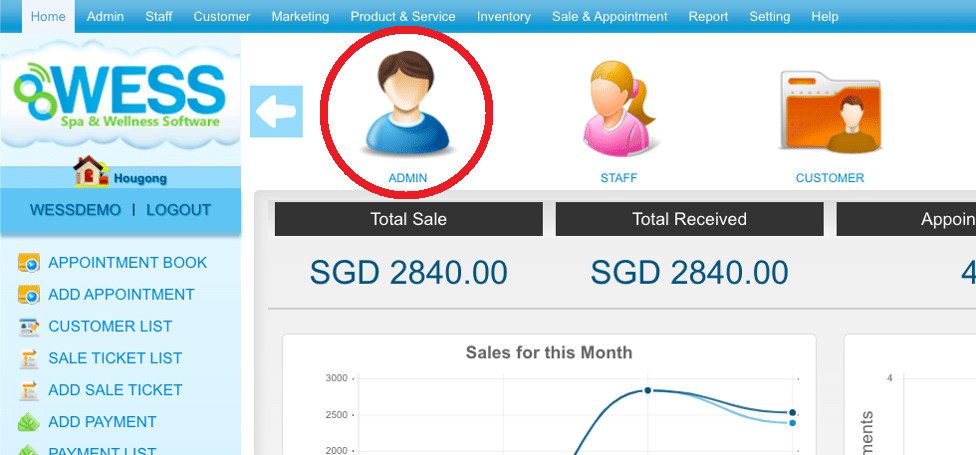 Step 2: Click “ROLE”
Step 2: Click “ROLE”
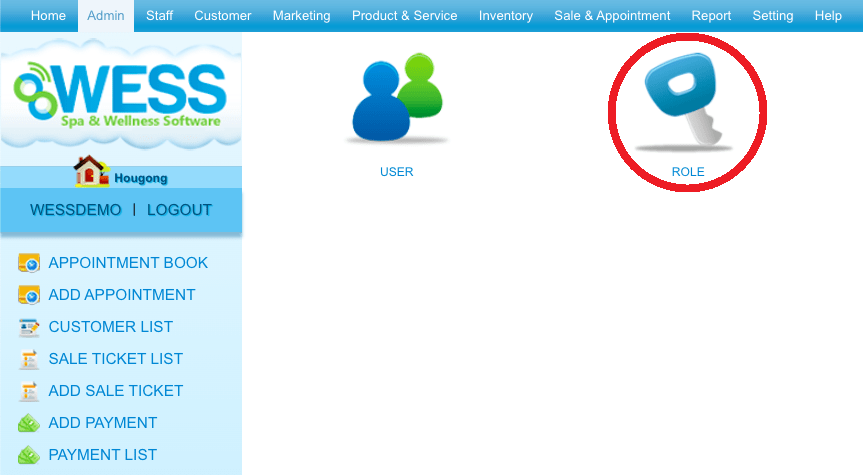 Step 3: Select the role
Step 3: Select the role
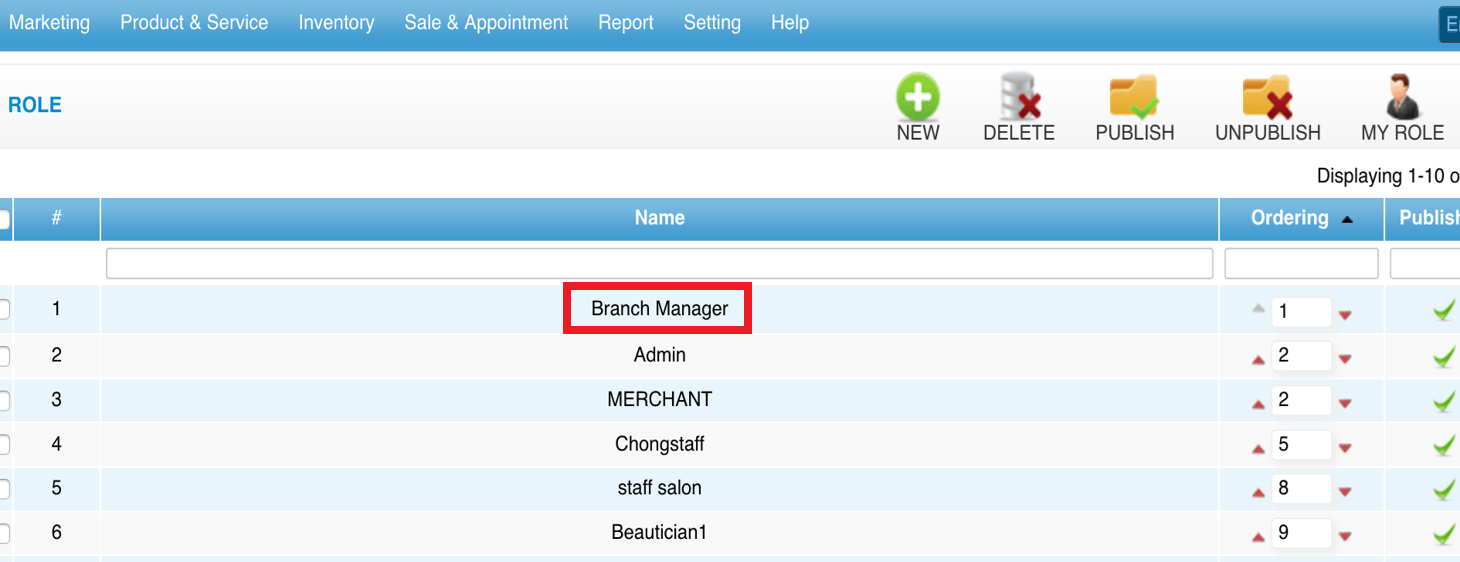 Step 4: Click “EDIT”
Step 4: Click “EDIT”
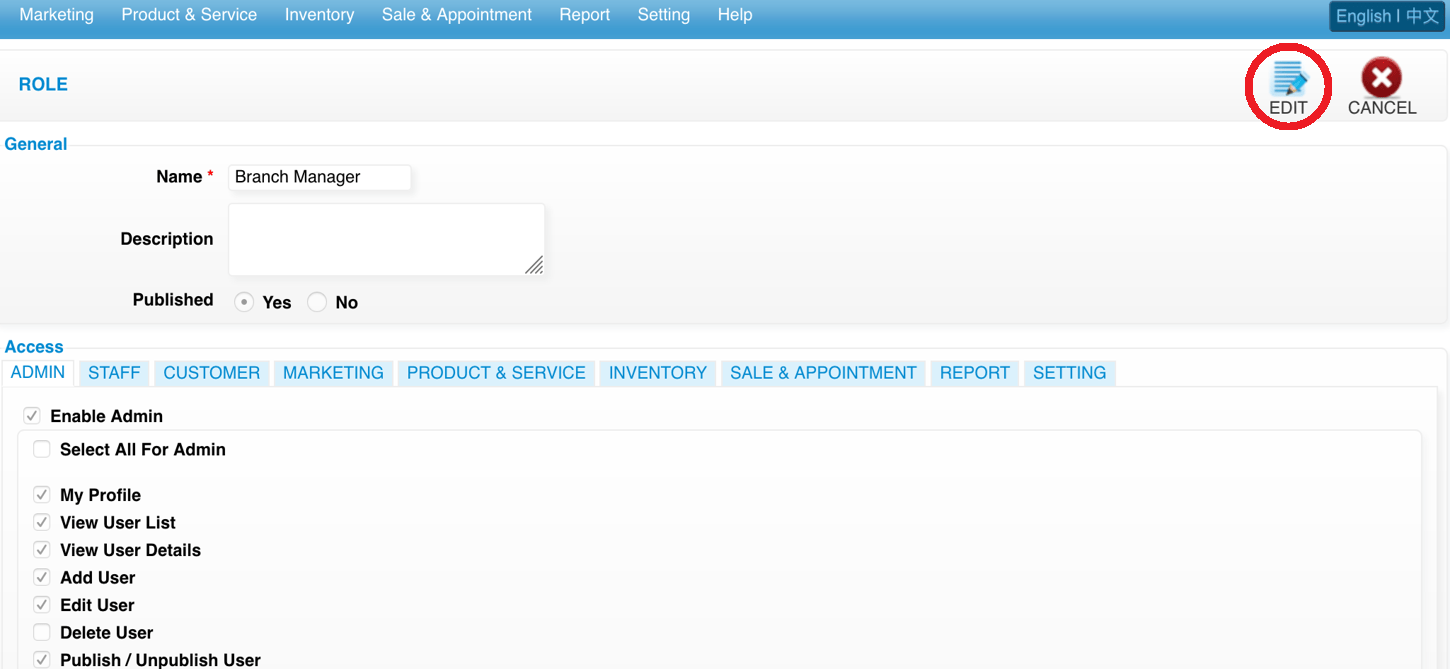 Step 5: You can make the changes if needed
Step 5: You can make the changes if needed
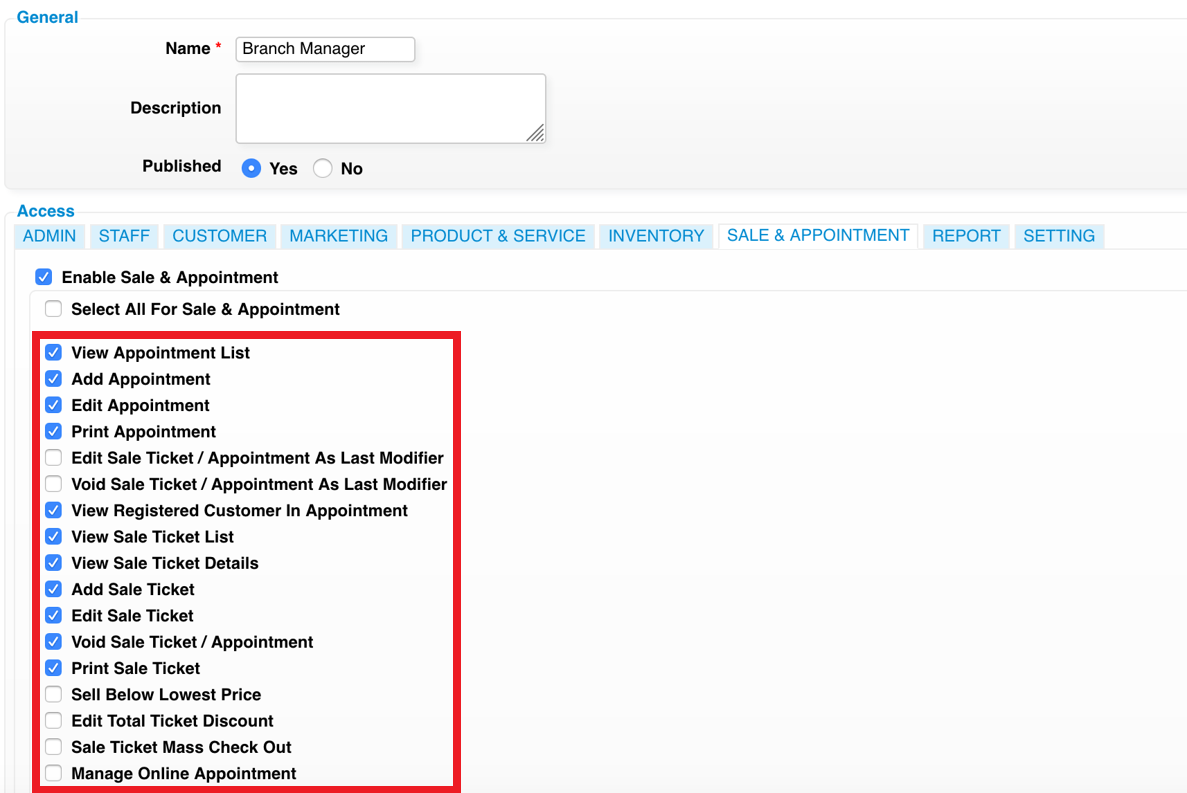 Step 6: Click “SAVE”
Step 6: Click “SAVE”
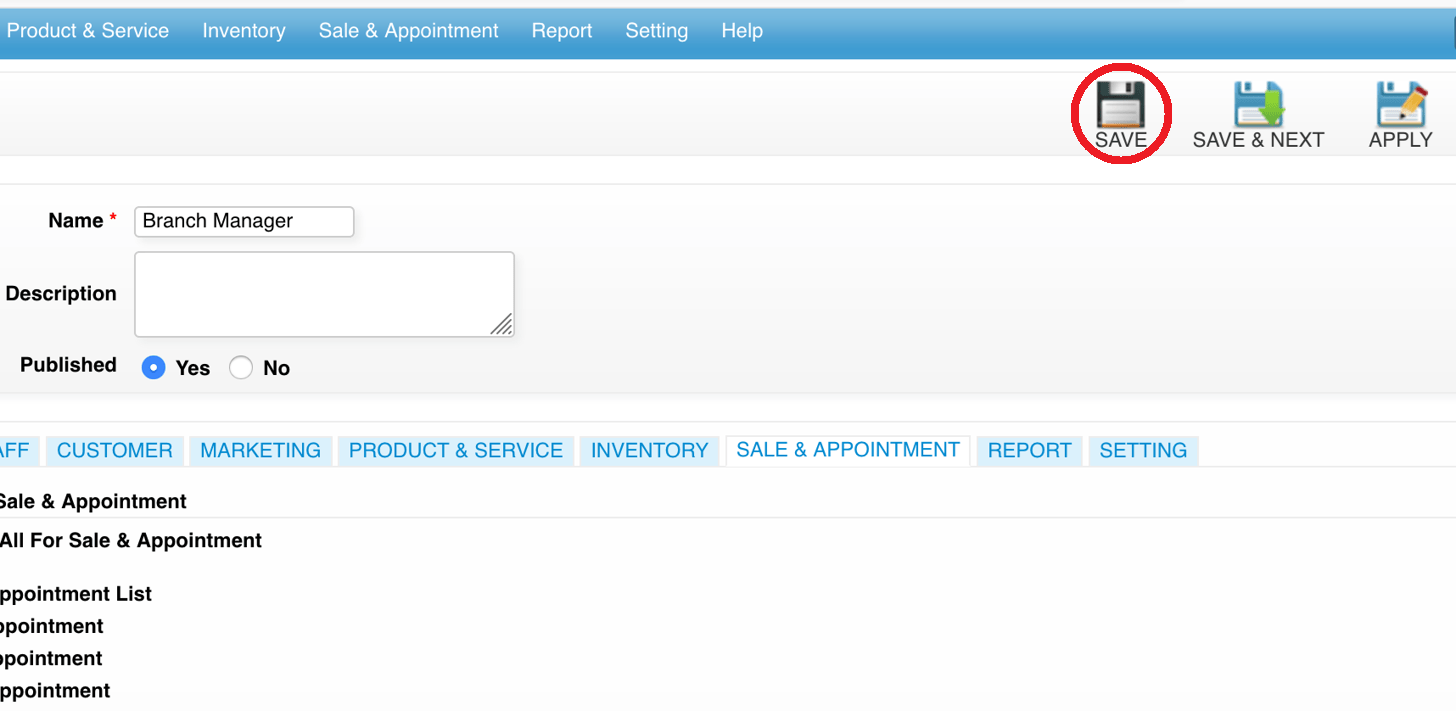 Last update: April 2021
Last update: April 2021Step 1: Click “ADMIN”
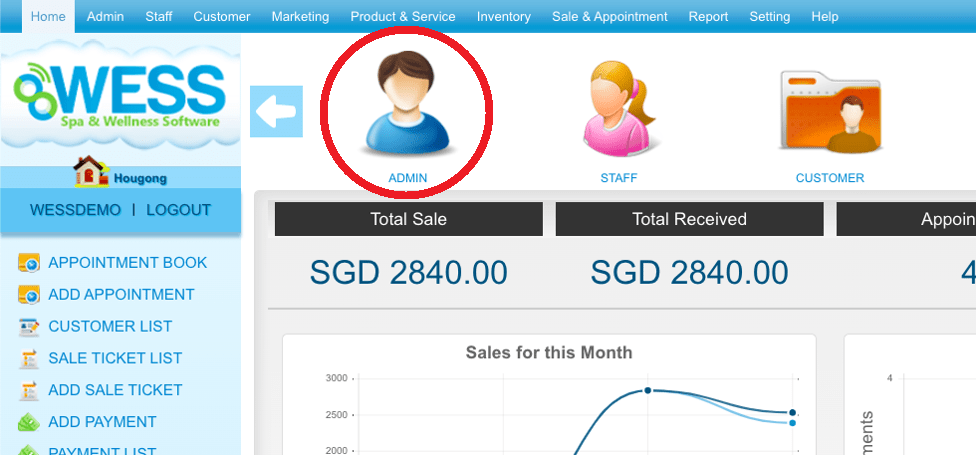 Step 2: Click “ROLE”
Step 2: Click “ROLE”
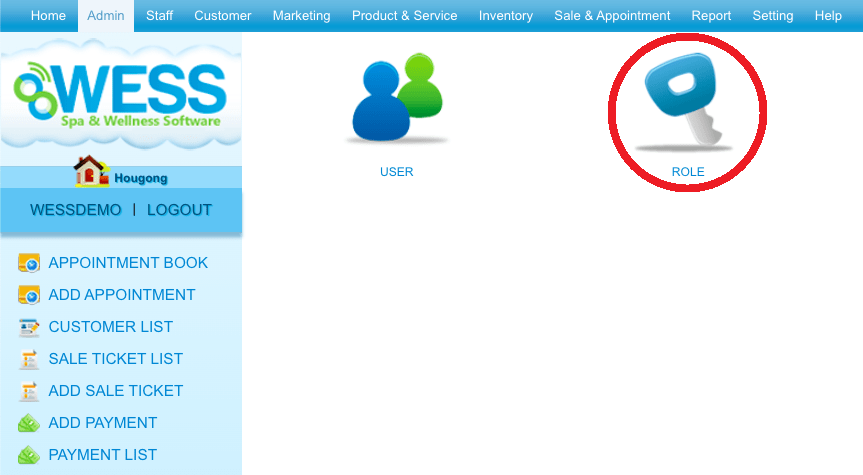 Step 3: Click the “✓” to unpublish the role
Step 3: Click the “✓” to unpublish the role
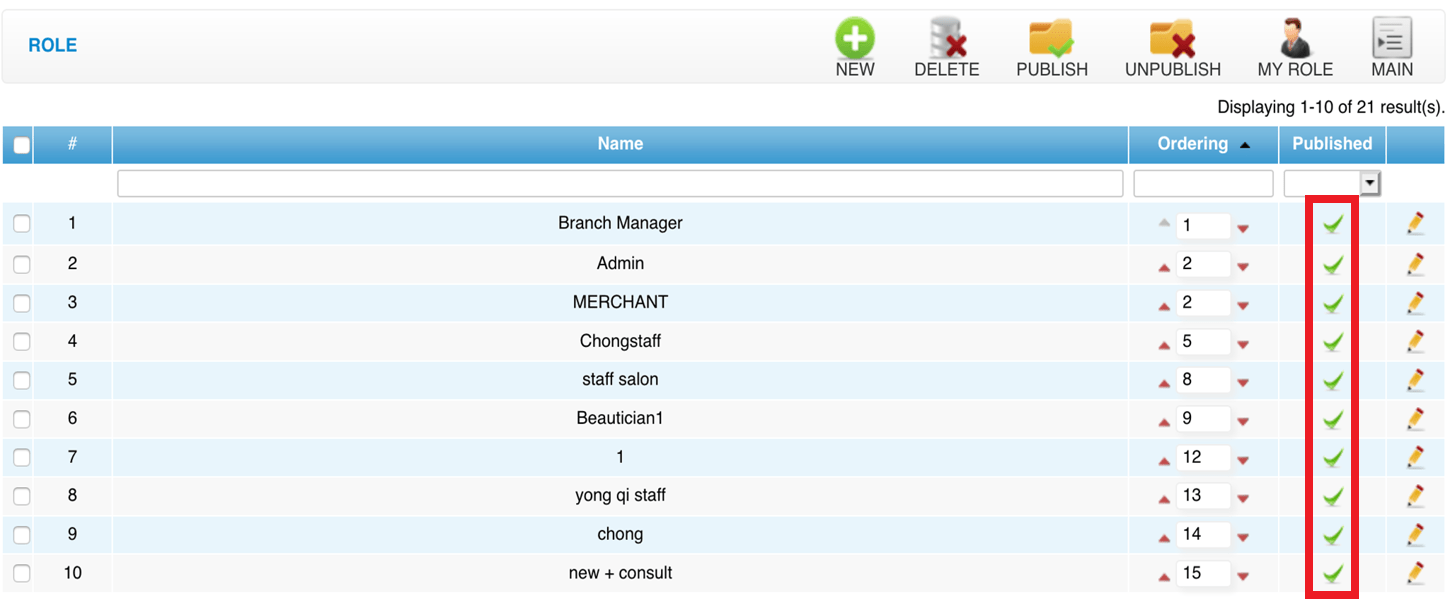 Last update: April 2021
Last update: April 2021
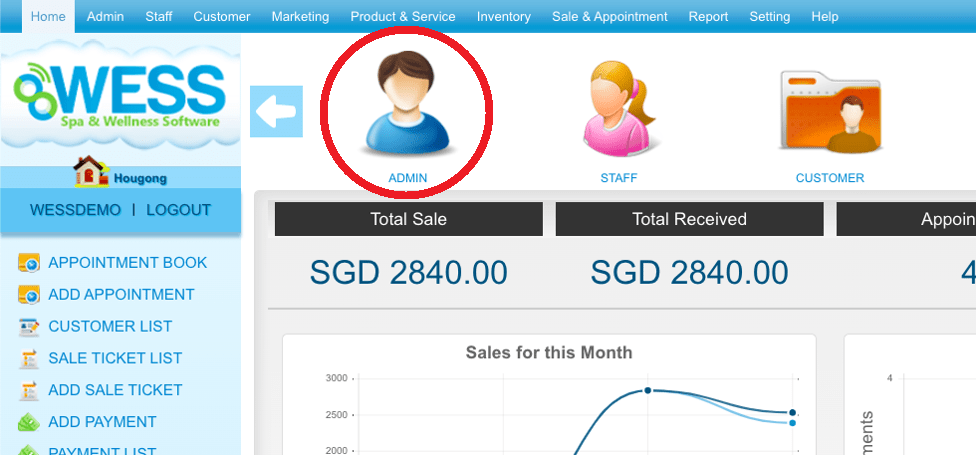 Step 2: Click “ROLE”
Step 2: Click “ROLE”
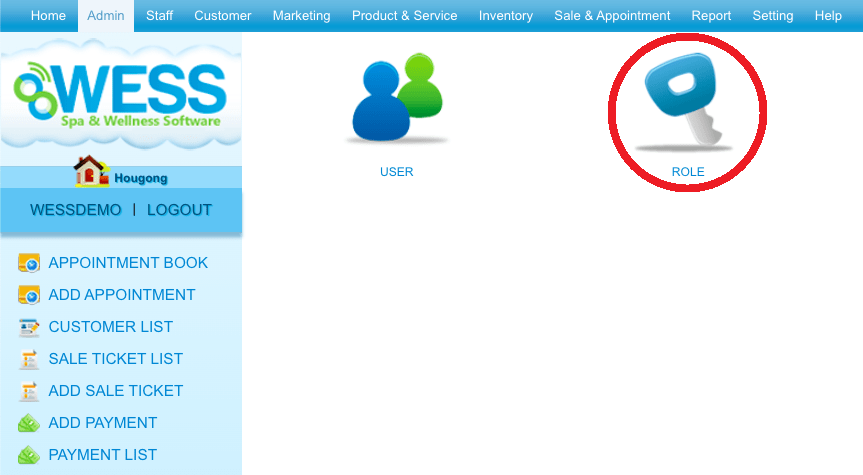 Step 3: Click the “✓” to unpublish the role
Step 3: Click the “✓” to unpublish the role
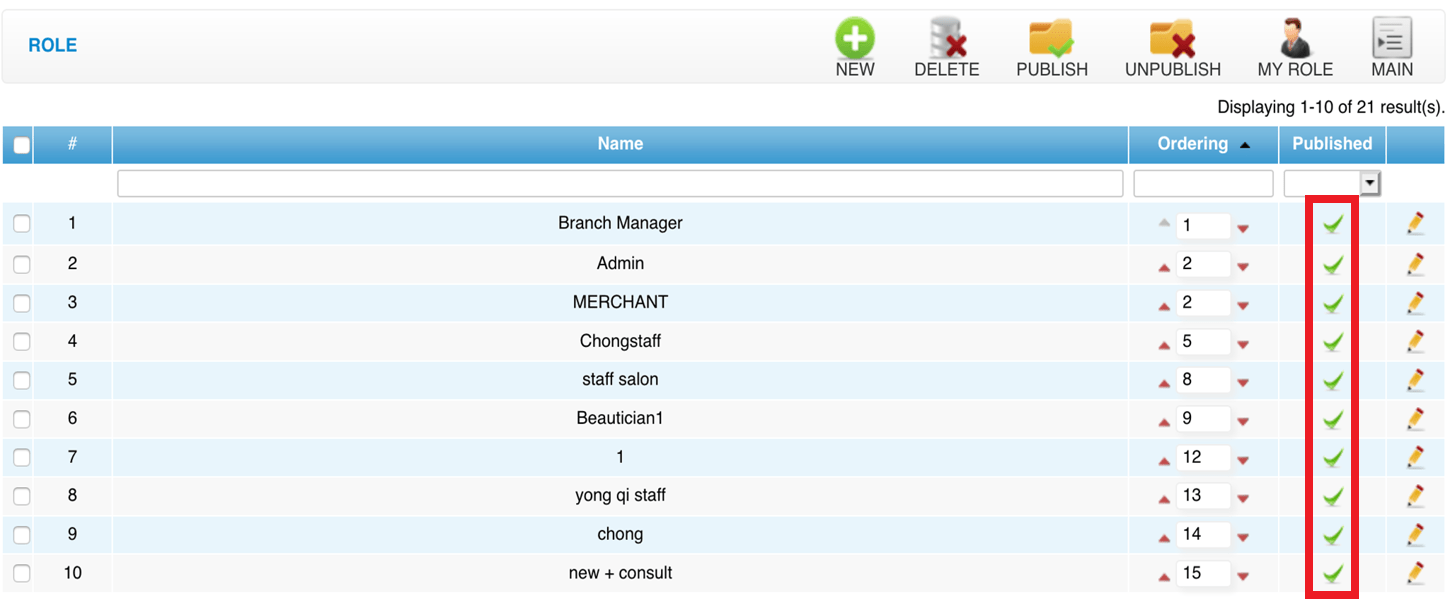 Last update: April 2021
Last update: April 2021Step 1: Click “ADMIN”
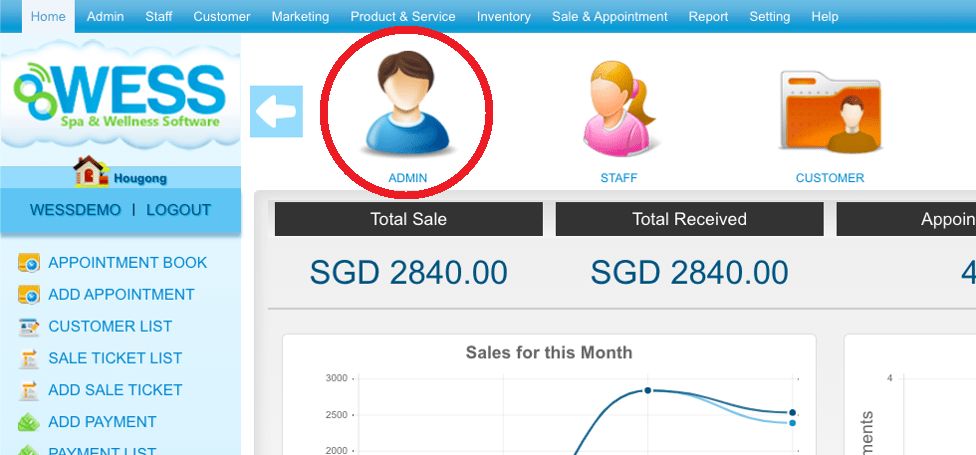 Step 2: Click “ROLE”
Step 2: Click “ROLE”
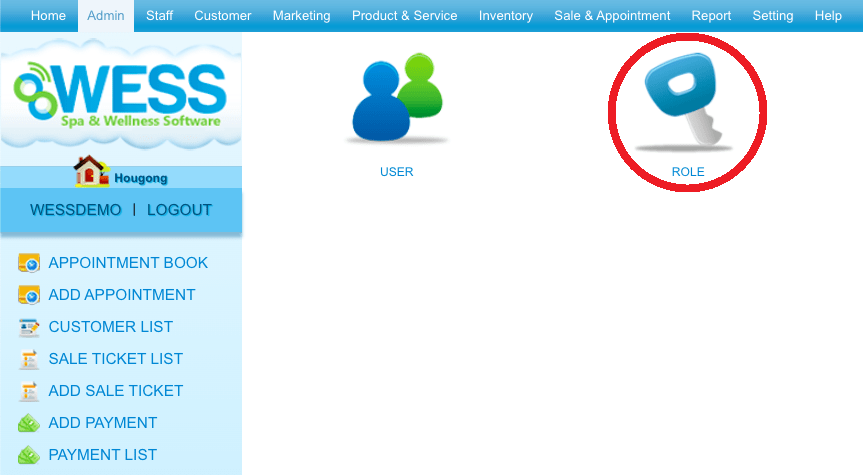 Step 3: Click the “↑” or “↓” to adjust the role ordering
Step 3: Click the “↑” or “↓” to adjust the role ordering
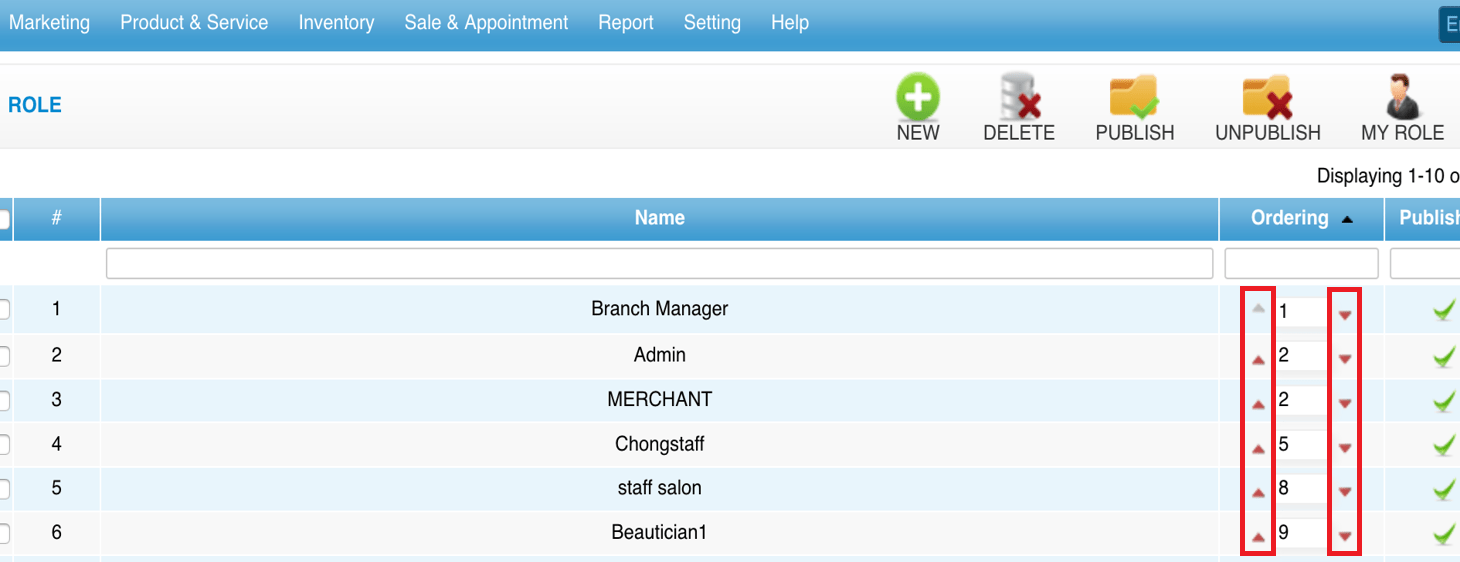 Last update: April 2021
Last update: April 2021
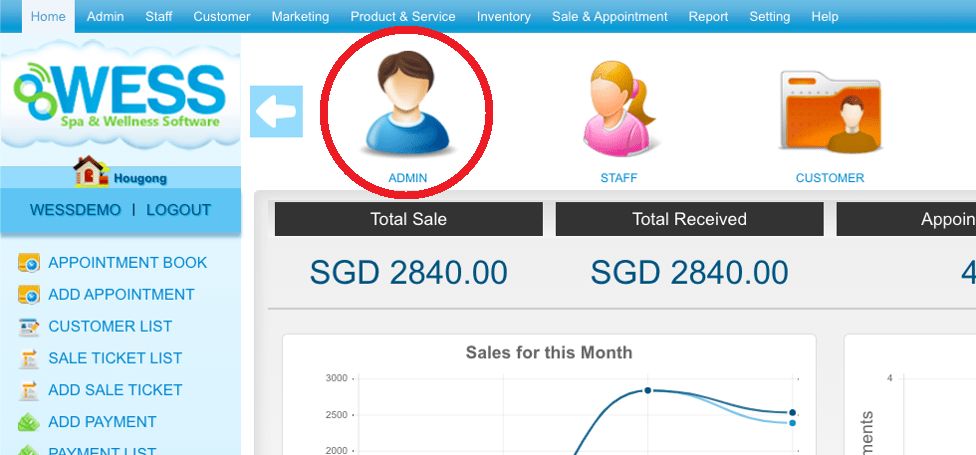 Step 2: Click “ROLE”
Step 2: Click “ROLE”
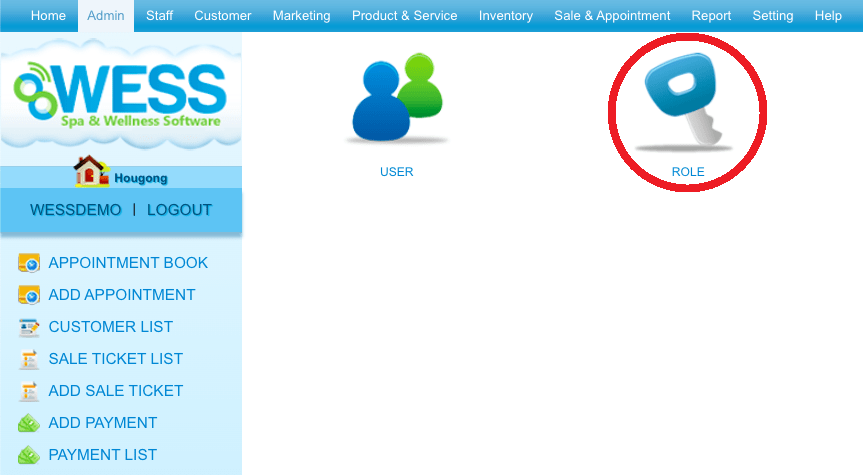 Step 3: Click the “↑” or “↓” to adjust the role ordering
Step 3: Click the “↑” or “↓” to adjust the role ordering
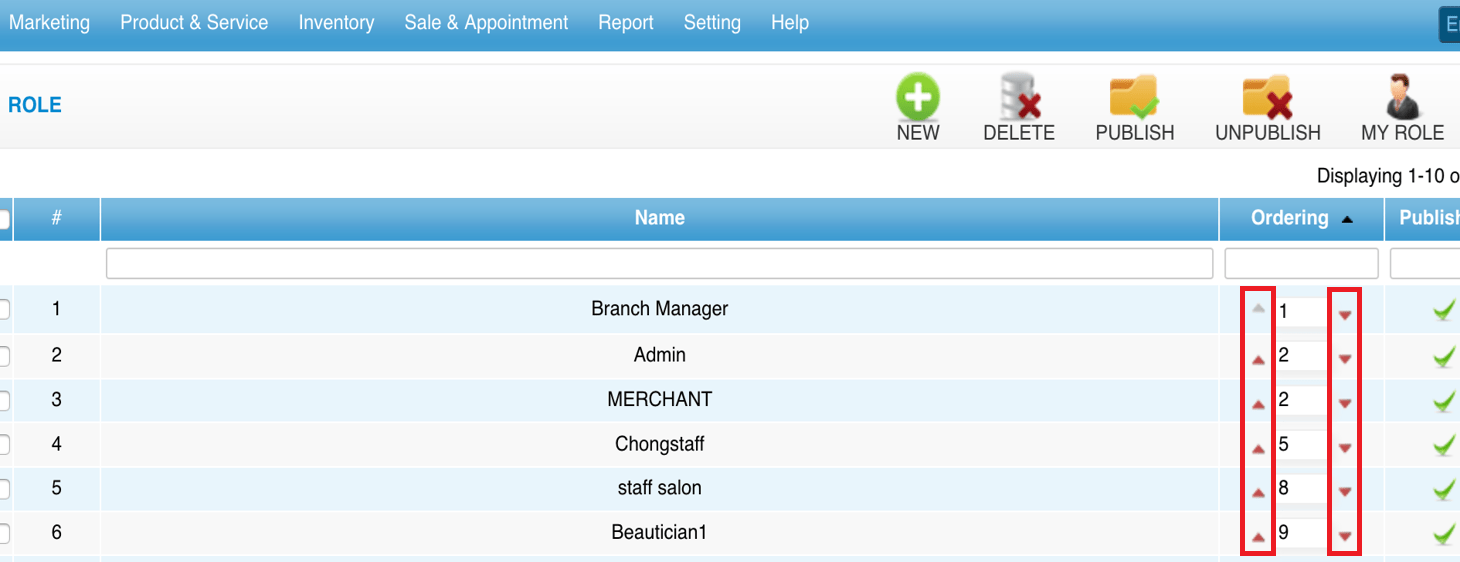 Last update: April 2021
Last update: April 2021 Error handling in admin part
Sometimes, when you delete the user/role, you will found that the system will pop up an error message state that the user cannot be deleted.
This is because the user/role is used before, so the system does not allow to delete due to the record already recorded in the system.
Solution: Set the user/role to unpublished.
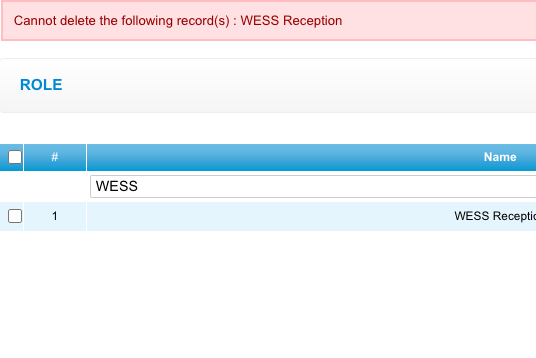 Last update: April 2021
Last update: April 2021
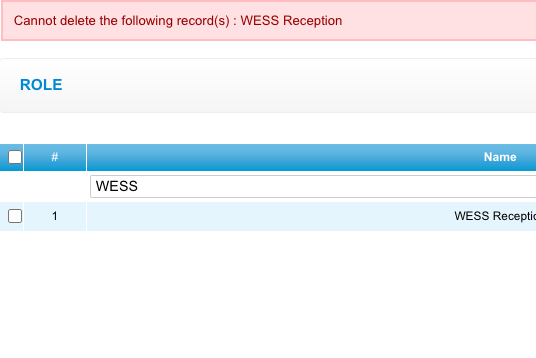 Last update: April 2021
Last update: April 2021When you notice this screen, you may check your connection is that connected to the correct Wi-Fi or you are using other Wi-Fi / hotspot / cellular data.
Solution: If you are connecting to the correct Wi-Fi, it might due to the IP address you set in the legal host already changed. You need to check your current IP address and change it at “SETTING” > “LEGAL HOST”.
* IP address will change due to some reason, it might cause by turn the Wi-Fi modem on and off , the Wi-Fi connection not stable and etc .
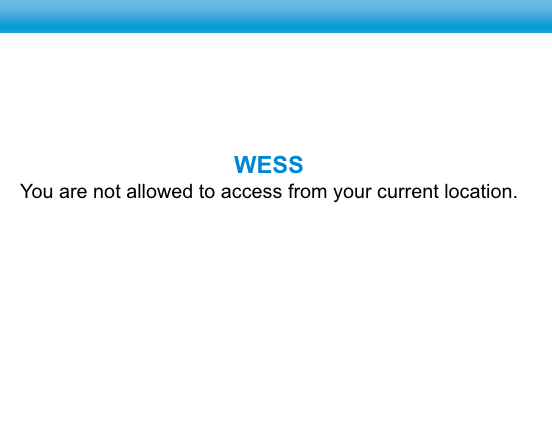
Last update: April 2021
